This operation guide covers water depth measurement and using rotation bezel. Refer to the instruction manual (J250) for usage of other functions.
About water depth indications
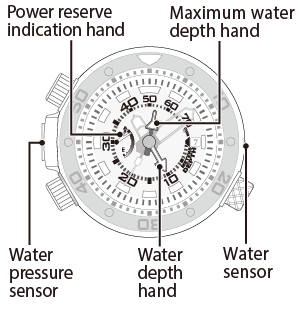
Power reserve indication hand:
When the water sensor is in contact with water for about 2 seconds, the power reserve indication hand points to "READY" and the water pressure sensor starts water depth measurement.
Water depth hand:
indicates the current water depth.
Maximum water depth hand:
indicates the maximum depth during a measurement session.
Measuring water depth
<Caution>
- ・This watch is intended for use as an auxiliary reference to your primary dive instrument. Be sure to use a specialized device designed for diving as your primary dive instrument and depth reference. Be sure you are properly trained and certified for diving.
Be sure to check the following items before using the water depth measurement function of this watch.
- ・Commercial specialized devices for diving have been prepared.
- ・The band of the watch is not worn or damaged.
- ・No foreign objects are present around the water pressure sensor or water sensor.
- ・The crown and buttons are screwed down.
- ・The power reserve is at level "2" or higher.
- ・You understand the rapid ascent warning and corresponding alarm.
- ・The watch is not wet.
- ・The hand does not point to "OVER".
- ・The time indication is correct.
How to use the screw crown/button
Unlock the crown/button prior to operating your watch.
| Unlock | Lock | |
|---|---|---|
| Screw down crown | 
Rotate the crown counterclockwise until it releases from the case. |

Push the crown into the case. |
| Screw down push button | 
Rotate the locking screw counterclockwise, and loosen until it stops. |

Rotate the locking screw clockwise, and tighten firmly. |
Measuring water depth
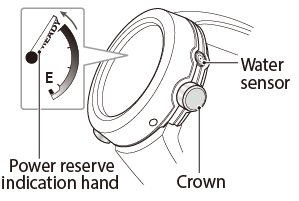
1. When the water sensor is in contact with water for about 2 seconds, the power reserve indication hand points to "READY" and the water pressure sensor starts water depth measurement.
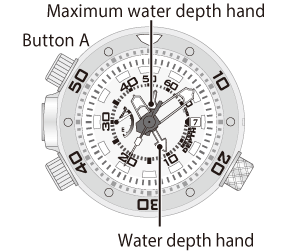
2. The water depth hand indicates the current water depth.
When measurement starts, the power reserve indication hand returns to power reserve indication.
The indication range is:
0 - 70 m (unit: 1 m (0 - 40 m), 2 m (40 - 70 m))
The maximum water depth hand indicates the maximum depth during a measurement session.
3. Press and hold button A for 5 seconds or more after taking the watch out of water and wiping water away from the water sensor and other parts of the watch.
Water depth measurement will automatically finish when water depth remains at 0 m for about 10 minutes.
Water depth measurement finishes in a few seconds after wiping water away from the water sensor when the water depth hand does not move at all.
When the depth goes beyond the indication range
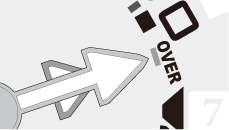
The water depth hand and maximum water depth hand point to "OVER".
The water depth hand stops indicating "OVER" and moves to indicate the current depth as the detected depth comes back within the indication range.
Rapid ascent warning alarm
The rapid ascent warning alarm sounds as the watch detects ascent equivalent to 9 m per minute.
The alarm continues sounding as long as rapid ascent continues.
The alarm continues sounding for about 10 seconds even after rapid ascent stops.
The alarm sound can be checked before diving.
Checking the alarm
<Caution>
- ・Make sure that the watch is not wet before operating the crown or any buttons.
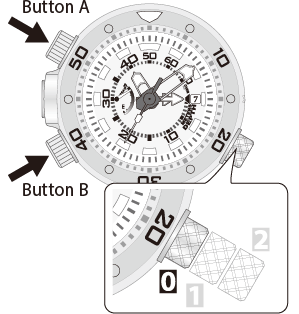
1. Press and release button B while the crown is in position 0.
The maximum water depth hand indicates the maximum diving depth at the last measurement.
2. Press and release button A while the maximum depth is indicated.
The alarm sounds for 10 seconds.
The maximum water depth indication ends about 10 seconds after the alarm sound stops.
Press and release button B to stop the alarm.
After use in water
Be sure to check the following items to maintain the watch after use in water.
Items to check after use in water
The watch is cleansed with fresh water immediately after use in water and water is wiped away with a dry soft cloth or something similar.
No fog has appears inside the watch’s glass.
No water entered the watch.
The band of the watch is not worn or damaged.
The crown and buttons are screwed down.
The watch is fully recharged.
When cleansing the watch with fresh water
Cleanse the watch in a basin or the like filled with fresh water.
Do not expose the watch directly to water flowing from tap.
Do not operate the crown or depress the buttons when the watch is wet.
<Caution>
- ・Leaving dirt or sea salt on the water sensor may cause inaccurate measurement.
Reviewing the maximum water depth record
The maximum water depth hand indicates the maximum diving depth of each measurement session. The maximum water depth is ready to be stored when either of the following conditions is met and the stored record can be indicated after finishing measurement:
Water depth indication remains deeper than 1 m for 3 minutes or more during a measurement session.
Water depth indication remains deeper than 8 m for 1 minute or more during a measurement session.
No maximum water depth is stored if measurement was interrupted due to a sudden change of depth or other reasons.
- ・Make sure that the watch is not wet before operating the crown or any buttons.
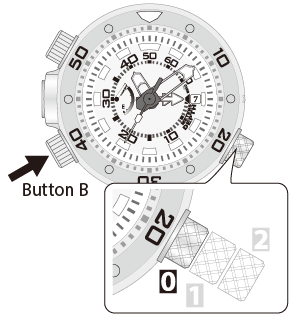
1. Press and release the button B while the crown is in position 0.
The maximum water depth hand indicates the maximum depth stored
The maximum water depth stored during inspection is indicated just after purchase or repair.
2. Press and release button B to finish the procedure.
The maximum water depth indication automatically ends in about 10 seconds without pressing the button.
About the "OVER" indication
The water depth hand and maximum water depth hand point to "OVER" in the following cases.
Measurement is not available when the hands point to "OVER".
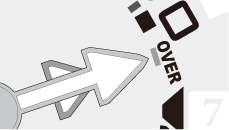
When the water sensor stays wet
The water depth hand and maximum water depth hand point to "OVER" when the water sensor detects water drops or perspiration for 60 consecutive minutes.
Wipe water or dirt away from the water sensor to deactivate the "OVER" indication.
When water depth changes suddenly
The water depth hand and maximum water depth hand point to "OVER" when a depth change of ±4 m or more in 1 second is detected.
To deactivate the "OVER" indication, press the button A for 5 seconds or more and release after taking the watch out of water and wiping water away from the water sensor and other parts of the watch.
About water depth measurement
Water depth measurement (troubleshooting)
| Symptom | Cause and remedies |
|---|---|
The two hands point to "OVER".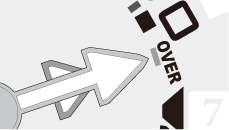 |
The measured depth is out of the indication range (0 to 70 m). The hands return to depth indication as when the depth is within the indication range. |
| Wipe water away from the water sensor with a dry soft cloth or something similar. | |
| Abnormal atmospheric pressure is detected by the sensor. Water depth measurement will be available when atmospheric pressure becomes normal. | |
| Press and hold the button A for 5 seconds or more. | |
| Cannot deactivate the "OVER" indication. | The watch’s measurement function is faulty if the "OVER" indication is not deactivated even after executing the above remedies, or if the indication occurs frequently. Consult the nearest Authorized Citizen Service Center. |
| The power reserve indication hand does not point to "READY" even after submerging the watch. | Push the crown in to position 0. |
| Make sure the watch is fully charged. | |
| Ensure no foreign objects, debris or dirt is on the water sensor. | |
| The water depth hand does not move from 0 m. | Check whether any foreign objects, debris or dirt is on the water pressure sensor. |
| Water depth indication is 0 m if the depth is shallower than 1 m. | |
| The water depth hand and maximum water depth hand move irregularly. | Wipe water away from the water sensor with a dry soft cloth or something similar. |
| Press and hold the button A for 5 seconds or more. | |
| Water depth indication is incorrect. | Check and correct the reference position. |
| Maximum water depth indication is incorrect. | |
| Fog appears inside the watch’s glass or water enters the watch | If the inside of the watch fogs up for a long time or sea water enters it, put it in a box or plastic bag and immediately consult your nearest authorized Citizen service center for repair. Otherwise, pressure inside the watch will increase and parts (crystal, crown, push button, etc) may come off. |
Using the rotating bezel
You can easily see the elapsed time from a certain time, or the remaining time until a decided time, using the rotating bezel.
- ・Be sure to use a specialized instrument when diving. Use the watch only as a reference.
- ・The rotating bezel only moves counterclockwise.
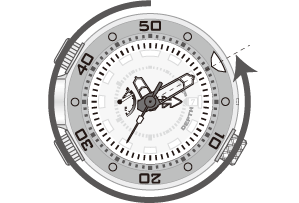
Finding the elapsed time
Set ∇ on the rotating bezel to the current position of the minute hand. You can see the elapsed time (up to 60 minutes) by reading the scale of the bezel.
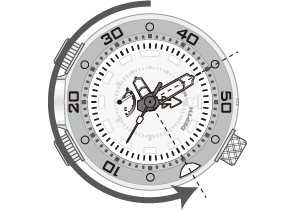
Finding the remaining time
Set ∇ on the rotating bezel to the decided time (up to 60 minutes).
You can see the remaining time by reading the scale between the minute hand and ∇.
