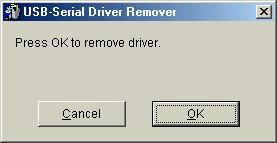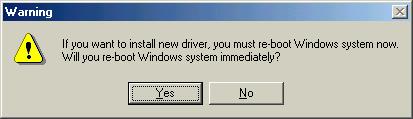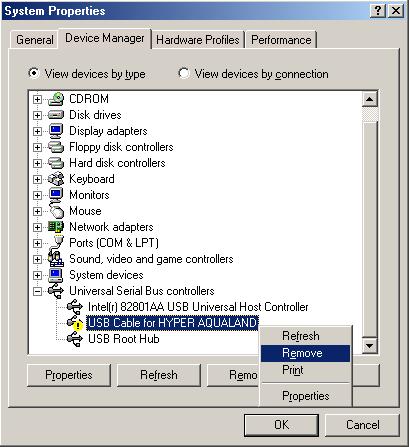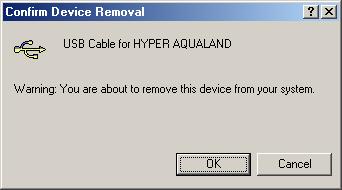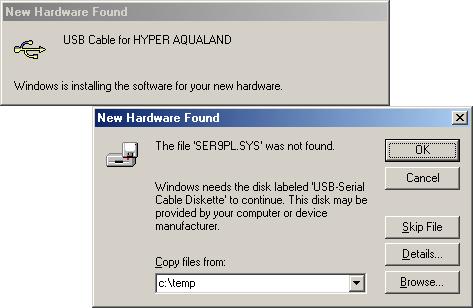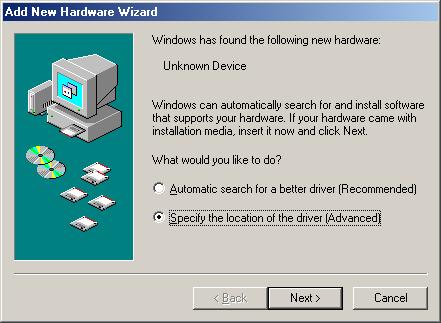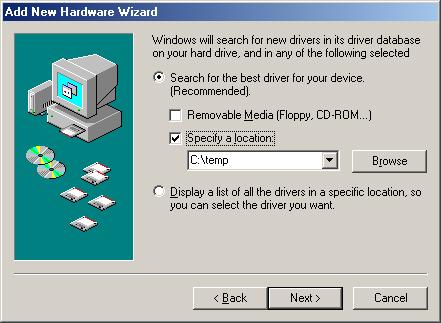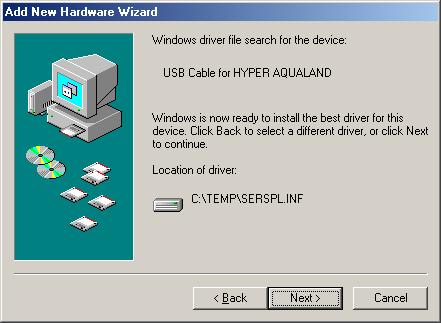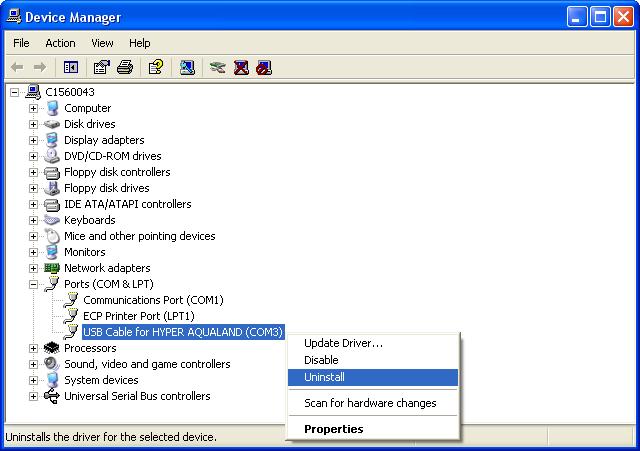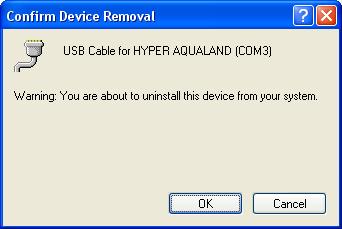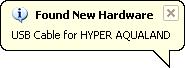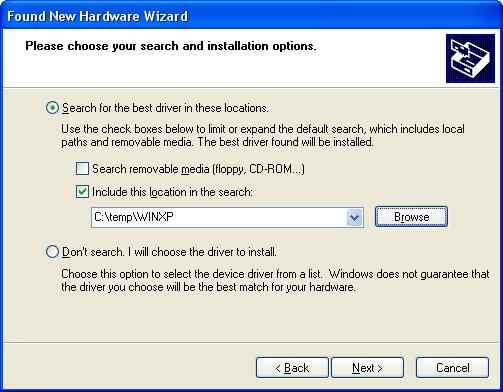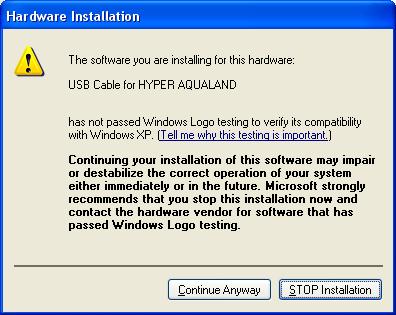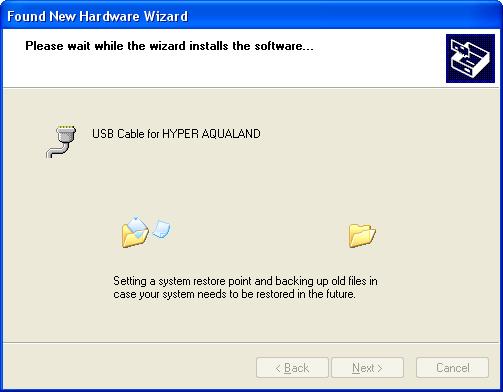|
Procedure
|
| Windows98/98SE/ME (All the images below are for Windows Me) |
A.Removing the old driver.
If you are updating the driver, you must remove the old driver first.
* If you are installing the driver for the first time, skip this section
and proceed to "B. How to update the driver." |
| (1) |
Close all other programs that are running. |
|
| (2) |
Connect HYPER AQUALAND USB Cable to your PC. |
|
| (3) |
Double click the file "Dremover98_ME.exe" to start removing the
old driver. Click "OK" when the dialog box right appears. |
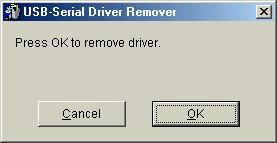 |
| (4) |
Click "Yes" to re-boot Windows when the dialog box right appears. |
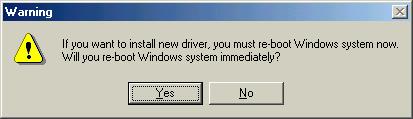 |
| (5) |
Click Start, point to Settings, click Control Panel, and then double-click System. Click the Device Manager tab. Click the Universal Serial Bus controllers branch to expand it. Right click "USB Cable for HYPER AQUALAND", then select Remove. |
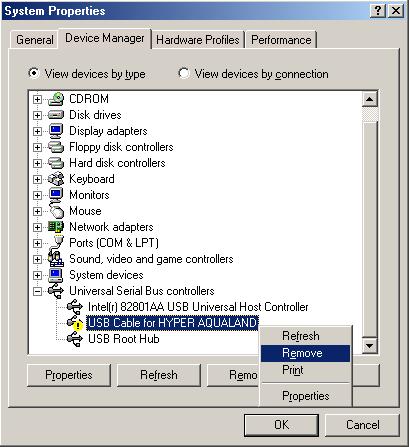 |
| (6) |
Click "OK" to complete removing the old driver when the dialog box right appears. |
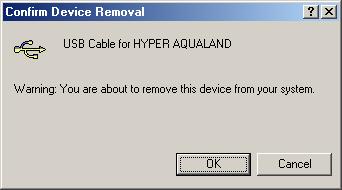 |
| B. How to update the driver |
| (1) |
Close all other programs that are running. |
|
| (2) |
Connect HYPER AQUALAND USB Cable to your PC.
When New Hardware Found window appears, specify the directory you extracted the driver file then click "OK". |
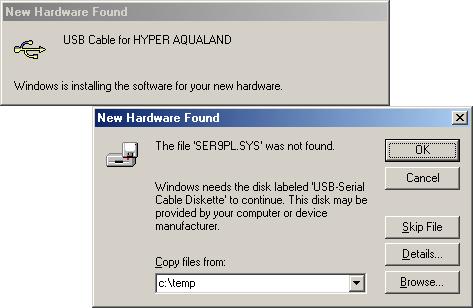 |
| (3) |
When the window right appears, select "Specify the location of the driver {Advanced}" then click "Next". |
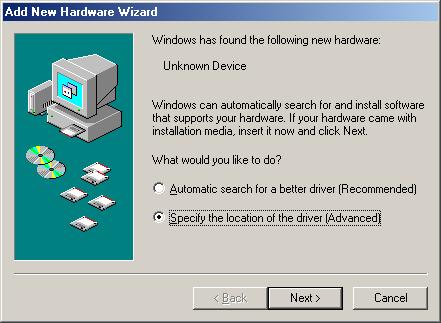 |
| (4) |
When the window right appears, select "Search for the best driver for your device.{Recommended}." then check "Specify a location". Click Browse and specify the directory you extracted the driver file then click "Next". |
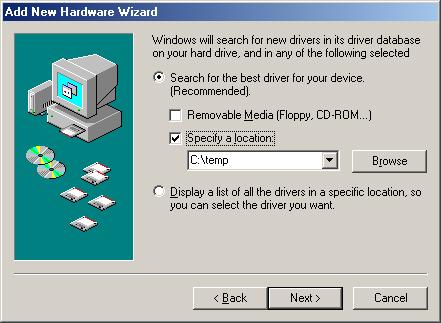 |
| (5) |
When the window right appears, click "Next" to start installing the driver.
<Notice>
It may take long to complete installation. |
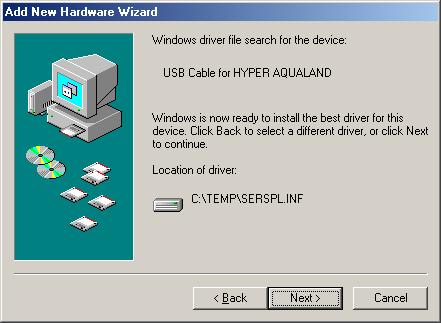 |
| (6) |
Click "Finish" to complete the installation.
Now you can transfer the data using USB Cable for HYPER AQUALAND. |
 |
Windows 2000/XP (All the images below are for Windows XP SP2) |
A. Uninstalling the old driver.
If you are updating the driver, you must uninstall the old driver first.
* If you are installing the driver for the first time, skip this section and proceed to "B. How to update the driver." |
| (1) |
Close all other programs that are running. |
|
| (2) |
Connect HYPER AQUALAND USB Cable to your PC. |
|
| (3) |
On the windows menu, click Start, Control Panel, and then click System. Click Device Manager. Click the Universal Serial Bus controllers branch to expand it. Right click "USB Cable for HYPER AQUALAND", then select Uninstall. |
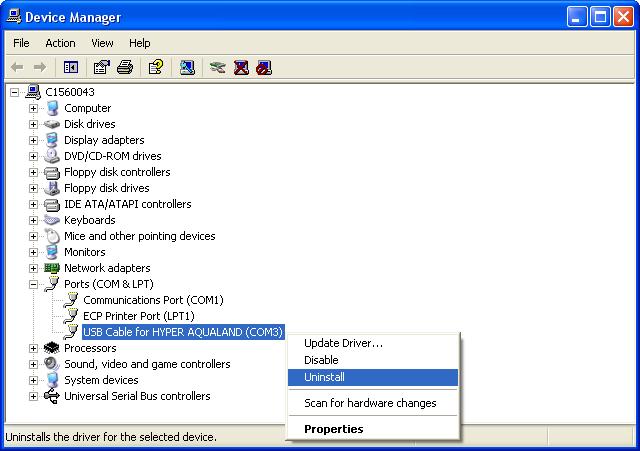 |
|
The message window right appears. Click "OK" to complete the uninstallation. |
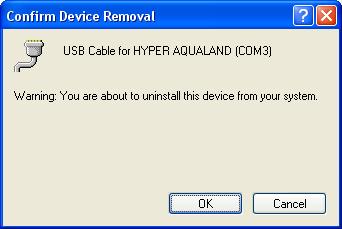 |
| B. How to update the driver |
| (1) |
Close all other programs that are running. |
|
| (2) |
Connect HYPER AQUALAND USB Cable to your PC.
The message box right appears. |
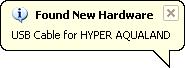 |
| (3) |
Found New Hardware Wizard starts when the windows finish searching for
the new hardware.
Windows will ask you if it can connect to Windows Update to search for software. Select "No, not this time" then click "Next". |
 |
| (4) |
When the window right appears, select "Install from a list or specific location {Advanced}" then click "Next". |
 |
| (5) |
When the window right appears, select "Search for the best driver in these location" and check "Include this location in the search. Click Browse and specify the directory you extracted the driver file then click "Next".
Driver installation will start after searching for the driver file. |
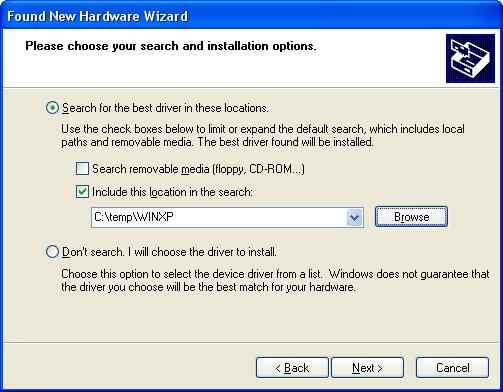 |
|
When the message window right appears, click "Continue Anyway" to continue installation. |
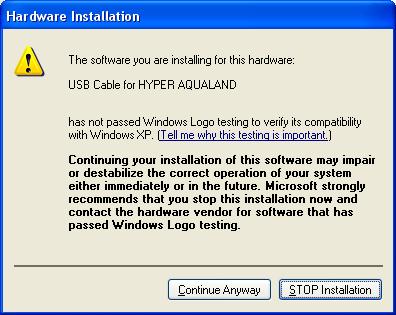 |
| (6) |
The driver installation starts.
<Notice>
It may take long to complete installation. |
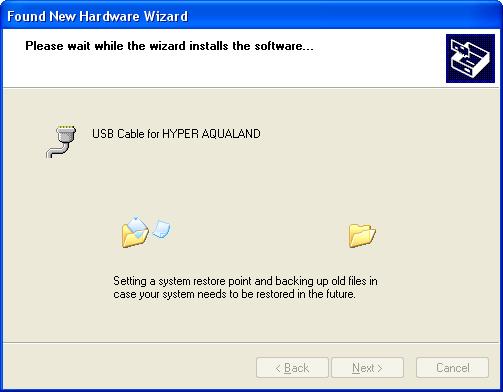 |
| (7) |
Click "Finish" to complete the installation.
Now you can transfer the data using USB Cable for HYPER AQUALAND. |
 |