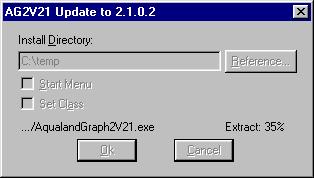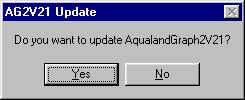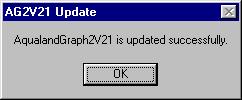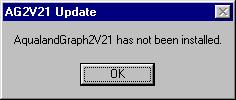| 1 |
Download the update module to the working folder. 10MB free space is needed
in the hard disk. |
| 2 |
Double click the latest update module, "ag2v21_upX_eng.exe".
The module will be decompressed.
|
| 3 |
After decompression is completed, the dialog box below will be displayed.
Click "Yes" to start update AG2V2.1.
|
| 4 |
If the update is successfully completed, the dialog box shown below will
be displayed.
|
| 5 |
Update was finished completely. |
| 6 |
The confirmation of the version.
| Start Aqualand Graph 2V2.1 and confirm the version by "Help"
- "About aqualandgraph." |
AG2V2.1F2.1.0.X
|
|