|
Updating Method
Procedure
1) Download the update module to the working folder.
| 2) |
Execute the downloaded module. Once the dialog box below has been displayed,
choose the destination folder for file decompression. Once decompression
is completed, click on the Close button to close the dialog box. |
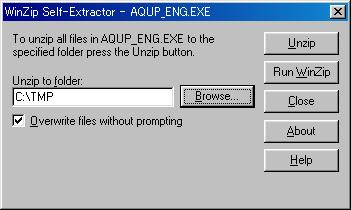
3) After selecting a destination folder for decompression, create a subfolder
in the selected folder.
Aqup_eng
4) Initiate updating by executing the Update.exe file in the subfolder.
5) If updating is successful, the dialog box shown below will be displayed.
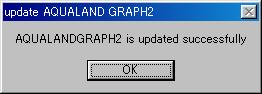
The update files decompressed in the subfolder are working files:
AquaUp.dll
AquaUp.exe
6) Updating has been successfully completed. Delete the subfolder.
Updating Problems
If AqualandGraph2 is not installed, the dialog box shown below will be
displayed.
Conduct updating after installing the AqualandGraph2 program.
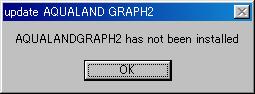
If the language used in the AqualandGraph2 version installed and in the
update module are different, the dialog box shown below will be displayed.
The English update module cannot be used with the Japanese version of AqualandGraph2.
Similarly, the Japanese update module cannot be used with the English version
of AqualandGraph2.

If the file size of the expanded update module is different from the correct
size, the dialog box shown below will be displayed.
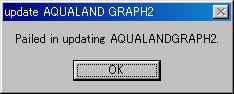
|