| (1) | Download the driver file to a directory on your hard drive. You need 1MB
free space to download the driver file and to update the driver. For Windows Xp,2000(ccusbup_eng.exe 344KB) |
|
| (2) | Double click the downloaded file (ccusbup_eng.exe) to start extracting the file. Click "Yes" when the dialog box right appears. | 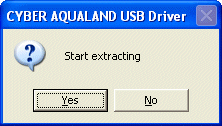 |
| (3) | Update program runs automatically after extracting the file. Do not connect the USB communication unit. Wait for the instruction on the screen. |
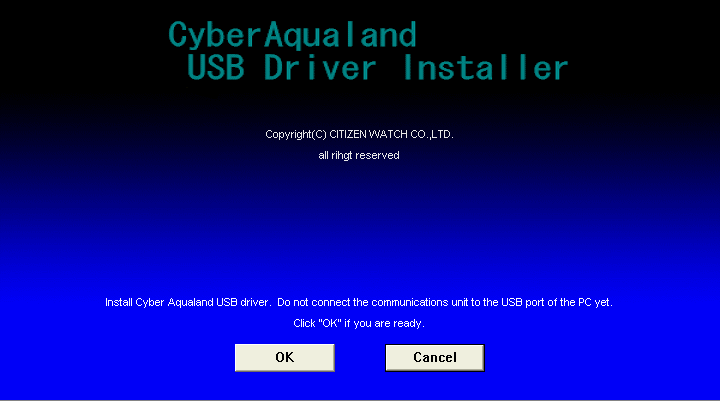 |
| (4) | Now the instruction says to connect the communication unit to PC and wait
for a moment. Connect the communication unit and wait. |
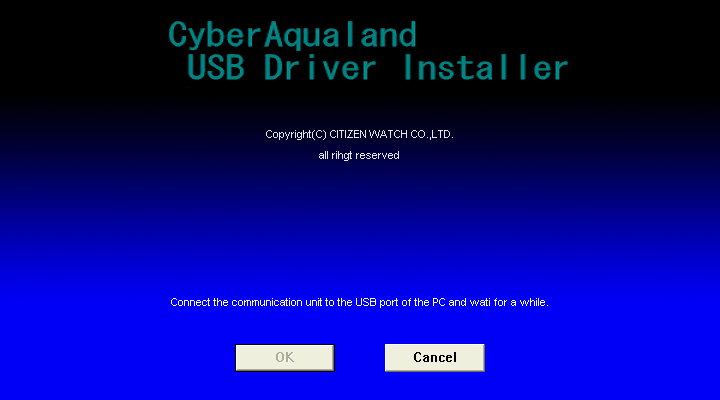 |
| (5) | Updating is completed when the dialog box right appears. Click OK to complete updating. |  |