E67*
Chronograph
Using the chronograph
!
Pulling out the crown will stop and reset the chronograph.
- Pull the crown out to position 1.
- Rotate the crown to set the mode hand to “CHR”.
- Push the crown in to position 0.
- Start measurement.
- After measurement, push the crown in to position 1.
- Rotate the crown to set the mode hand to “TME”.
- Push the crown in to position 0 to finish the procedure.
The second hand points to 30 seconds and stops.
!
Turn the crown so that the mode hand will point to the center of the mode name securely.
00 minute 00 second is indicated.
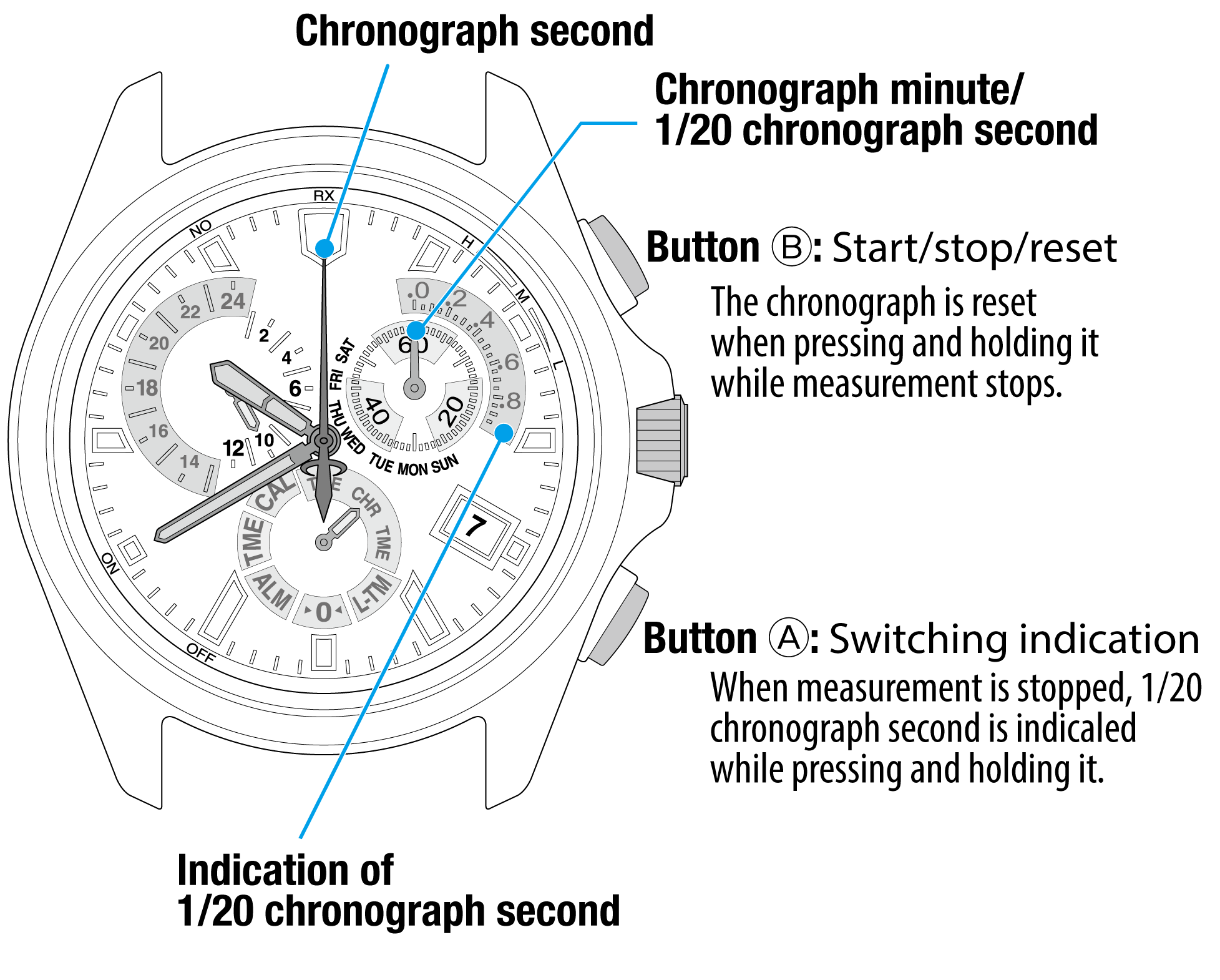

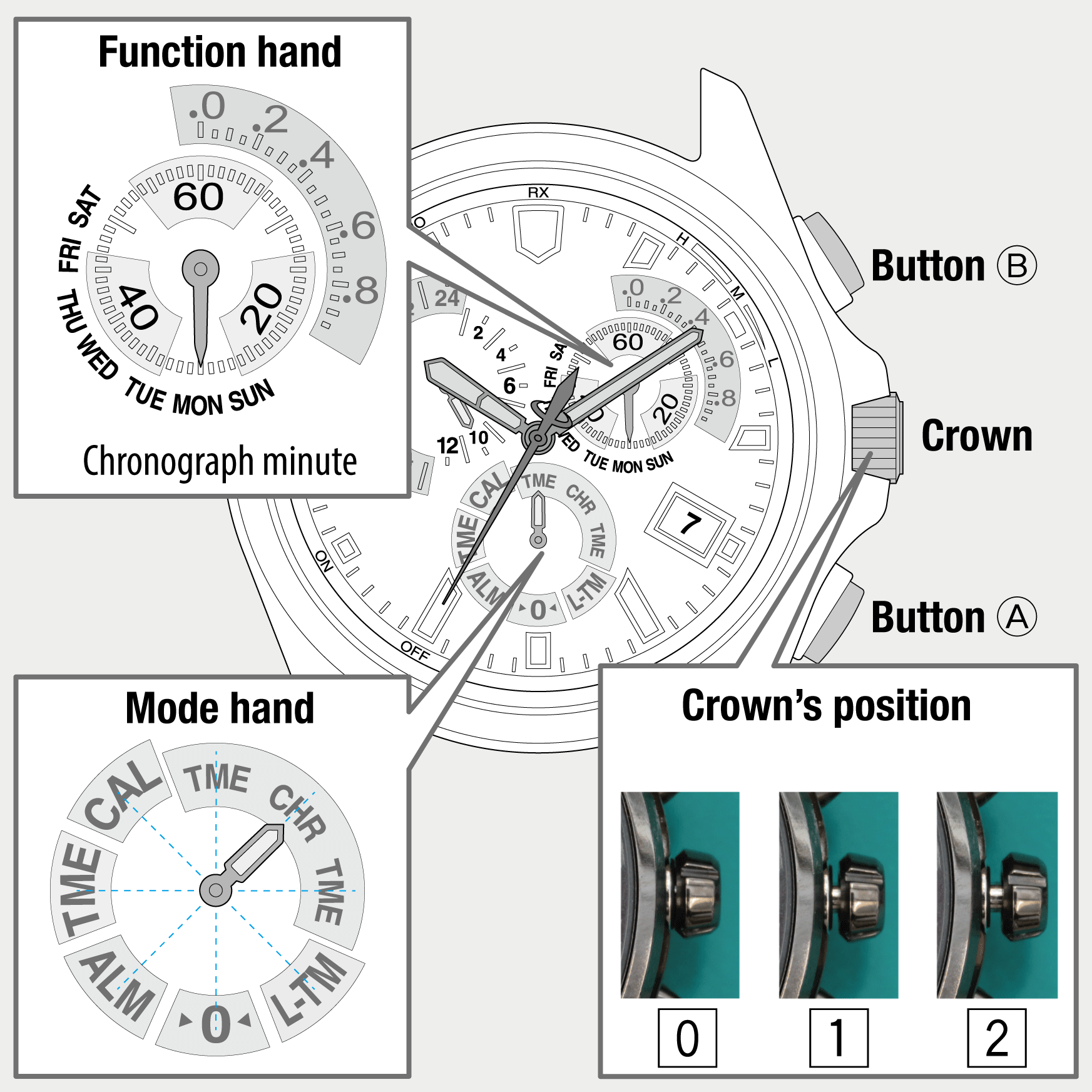
 Cal. No. E67*
Cal. No. E67* Refine your search
Refine your search