U60*
Cannot receive time signals
The second hand does not point “RX”.
Below may be possible causes. Try the following remedies in sequence.
| Cause | Remedies |
|---|---|
| Power reserve is not enough. (The second hand moves every two-second.) | Charge the watch. |
| The crown is not in position 0. | Push the crown in to position 0. |
| The mode of the watch is not correct. | Set the mode of the watch to one of the modes below: TME][CAL][RX-S]. |
| Measurement of the chronograph and/or the timer is continued. | Stop measurement and reset the chronograph and/or the timer. |
| The second hand points other place than “RX” because its reference position is incorrect. | Check and correct the reference position. |

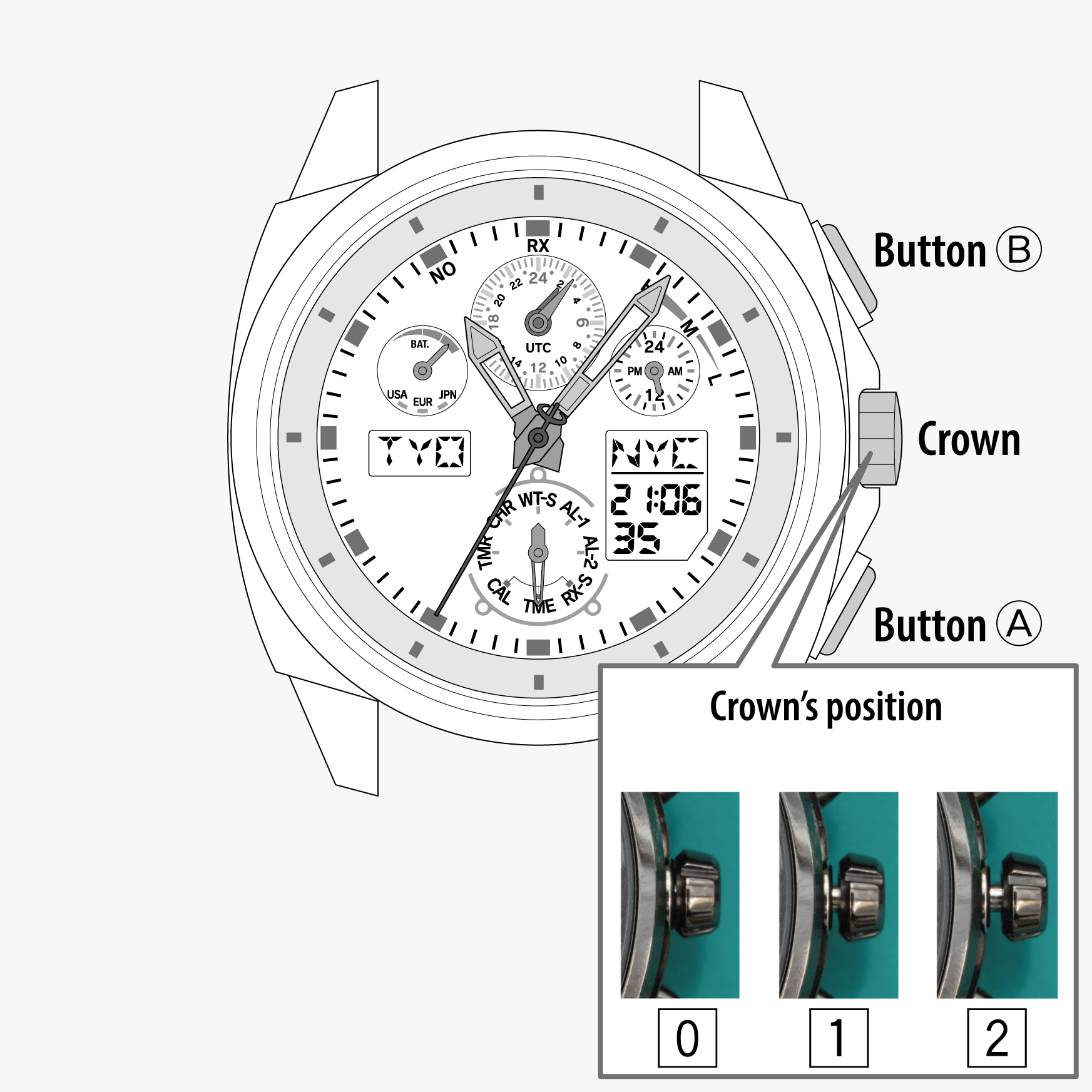
 Cal. No. U60*
Cal. No. U60* Refine your search
Refine your search