CONTENTS
What are W770 and W770 Riiiver?



W770, a caliber released by CITIZEN in 2016, is a smartwatch, which can be connected with your smartphone through Bluetooth. By downloading and installing a dedicated app, the watch receives notifications of incoming calls, receiving mails, etc. from your smartphone and tell you with its hand, sound and vibration. No account registration is required.
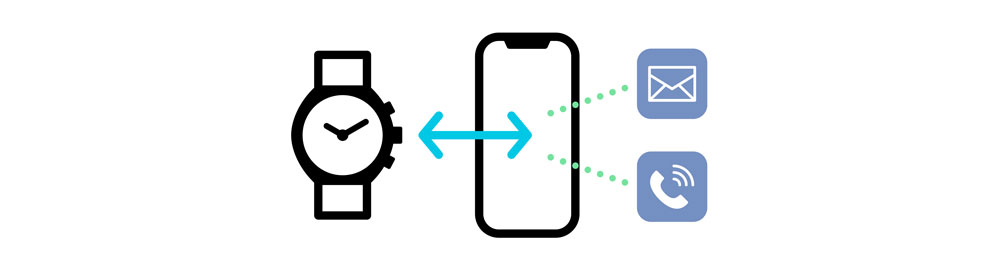
W770
This time, by updating its firmware, W770 can be made compatible with “Riiiver”, which is service we have provided since 2019, and we named the updated ones “W770 Riiiver”. By creating a Riiiver account, some never-before-seen functions or notifications will become available.
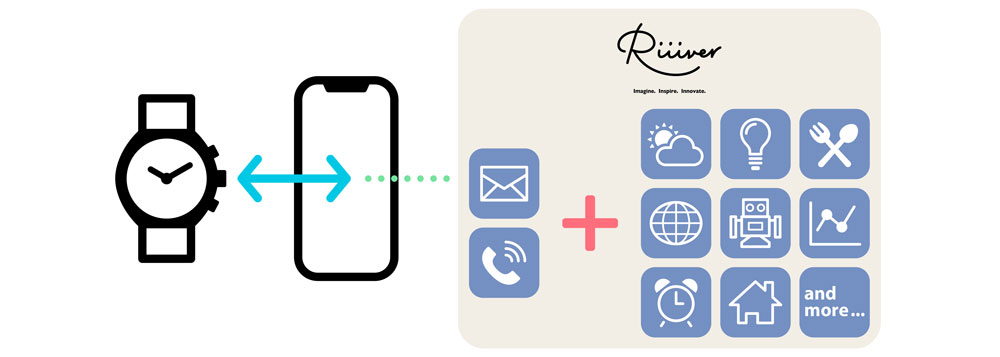
W770 Riiiver
What is Riiiver?

Riiiver is a service which connects a watch to the Internet through the dedicated app on your smartphone. By using Riiiver, you can give functions to your watch which are unavailable on a traditional one. Moreover, the functions can be set and replaced as you like any time.
To a Riiiver-compatible watch, you can add functions you want like installing apps on your smartphone. For example,
- By pressing buttons of the watch, the second hand indicates chance-of-rain.
- By pressing buttons of the watch, the air conditioner is turned on/off.
- By pressing buttons of the watch, the second hand indicates game results.

Many other functions are also ready for use.
On Riiiver, we call each of these functions an “iiidea”. Because the functions, or “iiideas”, come from ideas of “I want a function like that” of various people.
You can create an iiidea as well as you use existing ones.
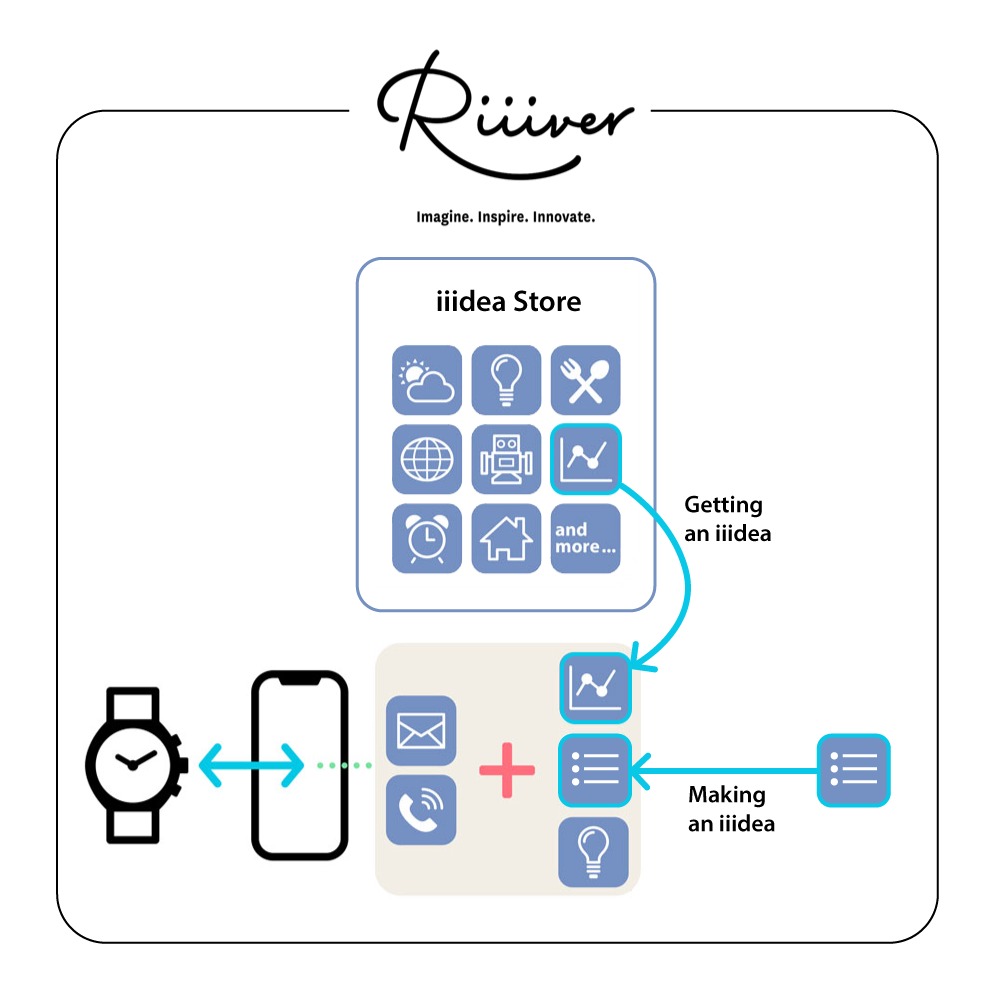
Riiiver’s field is not limited within the world of the watch, it covers other various devices. For example, by using a special device, you can realize unlocking the door of your house by pressing a button of your watch.
Make a unique watch for you, optimized with your life, by choosing iiideas you like.
About Riiiver: https://riiiver.com/
Riiiver is a service provided in Japan and the United States only. The service and the update are not available in any other area.
Comparison of main functions between W770 and W770 Riiiver
Dedicated app and requirements for connection
W770 ![]()
App name: “CITIZEN Bluetooth Watch”
- iOS: 9.3 -
- Android OS: 5.1 -
- Bluetooth 4.0 - (Bluetooth Low Energy)
Available language: 9 (Japanese, English, Spanish, French, German, Italian, Portuguese, Traditional Chinese and Simplified Chinese)
W770 Riiiver ![]()
App name: “CITIZEN Eco-Drive W770”
- iOS: 13.3 -
- Android OS: 9.0 -
- Bluetooth 4.0 - (Bluetooth Low Energy)
Available language: 3 (Japanese, English, Spanish)
Personalization function
W770 ![]()
No personalization function
W770 Riiiver ![]()
You can set up to 62 iiideas on the dedicated app. By setting iiideas, you can use various functions such as indicating notifications with movement of watch hands or sending a mail with fixed sentences through the operation of the watch.
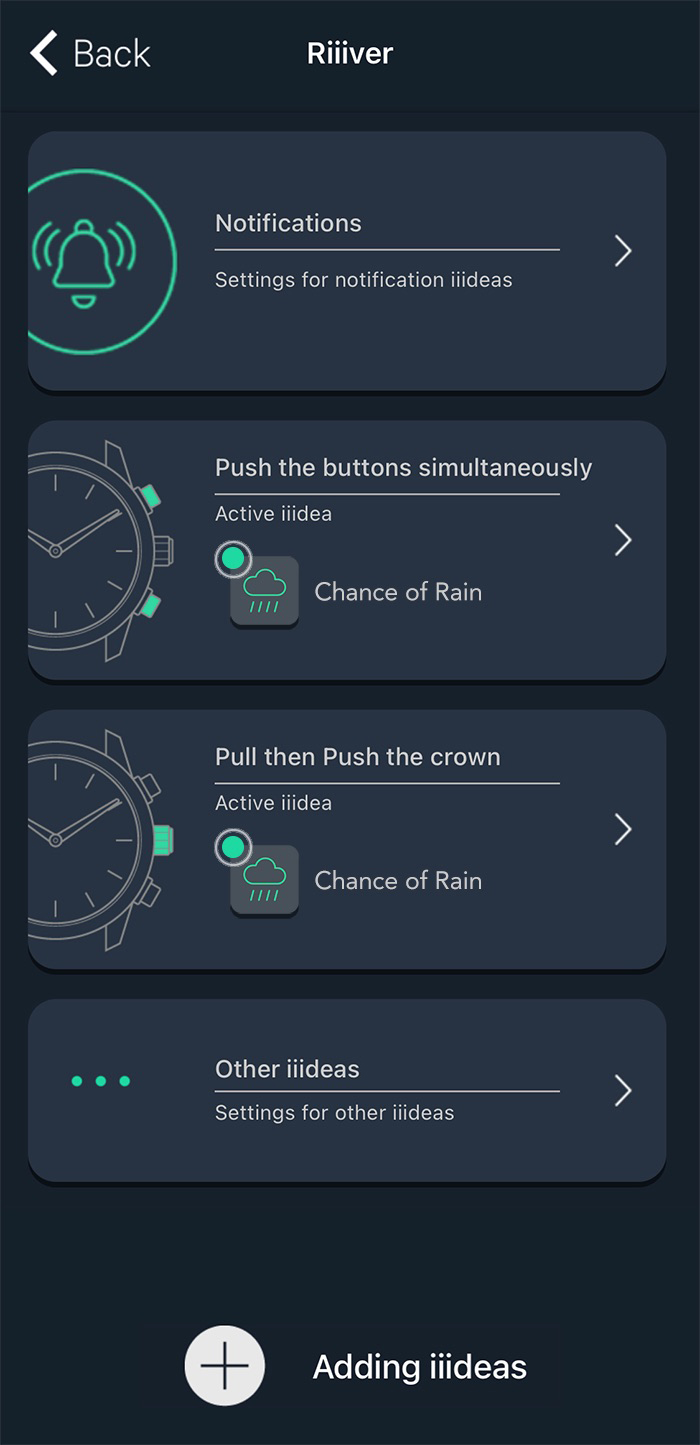
Executing iiideas
W770 ![]()
iiideas cannot be executed.
W770 Riiiver ![]()
When executing an iiidea through the watch, its operation is either of the following:
- Pressing the two buttons of the watch at the same time
or
- Pulling out and pushing in the crown.
Some iiideas are automatically executed by certain triggers:
- Your smartphone receives an incoming call, etc.
Notification of an error of an iiidea
W770 ![]()
None
W770 Riiiver ![]()
The second hand points 35 seconds when any iiidea error occurred.
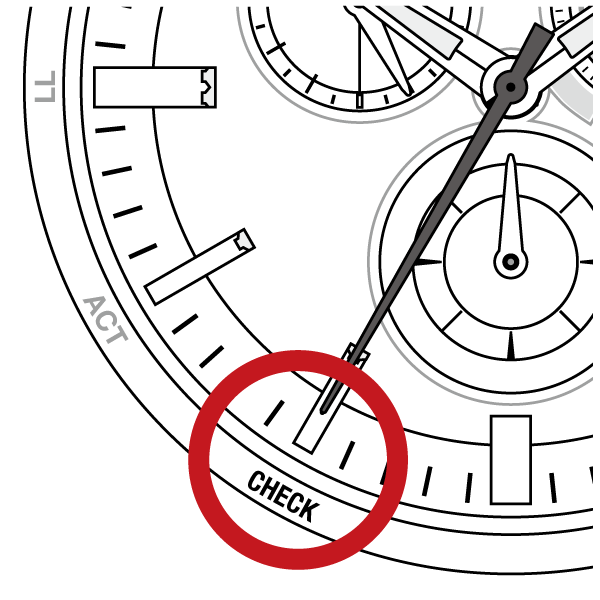
Pairing method
W770 ![]()
Press the upper right button of the watch while displaying the top screen of the dedicated app.
W770 Riiiver ![]()
Press the upper right button of the watch following the instructions on the pairing screen of the dedicated app.
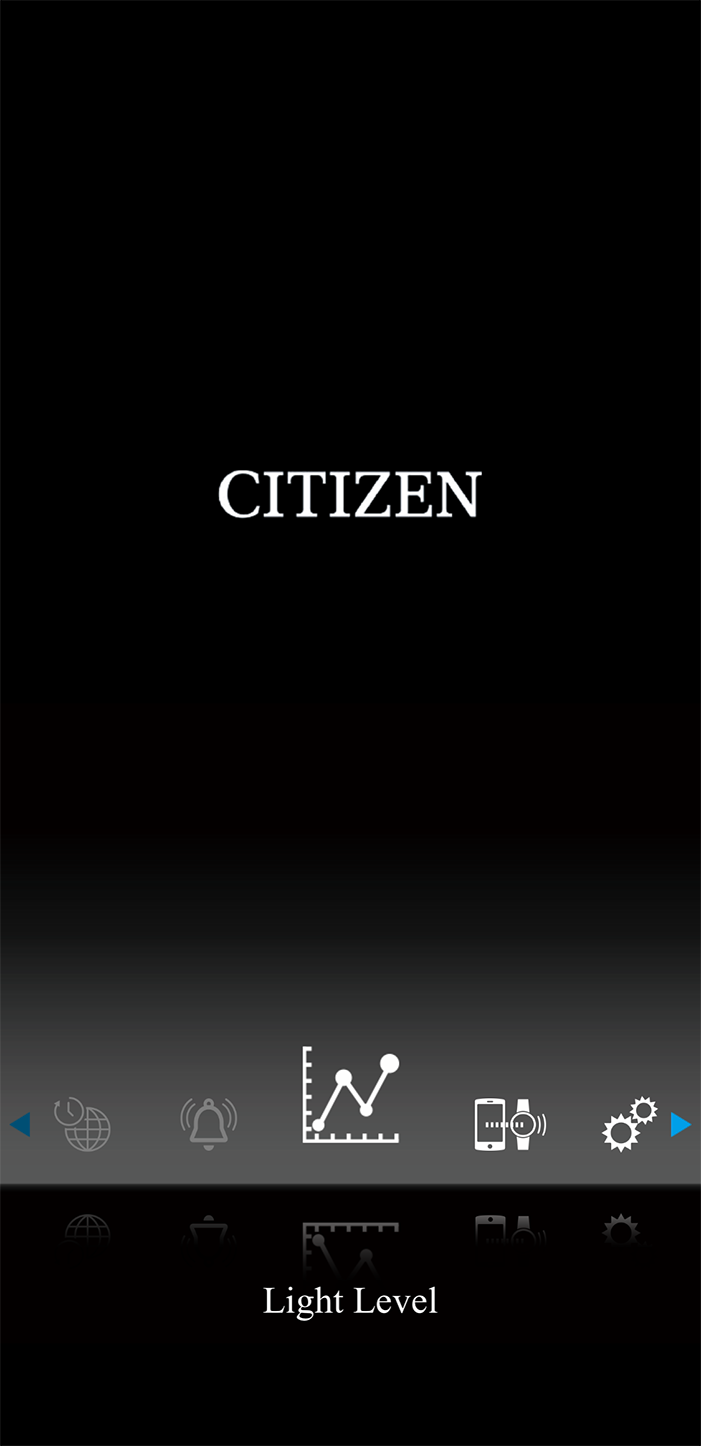
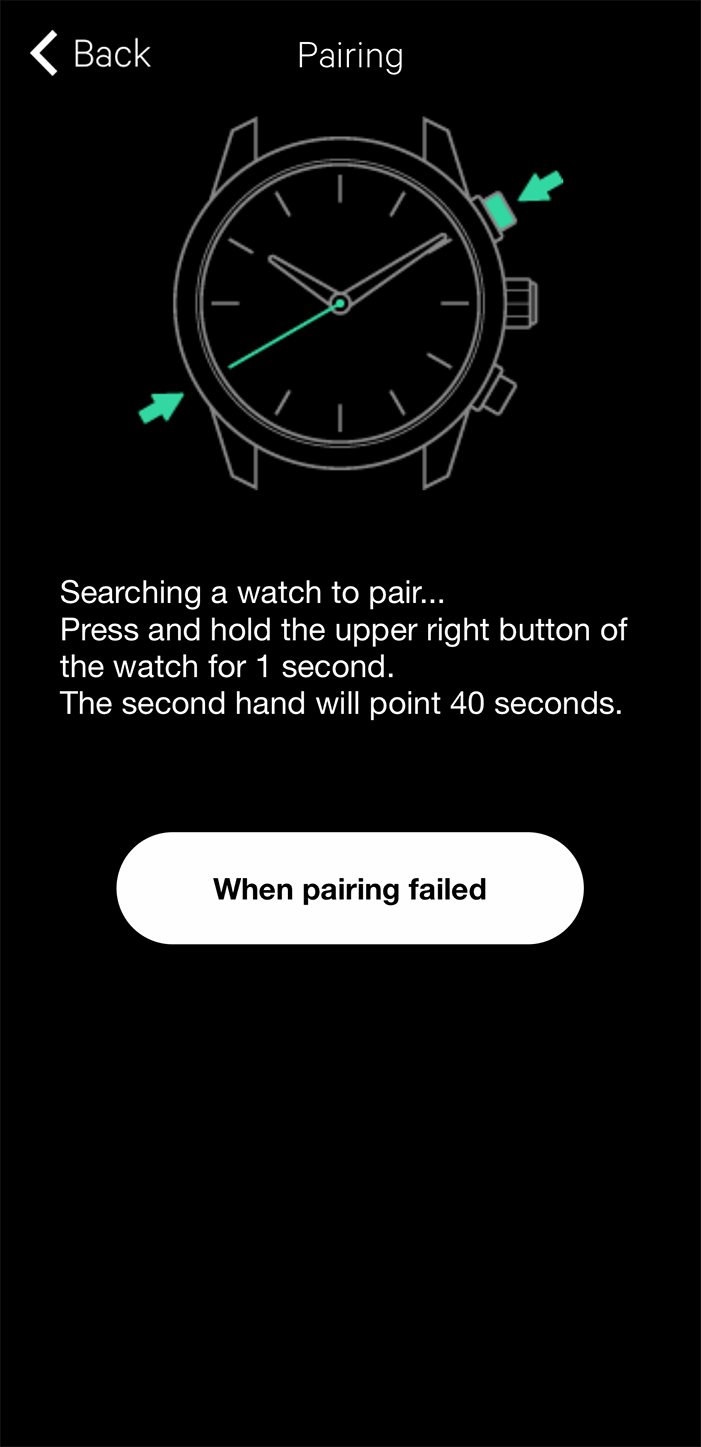
Setting of the notification function
W770 ![]()
You can activate/deactivate notifications and set their methods on the setting screen.
W770 Riiiver ![]()
You can activate/deactivate notifications and set their methods on the description screen of iiideas.
When you want to add notifications from social media, download corresponding iiideas using “Adding iiideas”.

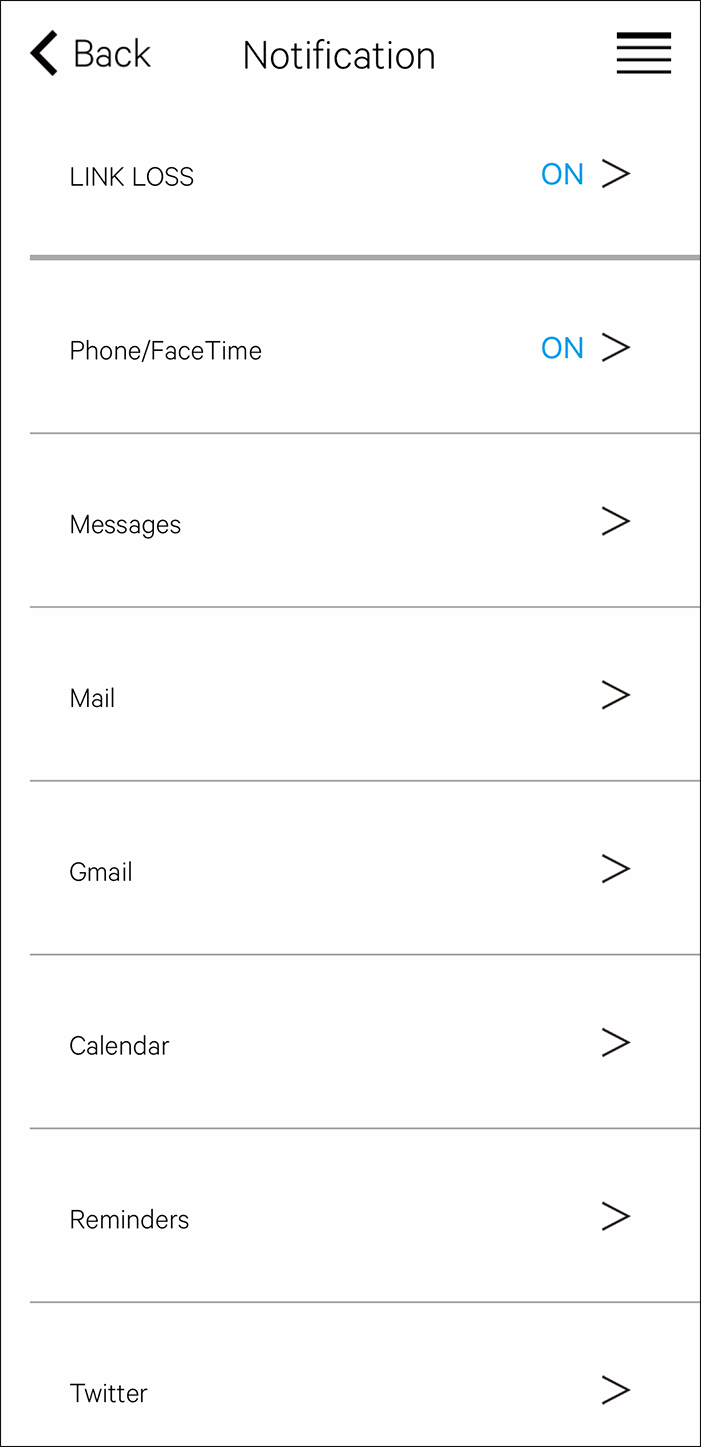
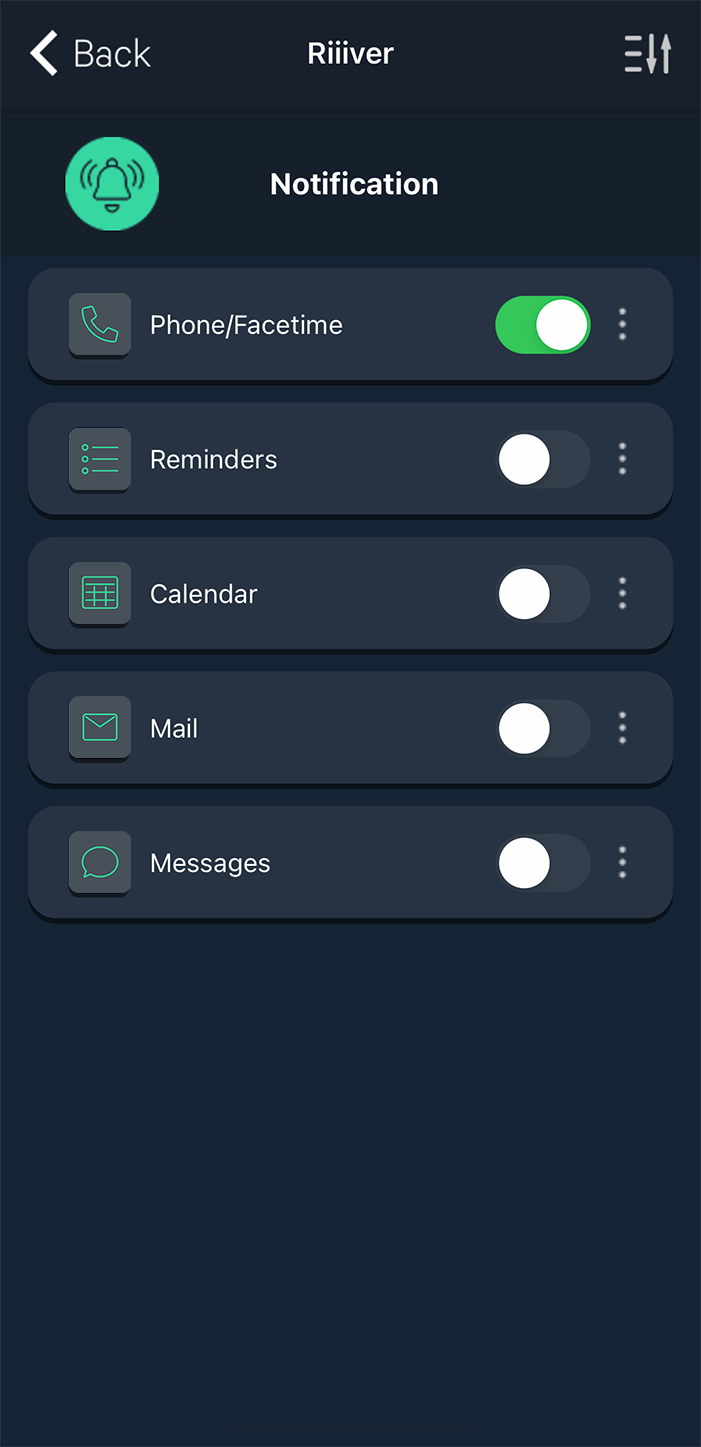
Notification methods
W770 ![]()
Notifications are indicated through the position of the second hand, tones and/or vibration. You can set up to twice of tone emission/vibration for incoming call; for other types of notifications, up to once of them can be set.
W770 Riiiver ![]()
Notifications are indicated through the position of the second hand, tones and/or vibration. You can set up to seven times of tone emission and up to twice vibration for all types of notifications.
Connection time
W770 ![]()
You can extend consecutive connecting time of the watch and your smartphone if the total power generation amount of the previous week reaches a certain level.
You can choose connection time from the following: 6 hours, 8 hours, 10 hours and 12 hours.
W770 Riiiver ![]()
You can set consecutive connection time of the watch and the smartphone on the menu any time.
You can choose connection time from the following: 6 hours, 8 hours, 10 hours, 12 hours and 18 hours.
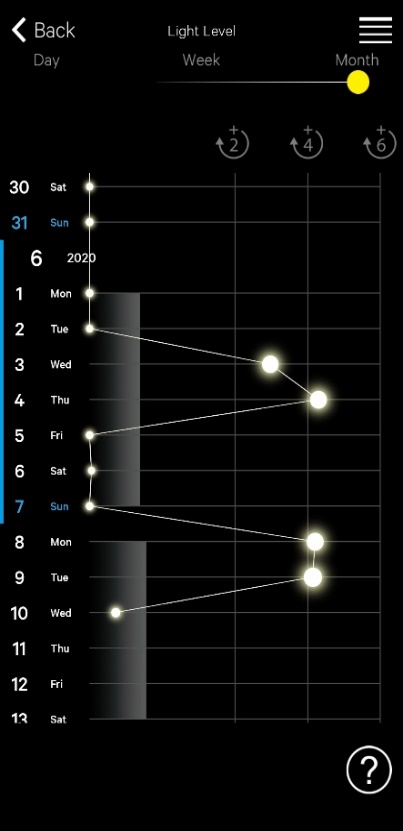
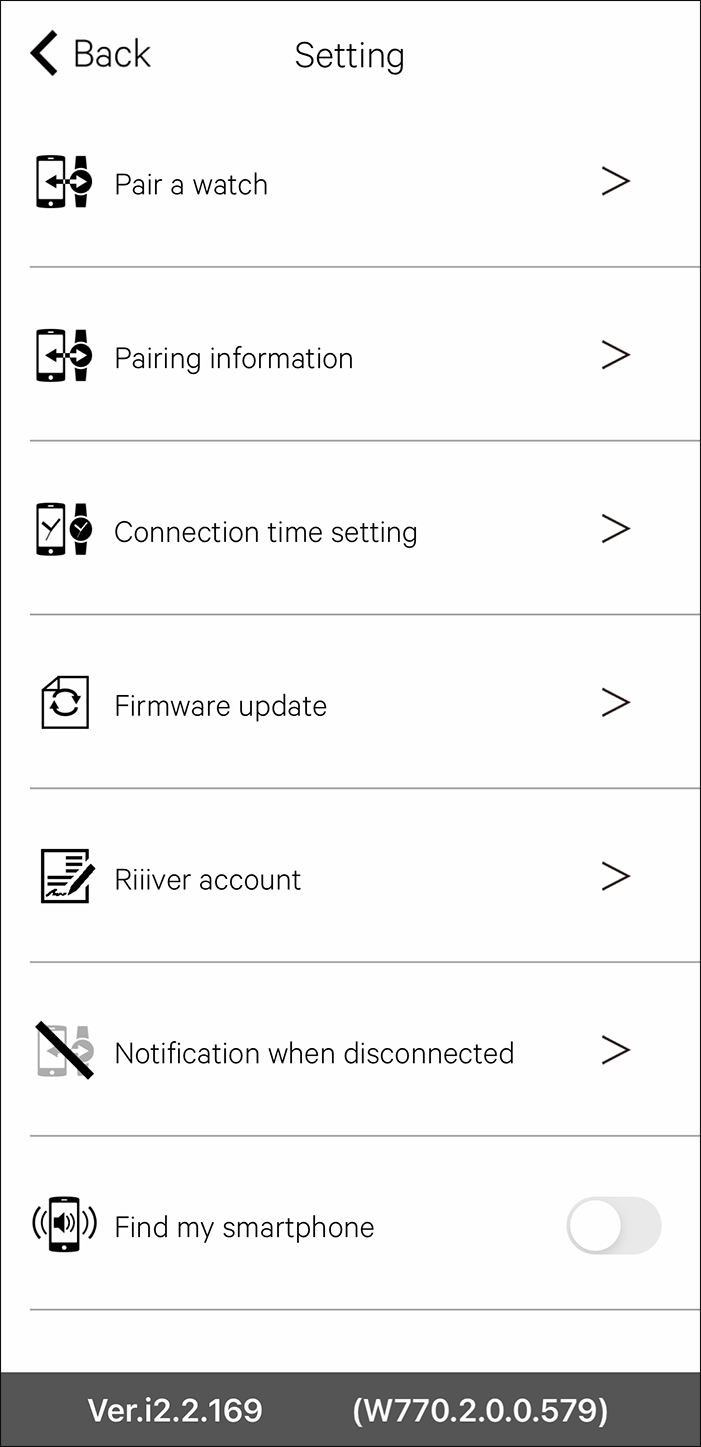
Riiiver account
W770 ![]()
No Riiiver account is necessary.
W770 Riiiver ![]()
You must create a Riiiver account to use the personalization function, which includes notification function.
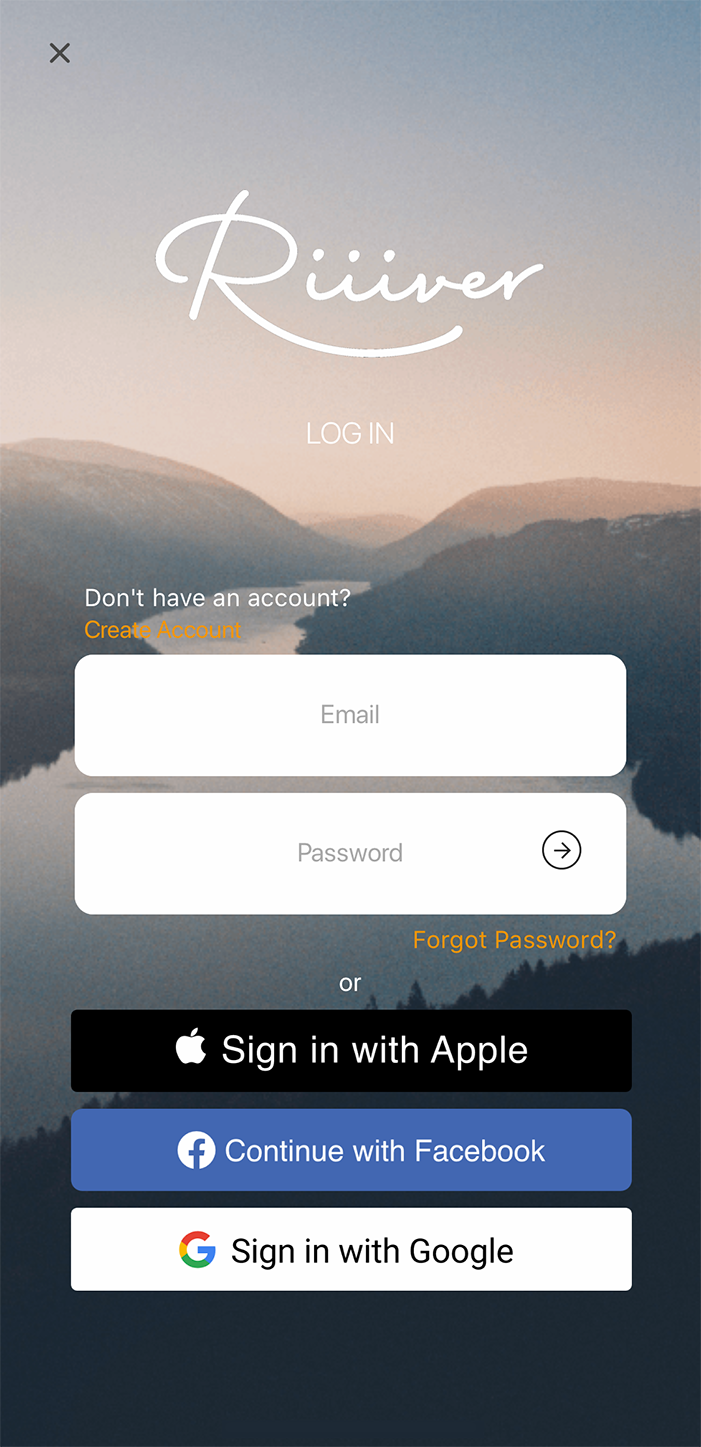
Smartphone search
W770 ![]()
You can set your smartphone to emit sound by pressing the buttons of the watch at the same time.
W770 Riiiver ![]()
You can set your smartphone to emit sound by pressing the buttons of the watch at the same time.
However, the function is unavailable while using an iiidea which is executed by pressing the buttons at the same time.
Function list
| W770 | W770 Riiiver | |
|---|---|---|
| App |
9 languages available (Japanese, English, Spanish, French, German, Italian, Portuguese, Traditional Chinese, Simplified Chinese) |
3 languages available (Japanese, English, Spanish) |
| Compatible OS |
|
|
| Riiiver account | Unnecessary | You must create a Riiiver account to use the personalization function, which includes notification function. |
| Notification function | Phone call, email, Message, Calendar, SNS | Phone call, email, Message, Calendar, SNS, other notifications from iiideas |
| Personalization function | — | ✓ |
| Executing iiideas with operation on the watch | — |
|
| Registrable smartphones | 3 | 3 |
| Eco-Drive (solar powered) | ✓ | ✓ |
| Alarm | ✓ | ✓ |
| Chronograph | ✓ | ✓ |
| Local time | ✓ | ✓ |
| Automatic time reception | Able to turn on/off | Always turned on |
| Consecutive connection time | 6, 8, 10 or 12 hours | 6, 8, 10, 12 or 18 hours |
| Setting of consecutive connection time | Alternatives are limited depending on power generation amount in the previous week | All alternatives may always be selected. |
| Indication on the watch related with connection | CALL, INFO, LL, ACT | CALL, INFO, LL, ACT, CHECK |
Steps to update W770 to W770 Riiiver
Follow the 3 steps below to update W770 to W770 Riiiver and make iiideas available.
Once updated, you cannot rollback W770 Riiiver to W770.
The dedicated app of W770 Riiiver does not take over the settings of that of W770.
- Step 1
- Prepare conditions on your smartphone.
- Step 2
- Update the watch.
- Step 3
- Create a Riiiver account.
Step 1: Prepare conditions on your smartphone
At first, prepare conditions on your smartphone.
1 Download “CITIZEN Eco-Drive W770”, the dedicated app for W770 Riiiver.
- App name: “CITIZEN Eco-Drive W770”
- Compatible OS
- iOS 13.3 -
- Android OS 9.0 -
- Bluetooth 4.0 - (Bluetooth Low Energy)
You cannot download the app when the OS running on your smartphone is not compatible with it. Update the OS to use the app.
2 Uninstall the dedicated app “CITIZEN Eco-Drive Bluetooth W770” from your smartphone.
- App name: “CITIZEN Eco-Drive Bluetooth W770”
All the settings of the app are removed when it is uninstalled. The dedicated app of W770 Riiiver does not take over the settings.
Leaving the app may interrupt cooperation of the watch and the dedicated app for W770 Riiiver, even if it is completely ceased.
3 Delete pairing information on your smartphone.
Remove “Eco-Drive W770” from the list of registered Bluetooth devices on your smartphone.
For the removing method, refer to your smartphone.
4 Start up “CITIZEN Eco-Drive W770”, the dedicated app for W770 Riiiver.
Dialogs may appear to request your permission to use Bluetooth connection and other agreements. Agree with all the requests.
Disagreement may interrupt cooperation of the watch and the dedicated app for W770 Riiiver.
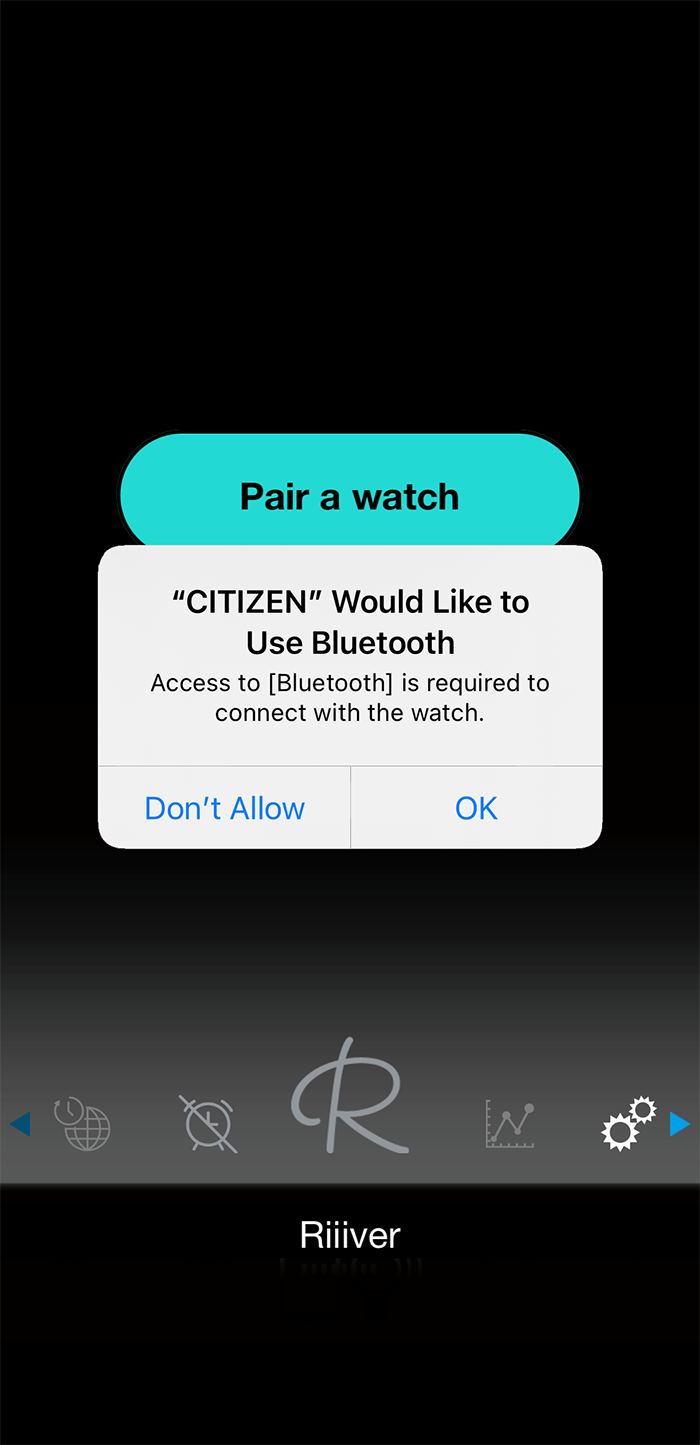
Preparation on your smartphone is completed.
Step 2: Update the watch.
Next, update W770 to W770 Riiiver.
Delete pairing information on the watch before updating. For details, refer to the instruction manual of W770.
1 Tap “Pair a watch” on the menu screen of the dedicated app of W770 Riiiver and execute pairing following instructions on the screen.
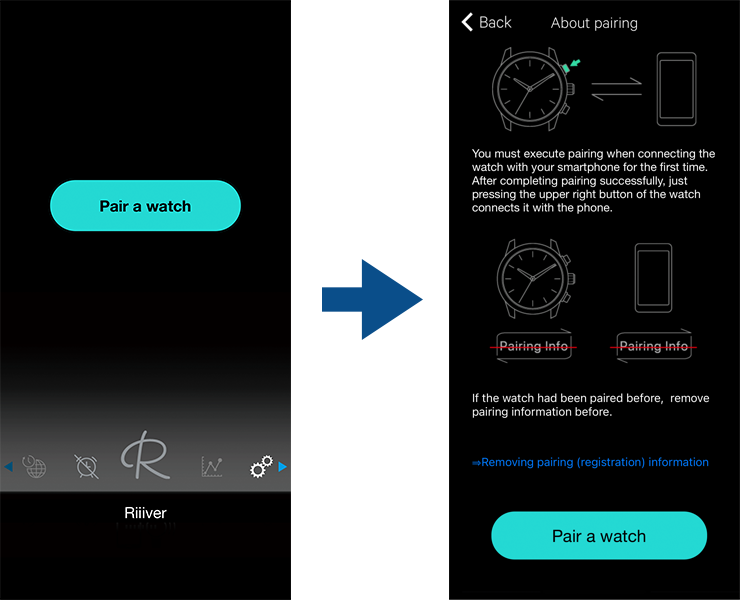
2 After finishing pairing, update introduction appears on the screen. Agree with the terms of use and start update.
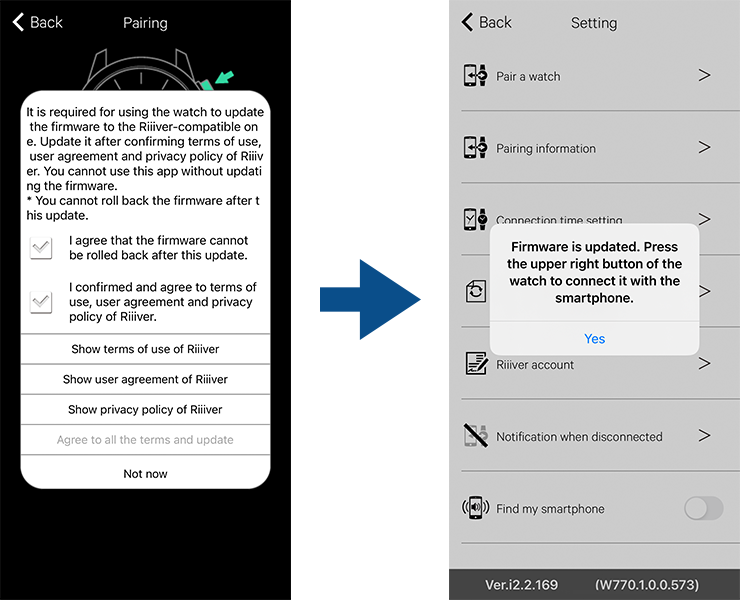
Update of the watch is completed and it becomes compatible with Riiiver.
Step 3: Create a Riiiver account.
Execute settings required for using Riiiver.
1 Start up “CITIZEN Eco-Drive W770”, the dedicated app for W770 Riiiver.
2 Tap “R” on the main menu.
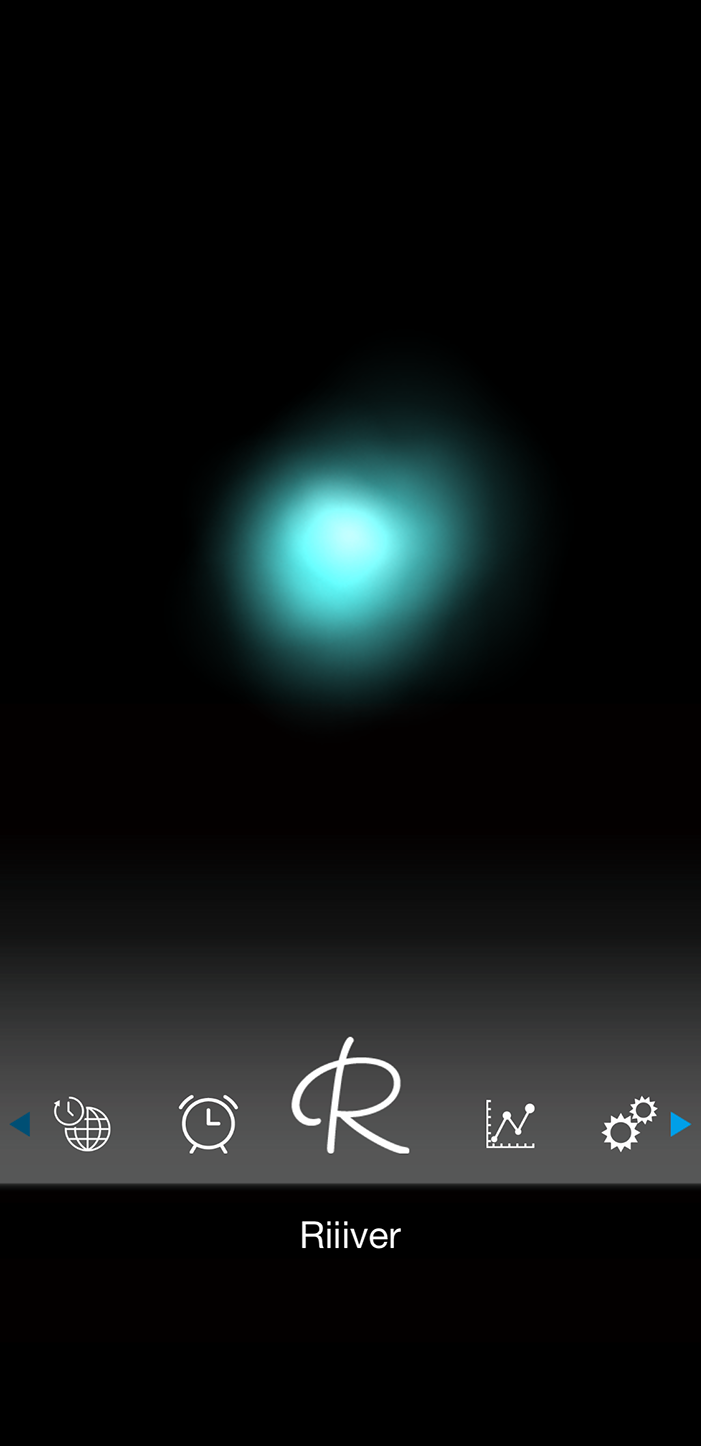
3 Create a Riiiver account using a mail address of you or your Google/Facebook account or Apple ID.
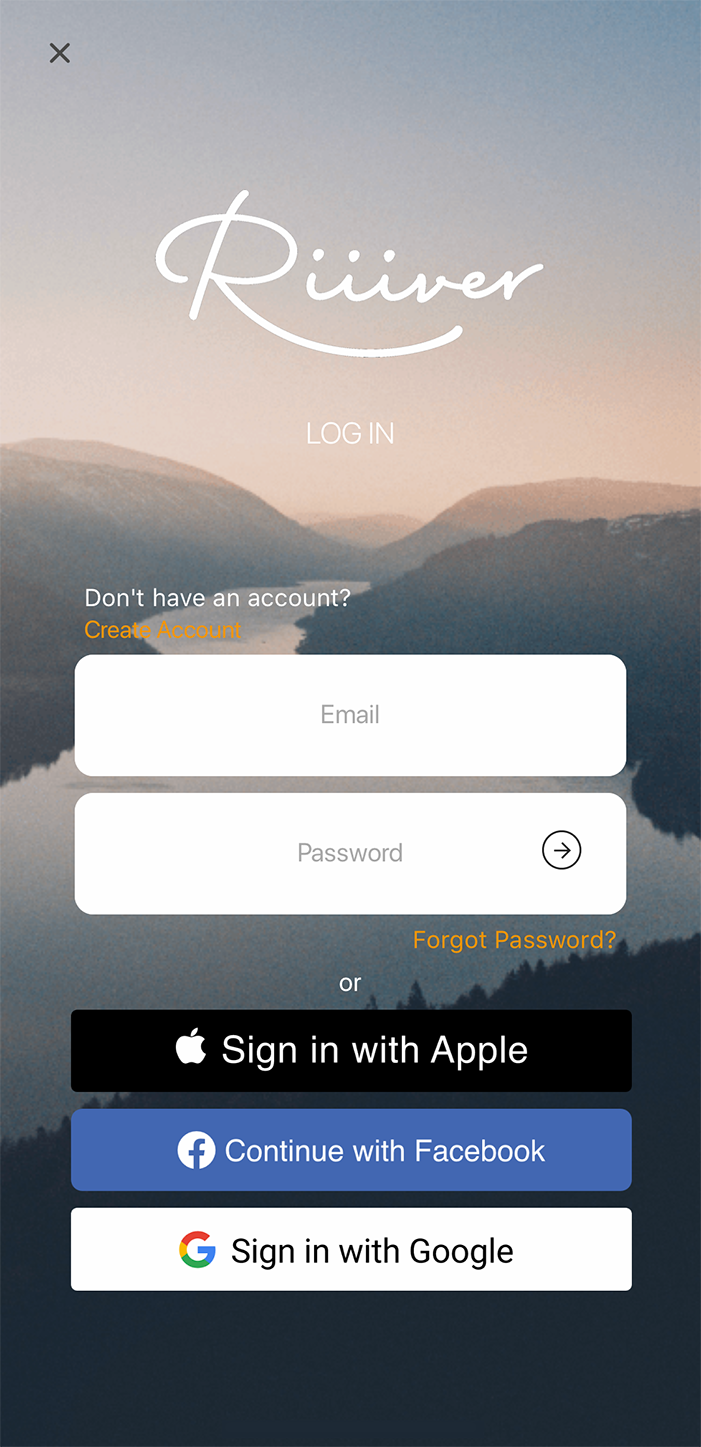
4 Log in Riiiver.
After logging in, set iiideas to use notification function and other functions.
When you want to add notifications from social media, download corresponding iiideas using “Adding iiideas”.
For details, refer to the instruction manual.