| Diving Mode |
| Q. | What is the difference between Scuba diving mode and Skin diving mode? | ||
| A. | When the user starts diving, the watch is initially set to the skin diving mode. If the user dives to more than 1m depth for more than 3minutes continuously, the watch is changed to the Scuba diving mode. Even if the user repeats diving shorter than 3 minutes, the watch is not changed to the Scuba diving mode. Cyber Aqualand recognizes these conditions automatically and records them in separate log. | ||
| Q. | What is Non-Decompression diving? | ||
| A. | It means a diving in which a diver does not need decompression stop when ascending. However, nitrogen is accumulated in the diver's body even in this diving, we strongly recommend that he (she) should make a safety stop. | ||
| Q. | What is Decompression Stop? | ||
| A. | Your entire body tissues absorb Nitrogen under pressure. You outgas gradually while ascending to surface, however, if the nitrogen in your body exceeds the limit (M-value), it is locked in your body as bubbles. This nitrogen bubbles is the cause of decompression sickness. To avoid this, the diver must stay at a shallow depth for a certain time to outgas nitrogen. This stop is called Decompression Stop. | ||
| Q. | What is Permanent Error? | ||
| A. | When having ascend to a depth 1m or more less than the instructed depth after having been instructed to make a decompression stop or when the decompression stop depth exceeds 9m, Permanent Error occurs. With Permanent Error, entire display flashes during diving. The next dive cannot be made for 24 hours when a permanent error has occurred. | ||
| Q. | At which rate Ascent Rate Warning occurs? | ||
| A. | At 18m/min. | ||
| Q. | When is the Safety Stop Graph displayed? | ||
| A. | When a diving is made at the depth of 5m plus or minus 2m, you will see the Safety Stop Graph. A graph should be served as a general reference for changes in depth and the elapsed time during a safety stop. | ||
| Q. | What does the body nitrogen level graph indicate? | ||
| A. | This refers to the amount of Nitrogen dissolved in the body as a result of diving. This watch displays a general indicator of the amount of nitrogen dissolved in the body in the form of a bar graph. The higher the level of the black portion of the graph, the greater the body nitrogen level. | ||
| Q. | What does "No.1 dive" in the Dive Plan mode mean? | ||
| A. | When there is no residual Nitrogen in your body, No.1 is displayed. The number keeps increasing even if the date changes, as long as there is residual nitrogen in your body during the course of the diving. | ||
| Q. | Watch does not switch to Dive mode. | ||
| A. | The possible causes are as follows. | ||
| => Insufficient battery charge | |||
| > | The watch cannot be switched to the Dive mode if it is insufficiently charged. | ||
| => The watch is in Low power mode | |||
| > | 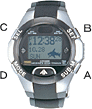 If the watch is in the Low power mode, it cannot be switched to Dive
mode. Push and hold A and D buttons simultaneously for 2 seconds or more
to switch to standard mode. When the watch has been switched to the low
power mode as a result of being insufficiently charged, charge the battery
sufficiently , then switch to standard mode. If the watch is in the Low power mode, it cannot be switched to Dive
mode. Push and hold A and D buttons simultaneously for 2 seconds or more
to switch to standard mode. When the watch has been switched to the low
power mode as a result of being insufficiently charged, charge the battery
sufficiently , then switch to standard mode. |
||
| => The water sensor check warning ("CHK") is displayed. | |||
| > | The watch cannot be switched to Dive mode while the water sensor check warning is displayed. Remove any debris or moisture from the water sensor with a dry cloth and check that "CHK" is not displayed. | ||
| => A Permanent Error occurred during the previous dive. | |||
| → | If a permanent error occurs during diving, the watch cannot be switched to the dive mode for 24 hours after completion of that dive. | ||
| Q. | The "CHK" mark was displayed before the diving. What is this? | ||
| A. | If the preliminary dive display continues to be displayed for more
than 1 hour after the water sensor has gotten wet, "CHK"(Check)
flashed in the lower left corner of the display to inform the wearer that
water sensor should be checked. Remove any debris or moisture from the water sensor with a dry cloth. |
||
| Q. | The "BATT" mark starts blinking while diving. What does this mean ? | ||
| A. | The watch became insufficiently charged during diving. In this case, none of the alarm sounds. The dive computer function operates normally for about 30 minutes after the "BATT" starts blinking. The log data of this diving is not recorded. If the "BATT" blinks while you are diving, start ascending immediately. | ||
| Q. | The "FILE" mark blinked while I was diving. What does this mean? |
||
| A. | If the "FILE" mark blinks, the log is not recorded. The possible causes of blinking this mark are as follows. | ||
| => The diving data exceeded the capacity. | |||
| > | If the duration of a single dive exceeds 2 hours or if more than 15 dives are made in a single day (15 Skin divings and 15 Scuba divings), the "FILE" mark blinks. | ||
| => The amount of available memory in flash memory is low. | |||
| > | Perform garbage collection in System Monitor Mode. | ||
| Q. | The "ERR" mark and diver mark blinked alternately while I was diving. What does this mean? | ||
| A. | This is Abnormal Depth Warning. When a sudden change in depth of more than 4 m/sec is detected during diving, the watch assumes that the watch has reached an abnormal depth. Once "ERR" has been displayed during diving, it continues to be displayed until you finish its diving. The depth indicator and dive computer function work normally, however, as long as the sensors are normal. After the diving is finished, the abnormal depth warning will be cancelled. |
||
| Q. | The "SLOW" mark and turtle mark is displayed while I was diving. What does this mean ? | ||
| A. | This is an Ascent Rate Warning. When the ascent rate during scuba diving exceeds 18 m/min, the ascent rate warning alarm sounds for 5 seconds and "SLOW" and an illustration of a turtle are displayed at the bottom of the display. The ascent rate warning will be canceled when the ascent rate is less than 18 m/min. |
||
| Q. | The "ERROR" mark displayed and the entire display flashes while I was diving. What does this mean? | ||
| A. | This is the Permanent Error Warning. It indicates that the diver's body
is in danger if he (she) continues this diving. When a permanent error has occurred, ascend to surface while keep stopping at the decompression stop depth. The next dive cannot be made for 24 hours after this diving. |
||
| Q. | The watch is switched to Low power mode while I was diving. What does this mean? | ||
| A. | The battery voltage has lowered extremely during diving. After finishing the diving, charge the battery immediately. | ||
| Q. | Watch is switched to Dive mode while I was not diving. What should I do? | ||
| A. | 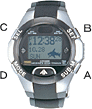 If the water sensor remains activated by perspiration or other moisture
in a high altitude environment subject to rapid changes in air pressure
in a short period of time (such as when traveling in an aircraft), when
there is a change in air pressure of 1000 hPa or more, the depth display
may not return to 0 m preventing the dive mode from being canceled even
after returning to a low altitude (on the ground). If the water sensor remains activated by perspiration or other moisture
in a high altitude environment subject to rapid changes in air pressure
in a short period of time (such as when traveling in an aircraft), when
there is a change in air pressure of 1000 hPa or more, the depth display
may not return to 0 m preventing the dive mode from being canceled even
after returning to a low altitude (on the ground).The watch returns to the time mode of the standard mode when button (D) is pressed for at least 10 seconds. |
||
| Copyright CITIZEN WATCH CO.,LTD. ALL Rights Reserved. |