U60*
World time
Changing show/hide setting of areas
Hiding area names for the world time
You can hide area names you do not need for world time setting.
- The show/hide setting of areas affects all the modes where area names are used.
- When all the areas are hidden, only “UTC” is indicated.
- When you hide an area currently used for world time setting, the previous area shown is automatically used in place of the hidden one.
- Pull the crown out to position 1.
- Rotate the crown to set the mode hand to [WT-S].
- Pull the crown out to position 2.
- Press and release the upper right button B.
- Rotate the crown to change the area.
- Repeat steps 4 and 5.
- After finishing setting, push the crown in to position 0.
- Pull the crown out to position 1.
- Rotate the crown to set the mode hand to [TME] or [CAL].
- Push the crown in to position 0 to finish the procedure.
An area name and “(M)” appear alternately on the digital indication (L).
!
Turn the crown so that the mode hand will point to the center of the mode name securely.
!
The SMT indication appears.
The current summer time setting blinks on the digital indication (R).
The current show/hide setting blinks on the digital indication (R).
| Indication on the digital indication (R) | Show/hide setting of areas |
|---|---|
SET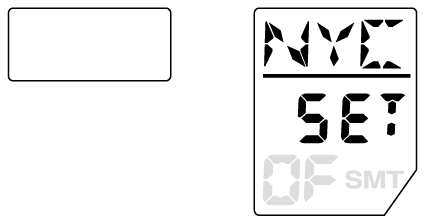 |
Show |
OFF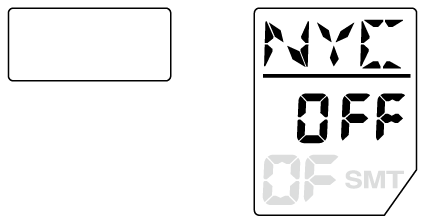 |
Hide |
!
Each time you press the lower right button A, “SET” and “OFF” switches alternately.
!
Pressing the upper right button B, indication switches to other settings.
Press and release the upper right button B repeatedly until “SET” or “OFF” starts blinking on the indication to return to show/hide setting of areas.
!
Change the mode of the watch to [TME] or [CAL] following the steps below.
An area name and “(M)” appear alternately on the digital indication (L).
!
Turn the crown so that the mode hand will point to the center of the mode name securely.
Setting time zone for “HOM”
You can apply offset from UTC as you like from -12 to + 14 in 15-minute increments to “HOM”, the special area of the world time for a user.
The signal station to be received is decided depending on area you set as follows.
| Time zone | Signal station |
|---|---|
| From -2 hours and 15 minute (-2:15) to +4 hours 45 minutes (+4:45) |
EUR Germany |
| From +9 hours (+9:00) to +14 hours (+14 hours) |
JPN Japan |
| From -12 hours (-12:00) to -3 hours (-3 hours) |
USA United States |
- Pull the crown out to position 1.
- Rotate the crown to set the mode hand to [WT-S].
- Pull the crown out to position 2.
- Rotate the crown to show “HOM” on the digital indication (R).
- Press and release the upper right button B twice.
- Rotate the crown to choose a time zone.
- After finishing setting, push the crown in to position 0.
- Pull the crown out to position 1.
- Rotate the crown to set the mode hand to [TME] or [CAL].
- Push the crown in to position 0 to finish the procedure.
An area name and “(M)” appear alternately on the digital indication (L).
!
Turn the crown so that the mode hand will point to the center of the mode name securely.
!
The SMT indication appears.
The current summer time setting blinks on the digital indication (R).
“HOM” appears on the digital indication (L) and the offset currently set blinks on the digital indication (R).
!
Pressing the upper right button B, indication switches to other settings.
Press and release the upper right button B repeatedly until “HOM” appears on the indication to return to offset setting for “HOM”.
!
When you rotate the crown quickly a few times, time zone indication will move continuously.
To stop the rapid movement, rotate the crown in either direction.
!
Change the mode of the watch to [TME] or [CAL] following the steps below.
An area name and “(M)” appear alternately on the digital indication (L).
!
Turn the crown so that the mode hand will point to the center of the mode name securely.

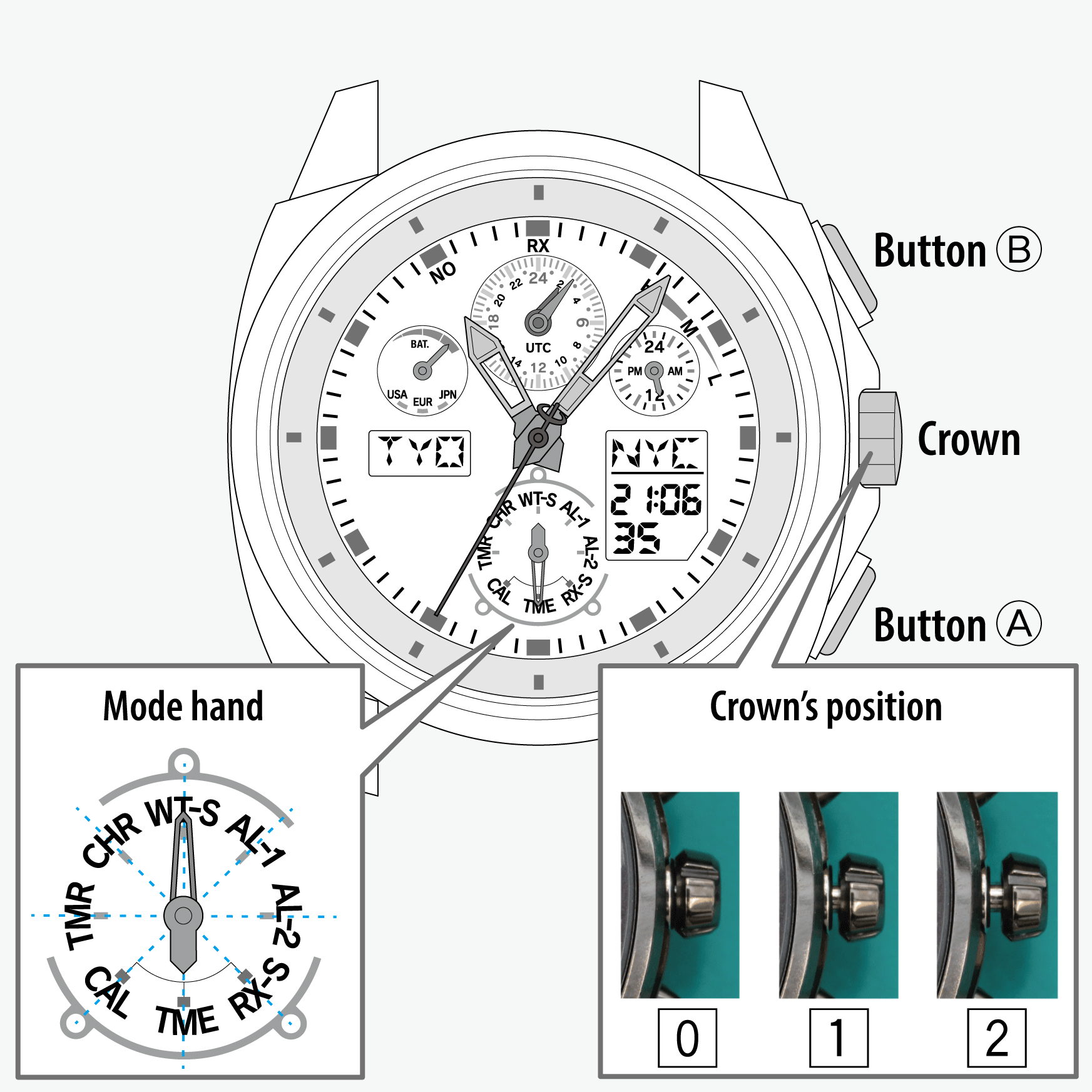
 Cal. No. U60*
Cal. No. U60* Refine your search
Refine your search