W510
Power generation amount and power reserve
!
Data of power generation and power reserve are stored in the watch for up to 2 weeks and removed from older one.
Checking the power reserve using the dedicated app
You can check the power reserve of the watch on the dedicated app.
- Start the dedicated app.
- Press and release upper right button B and lower right button A at the same time.
- Tap the menu icon on the top of the home screen of the dedicated app.
- Tap [My watch].
- Tap [Checking the log of the watch].
The watch and the smartphone are connected.

!
The current power reserve level is indicated on the top of the home screen when the watch and the smartphone are connected.
The screen of power reserve and temperature of the watch is indicated.
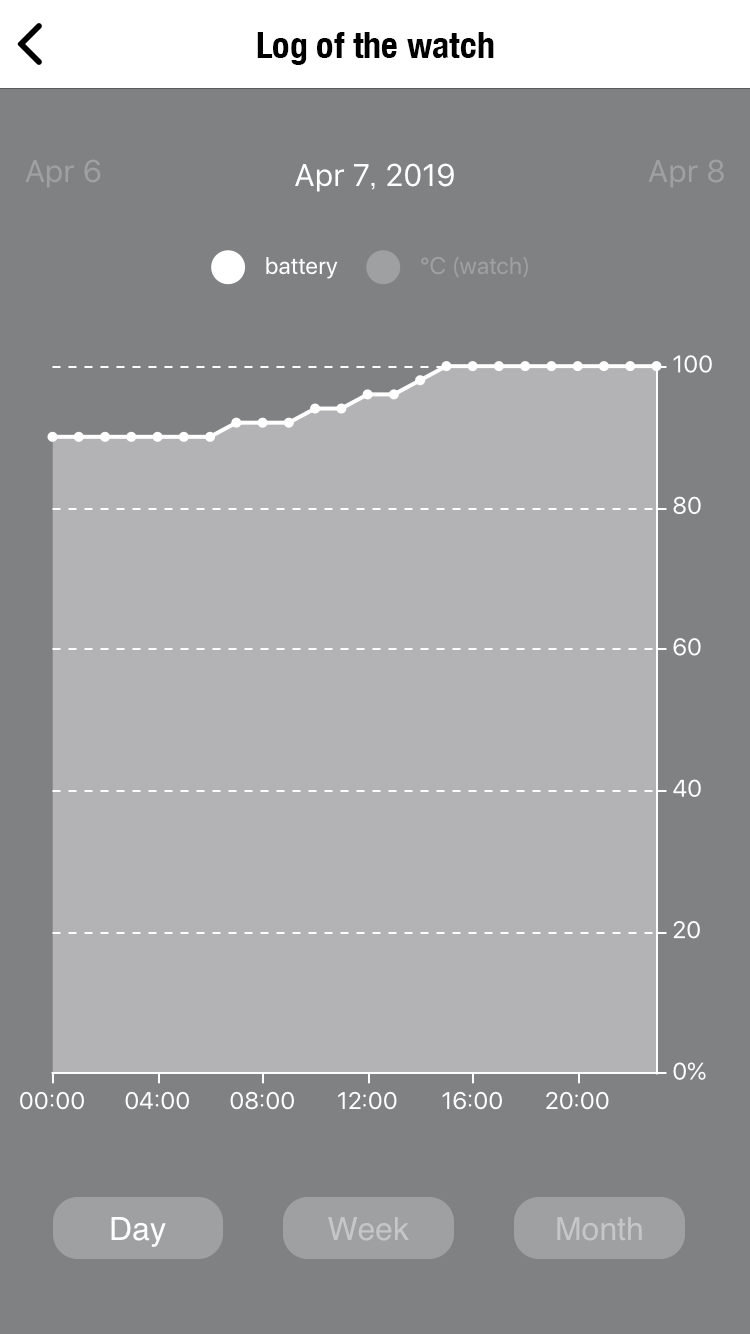
!
Tap the date to switch time period to indicate.
Tap one of the buttons on the bottom of the screen to switch unit of indicated time period.
!
Tap [battery] (power reserve) or [°C (watch)] (temperature of the watch) to to switch indication.
!
Points of the graph show average in time period indicated.

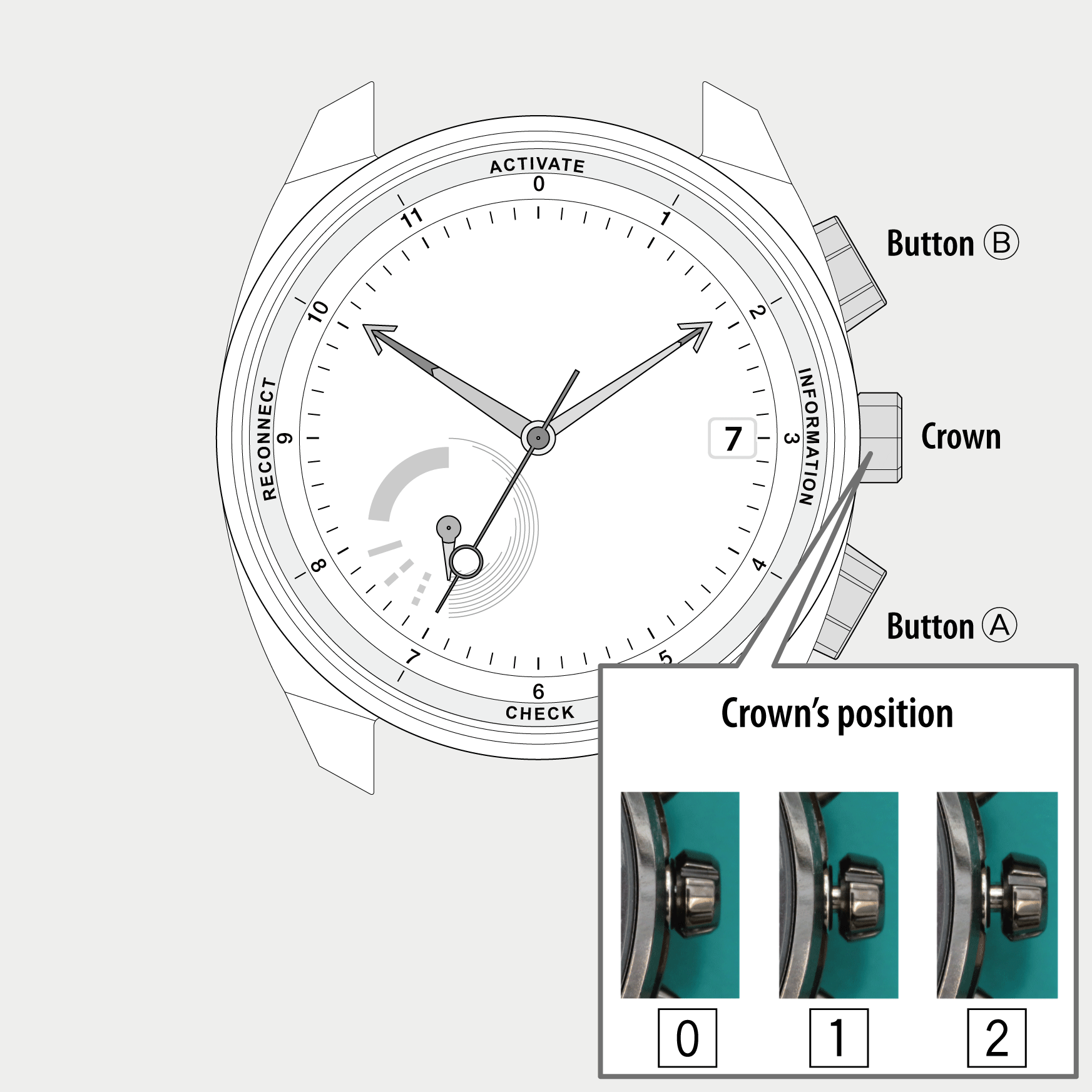
 Cal. No. W510
Cal. No. W510 Refine your search
Refine your search