W510
Connecting/disconnecting a smartphone
Canceling the connection indication
The second hand does not indicate the second until you operate the watch to cancel connection indication.
!
Previous canceling of connection indication may be required for some operation.
!
Canceled connection indication cannot be shown again.
- Press and release any of the buttons while the second hand indicates connection indication.
The connection indication is canceled and the second hand returns to normal movement.
!
Changing the position of the crown also cancels the connection indication.

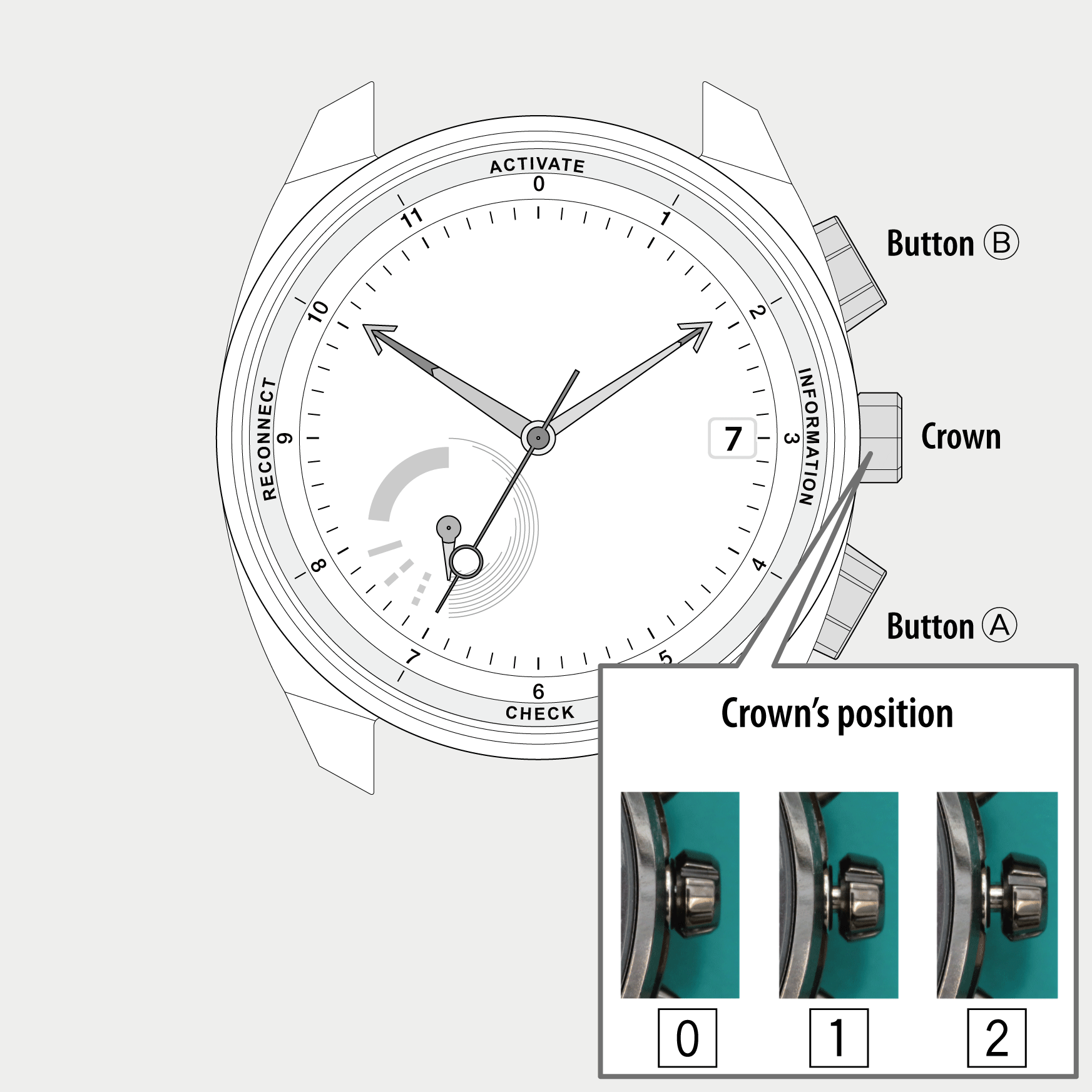
 Cal. No. W510
Cal. No. W510 Refine your search
Refine your search