W510
Functions utilized with the app
Checking the internal temperature of the watch
A temperature sensor is equipped with this watch.
When the watch and the smartphone are connected, data of temperature sensor are send to the smartphone. The data can be browsed on the dedicated app.
- The temperature indicated is that in the watch.
It may be different from environmental temperature especially when you wear the watch.
When you want to know environmental temperature, take off the watch and wait until the temperature in the watch goes near to environmental one. - The temperature data measured are stored in the watch for 2 weeks and removed from older one.
- Temperature measurement result is indicated with about ±5°C accuracy when environmental temperature is +5°C - +35°C.
Please use this table as a reference only. - The temperature unit used (°C/°F) follows the setting of the smartphone.
- Start the dedicated app.
- Press and release upper right button B and lower right button A at the same time.
- Tap the menu icon on the top of the home screen of the dedicated app.
- Tap [My watch].
- Tap [Checking the log of the watch].
The watch and the smartphone are connected.

The screen of power reserve and temperature of the watch is indicated.
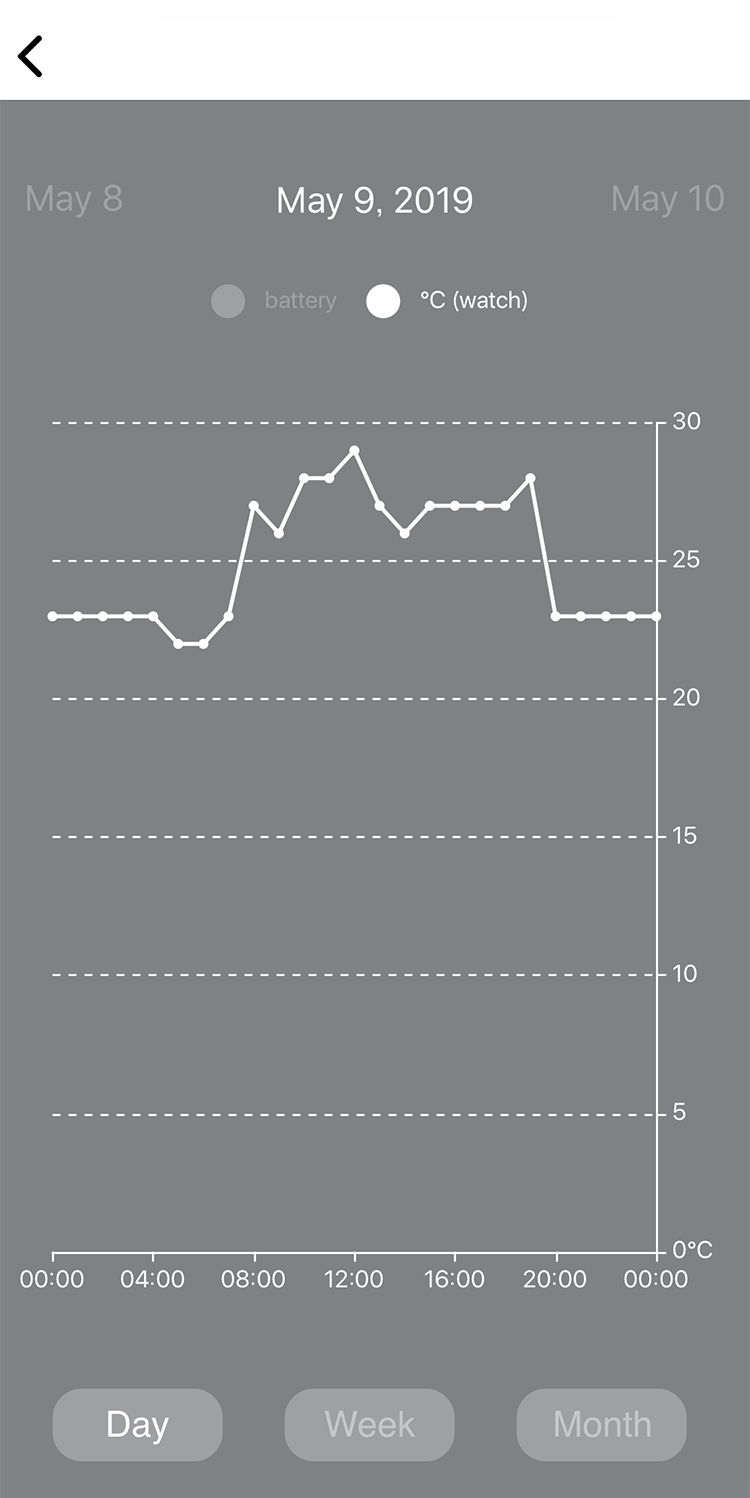
!
Tap the date to switch time period to indicate.
Tap one of the buttons on the bottom of the screen to switch unit of indicated time period.
!
Tap [battery] (power reserve) or [°C (watch)] (temperature of the watch) to to switch indication.
!
Points of the graph show average in time period indicated.

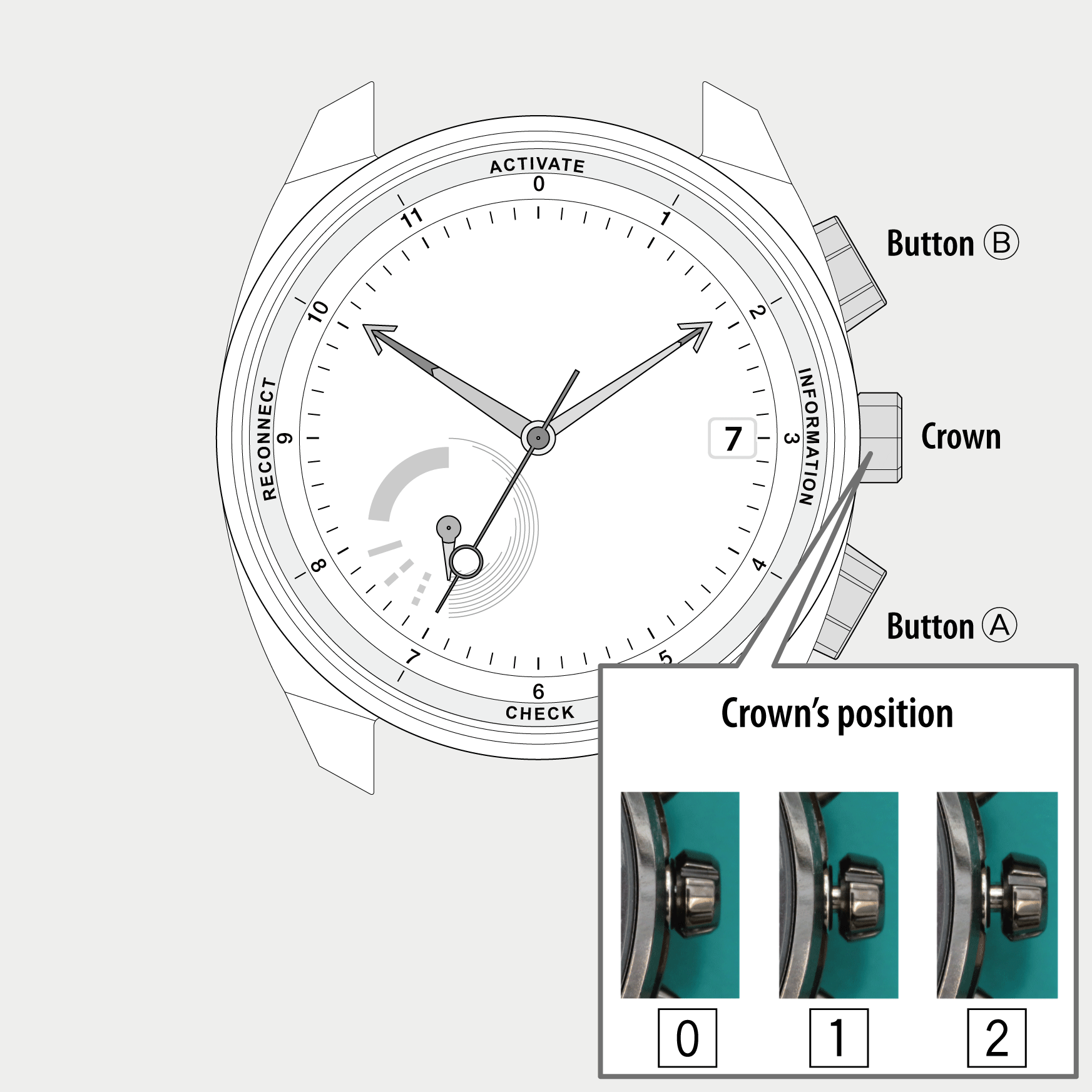
 Cal. No. W510
Cal. No. W510 Refine your search
Refine your search