W770
Disconnection time manager - "Setting" screen
"Disconnection time manager" on the "Setting" screen indicates the disconnection time currently set on the watch.
- A certain disconnection time must be set.
- It is AM 0:00 that the initial setting of the disconnection time when purchased.
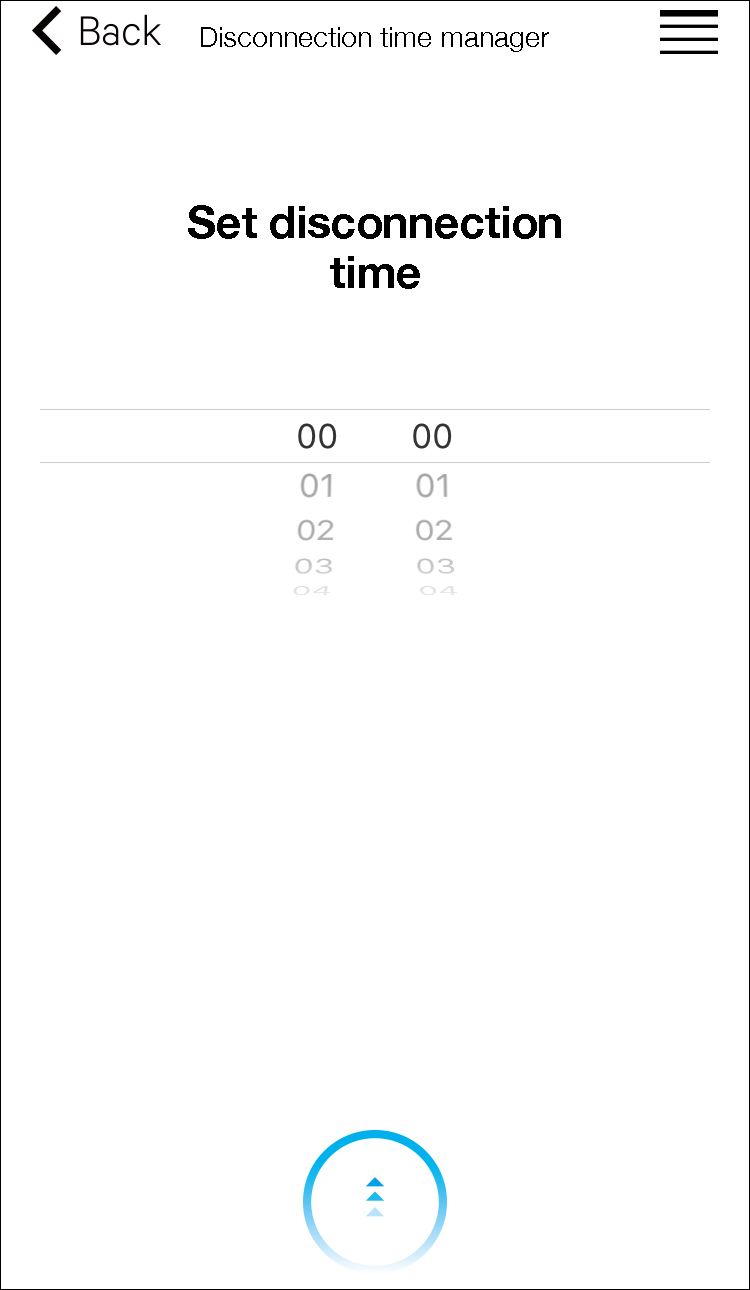
On this screen, the disconnection time is set at AM 0:00.
The connection between the watch and the smartphone is automatically closed as the disconnection time comes.
Tap the send icon at the bottom of the screen after changing the disconnection time to transfer the new setting to the watch.
 | Send icon (blue) Tap it to transfer the setting of the disconnection time to the watch. The icon turns gray after finishing the transfer. |

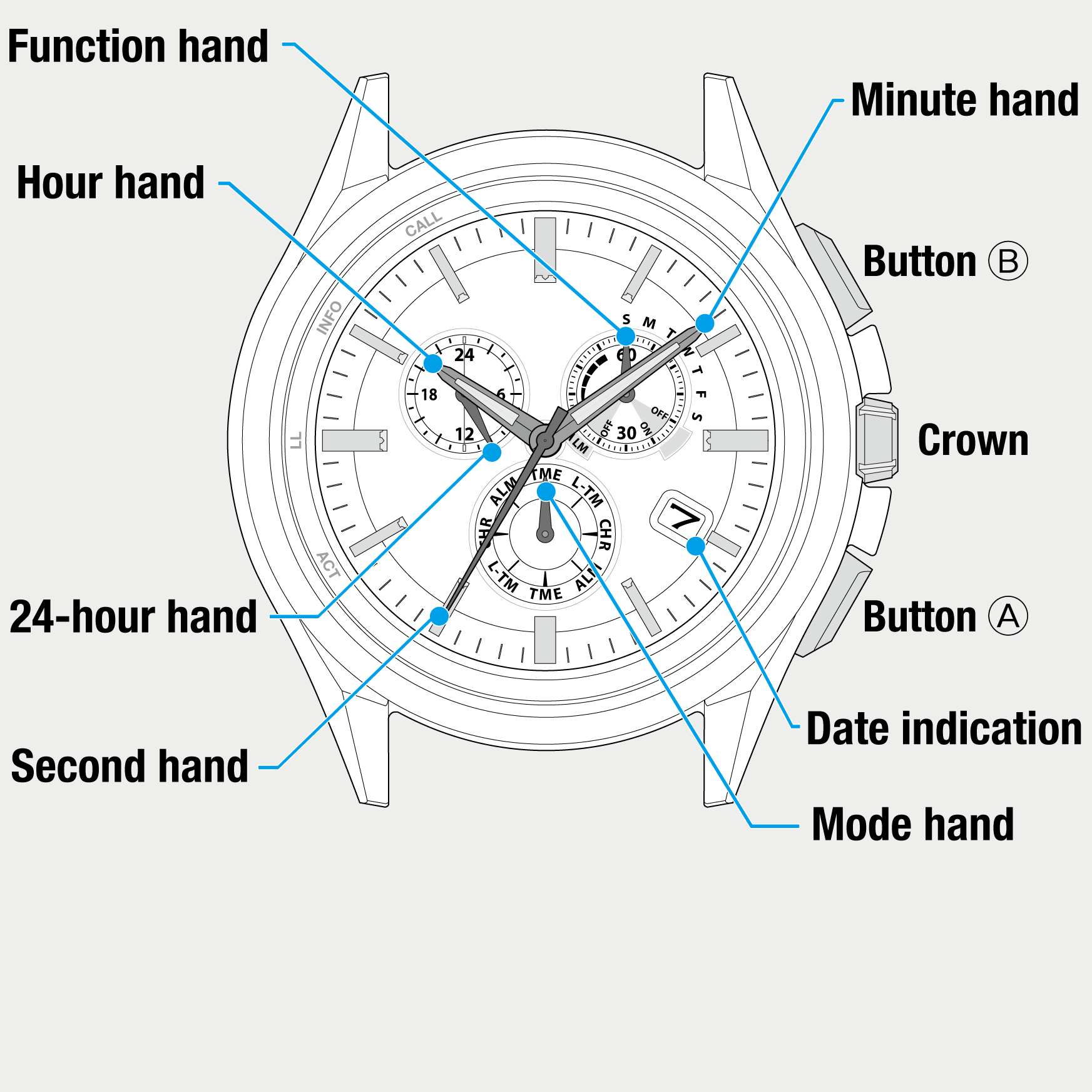
 Cal. No. W770
Cal. No. W770 Refine your search
Refine your search