W770 Riiiver
Connection/disconnection with the smartphone
Checking connection status
!
The function hand automatically indicates connection status (ON/OFF) as the connection status between the watch and the smartphone changed.
- Pull the crown out to position 1.
- Rotate the crown to change the mode to [TME] or [L-TM].
- Push the crown in to position 0.
- Press the lower right button A repeatedly until the function hand indicates connection status (ON/OFF).
The second hand points to 30 seconds and stops.
| ON | 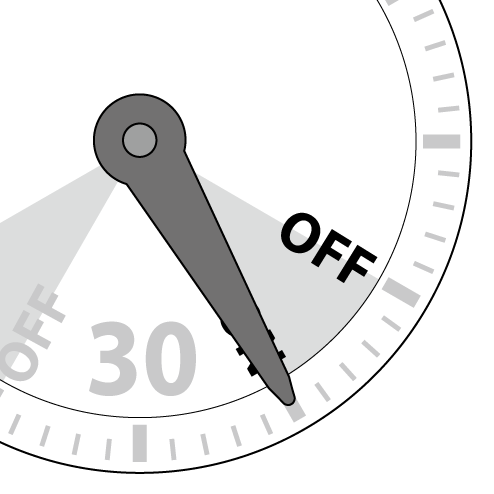 | Connected with the smartphone |
|---|---|---|
| OFF | 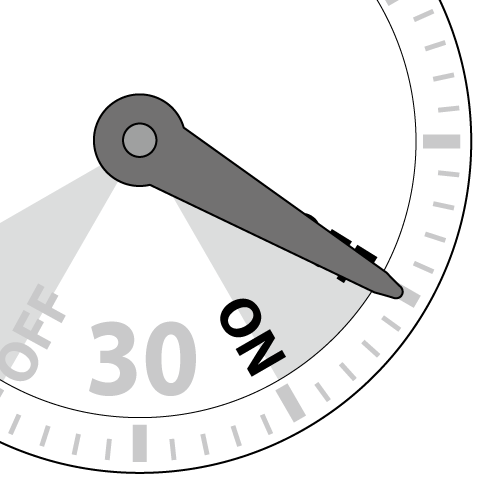 | Disconnected with the smartphone |

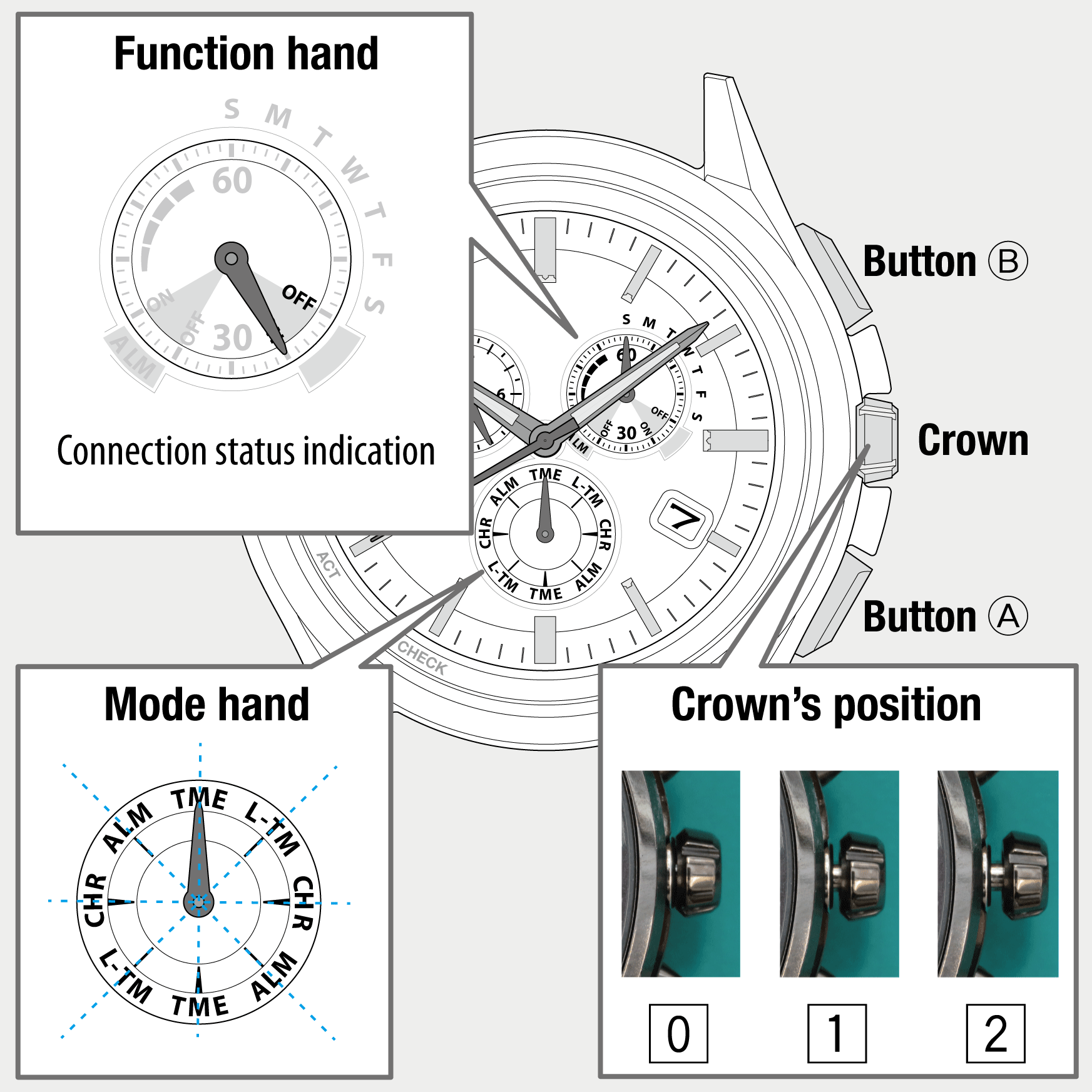
 Cal. No. W770 Riiiver
Cal. No. W770 Riiiver Refine your search
Refine your search