How can I use iiideas?
You can take the two ways below to use an iiidea.
- Downloading an iiidea from the “iiidea Store”.
- Making an iiidea yourself.
- Download
- Making by yourself
You can access the “iiidea Store” through the dedicated app for the watch and download an iiidea you like to use.
- Install the dedicated app for the watch on your smartphone and start it up.
- Access the “iiidea Store”.
- Download an iiidea you want to use.
- Arrange settings of the downloaded iiidea if needed.
- Activate and use the iiidea.
Dedicated app for W510:
“CITIZEN Eco-Drive W510”
Dedicated app for W770 Riiiver
“CITIZEN Eco-Drive W770”.
You can access it through “Adding iiideas” on the dedicated app.

You can arrange setting details for each individual iiidea such as a place where you want to know weather, person you want to send a mail, and so on.
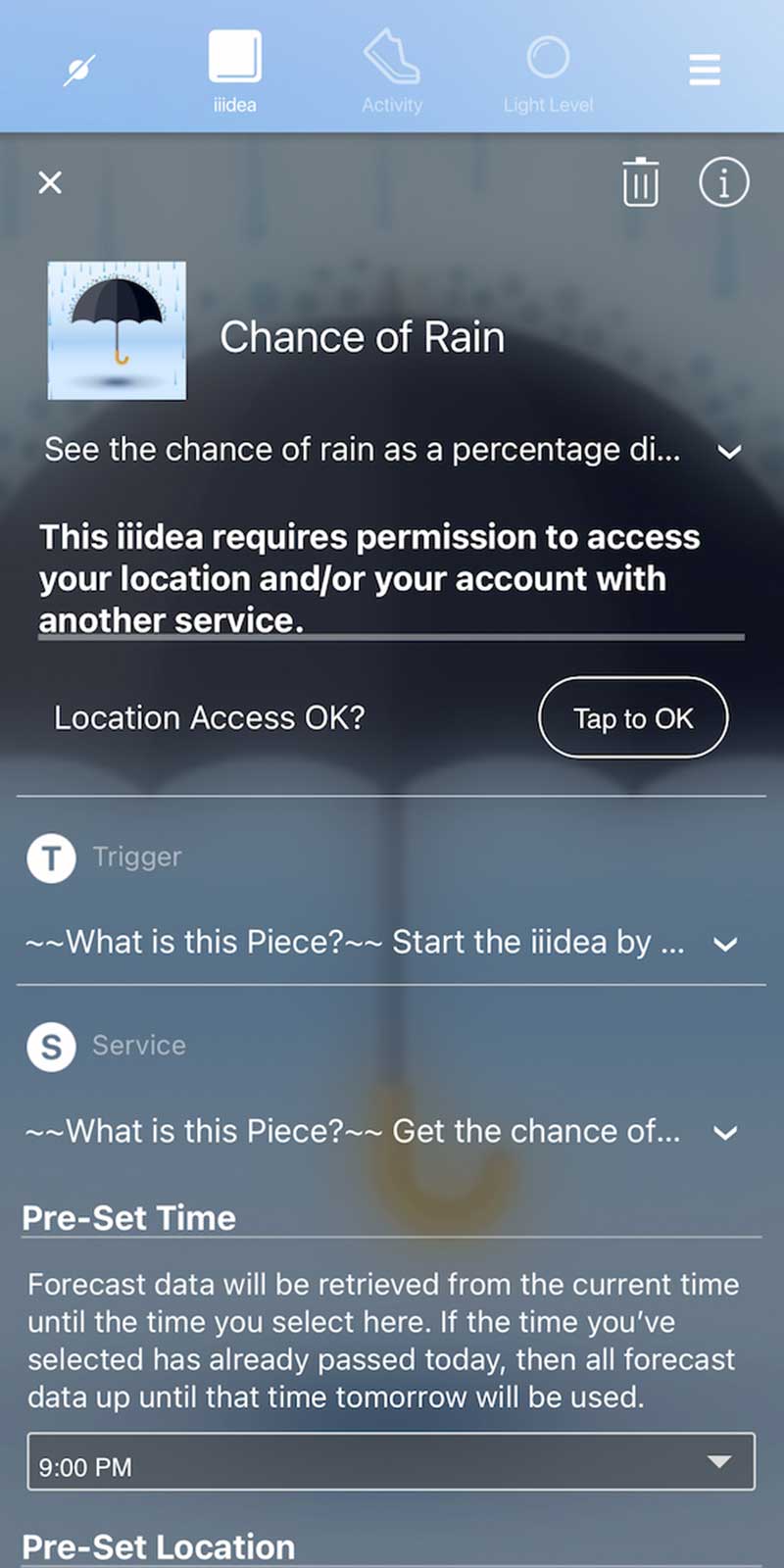
For details, see the instruction manual of the watch.
You can combine Pieces you like on the “Riiiver” app to make and use your own iiidea.
- Install the “Riiiver” app on your smartphone and start it up.
- Tap “Build” on the menu on the bottom of the screen.
- Tap “Trigger”, then tap “Select”.
- Choose “Brand”, then choose “Device”.
- Choose a Piece you want to use from Pieces shown.
- Set “Service” and “Action” by taking steps similar to steps 3 - 5 above.
- Tap “Enter iiidea information”.
- Fill the items required and tap “Continue”.
- When “Initial Setup” appears after tapping “Continue”, fill the items required and tap “Complete the setup”.
- Arrange setting details of the iiidea on the dedicated app for the watch if needed.
- Activate the iiidea on the dedicated app for the watch and use it.
You can arrange setting details for each individual iiidea such as a place where you want to know weather, person you want to send a mail, and so on.
For details, see the instruction manual of the watch.
