W770
Pairing (registering) of a smartphone
Indicating the registration information
When the mode of the watch is [TME] and the crown is in position 2, the second hand indicate the registration information currently chosen.
!
Use the dedicated app to check which smartphone is registered to which destination of registration information.
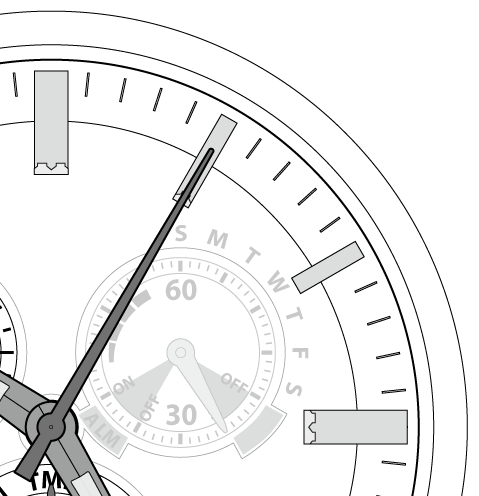 | Registration information 1 is chosen. | |
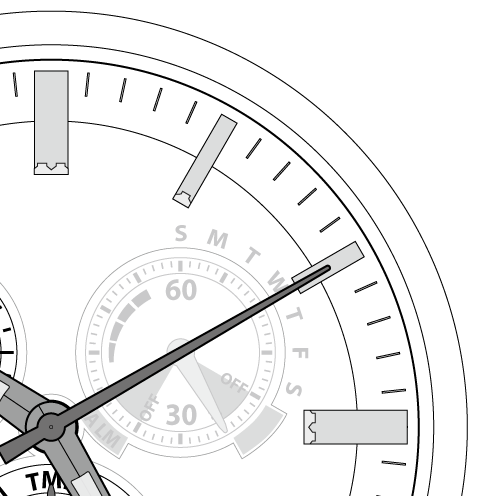 | Registration information 2 is chosen. | |
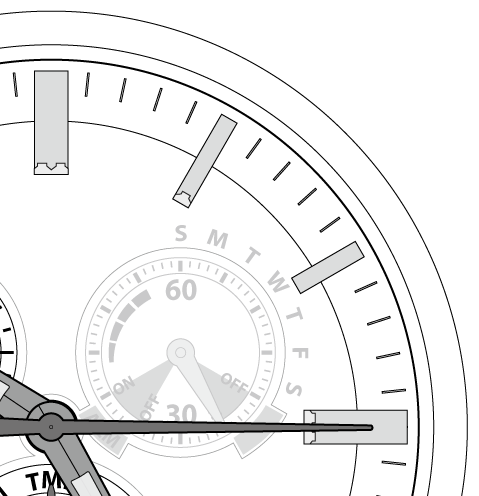 | Registration information 3 is chosen. |

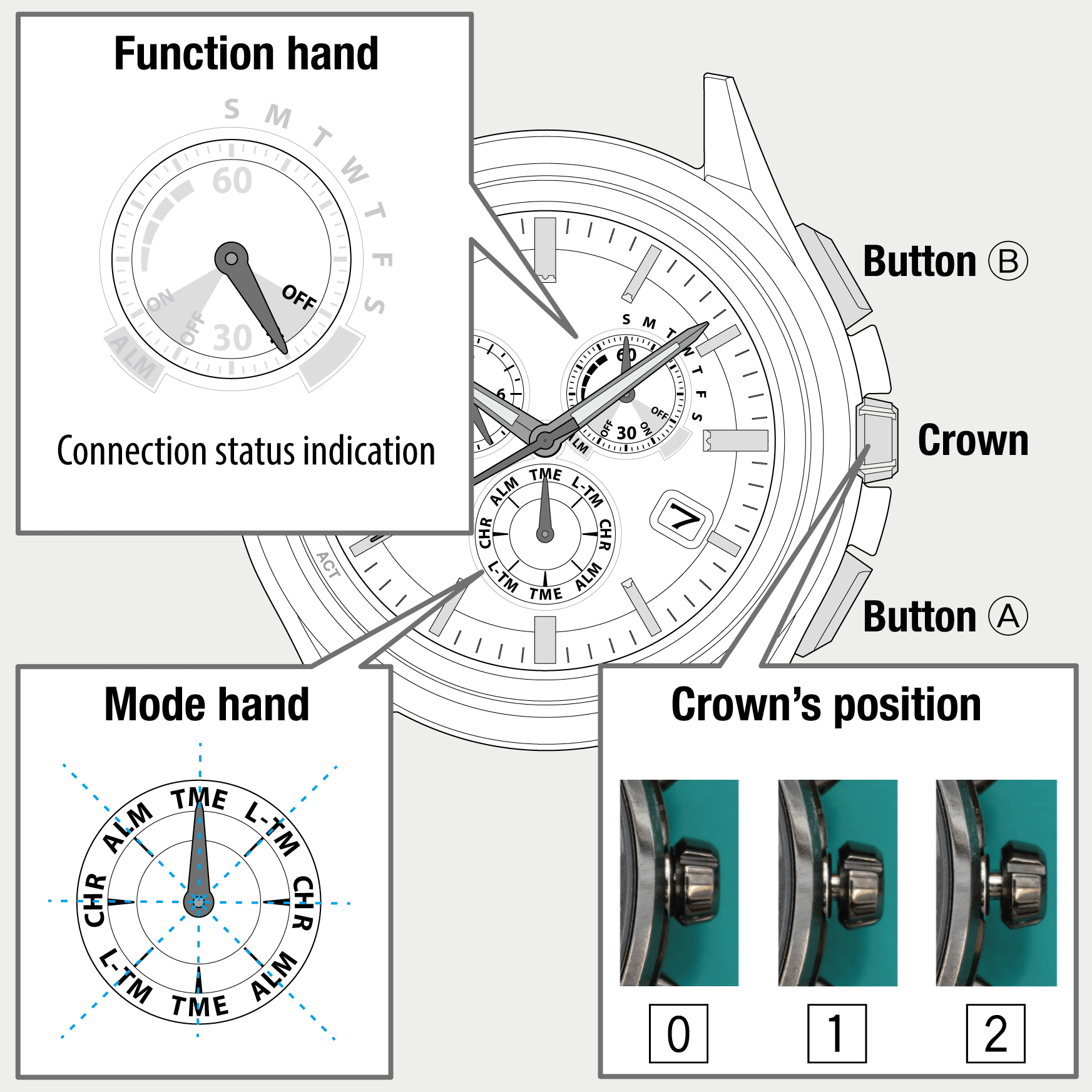
 Cal. No. W770
Cal. No. W770 Refine your search
Refine your search