W770 Riiiver
Making a Riiiver account/logging in Riiiver
!
You do not have to log in every time.
- Start up the dedicated app “CITIZEN Eco-Drive W770”.
- Tap
 on the home screen of the dedicated app.
on the home screen of the dedicated app. - Tap “Create Account” on the Riiiver LOG IN screen.
- Make an account following the messages on the screen.
![]()
!
You can perform operation of following steps even if your smartphone is disconnected with the watch.
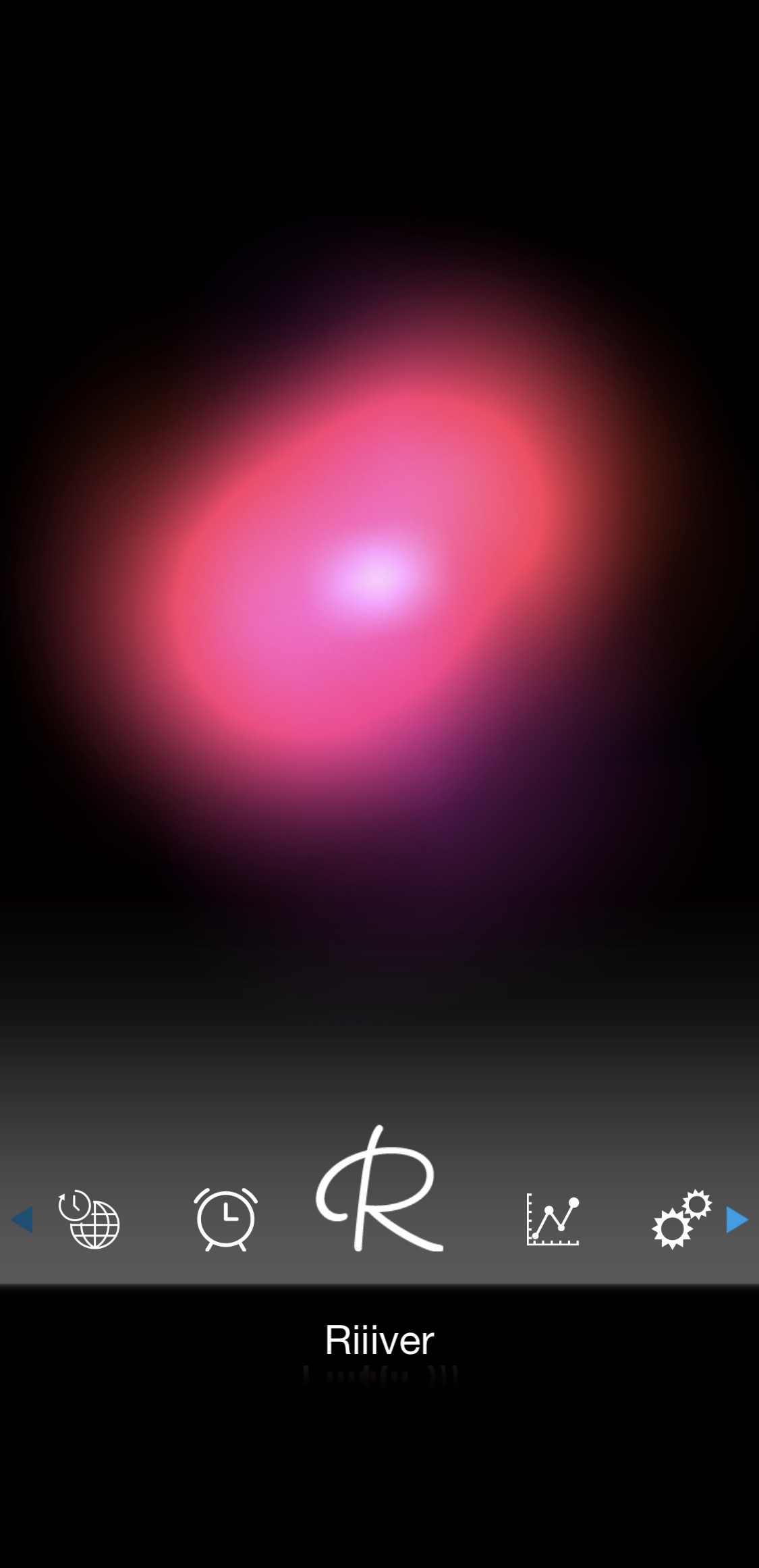
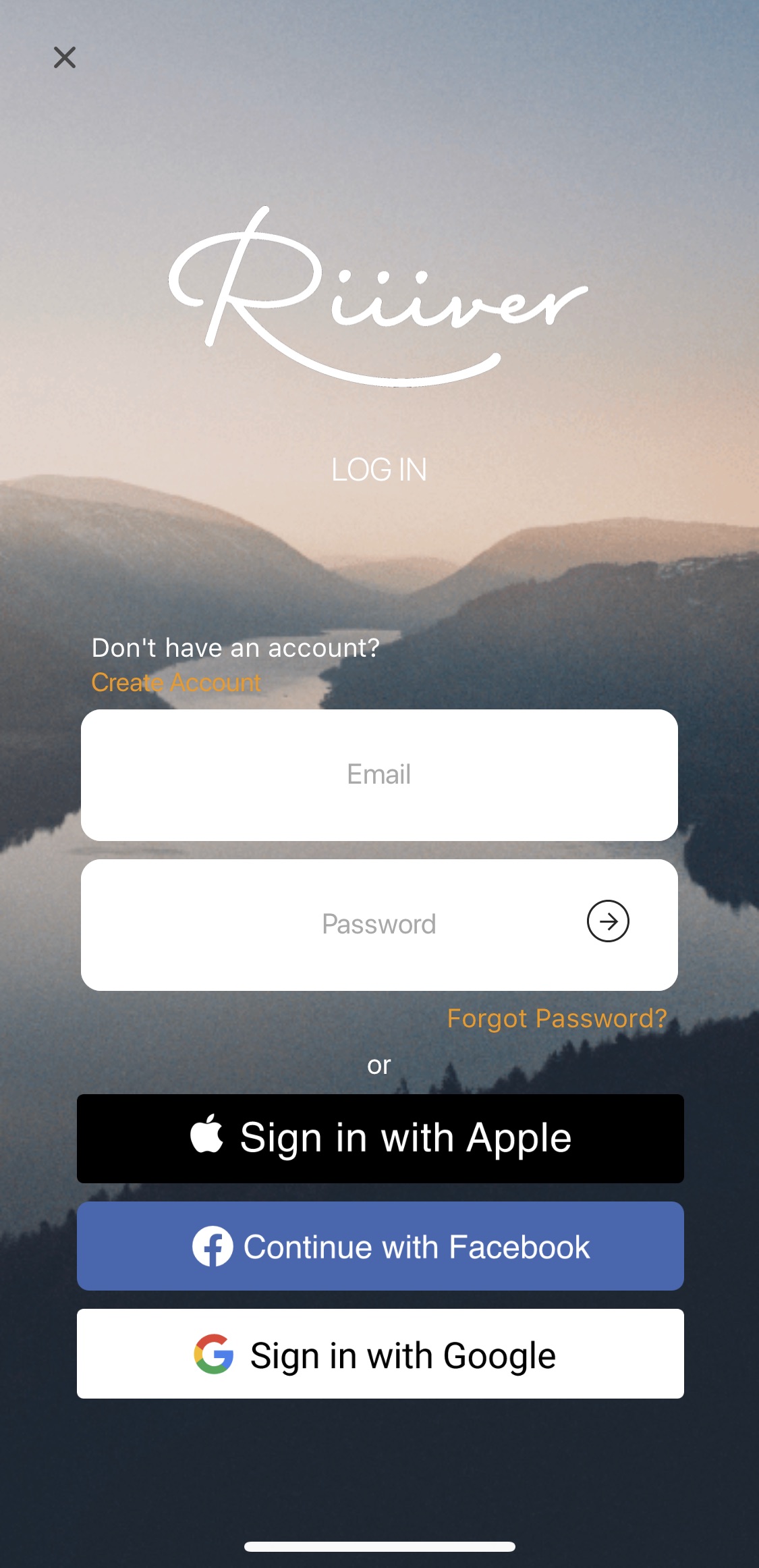
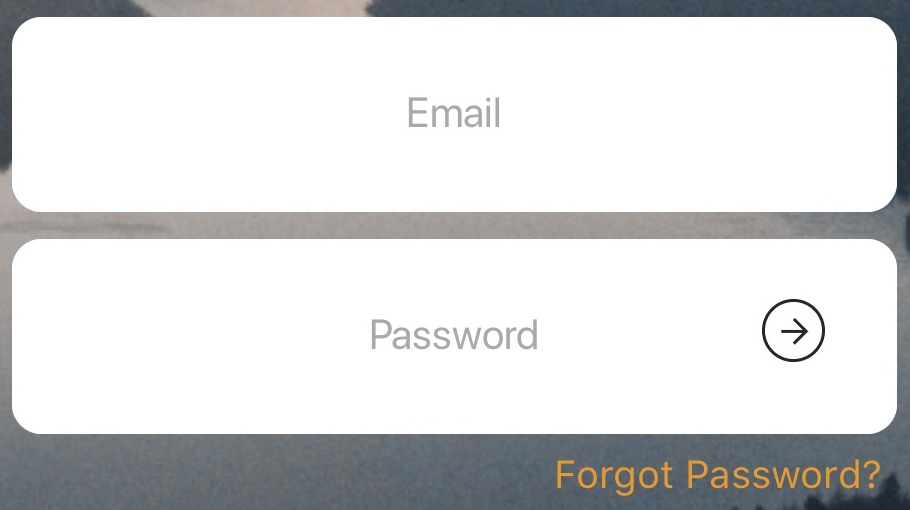 |
Enter login information here when you have already had an account. | |
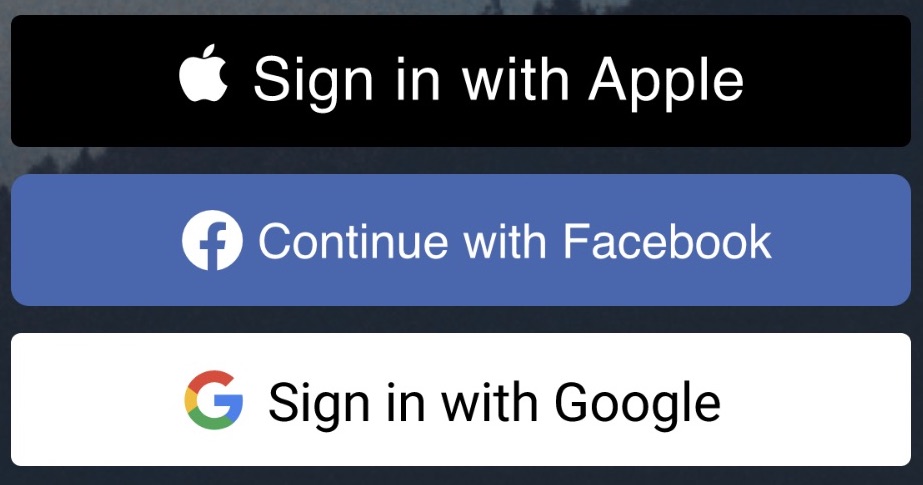 |
You can use your accounts for some other services to log in. | |
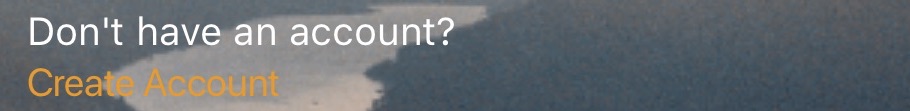 |
Tap here when you create a new account or when you forgot your password. |
After making an account, you automatically log in the Riiiver service and the personalization function screen appears.
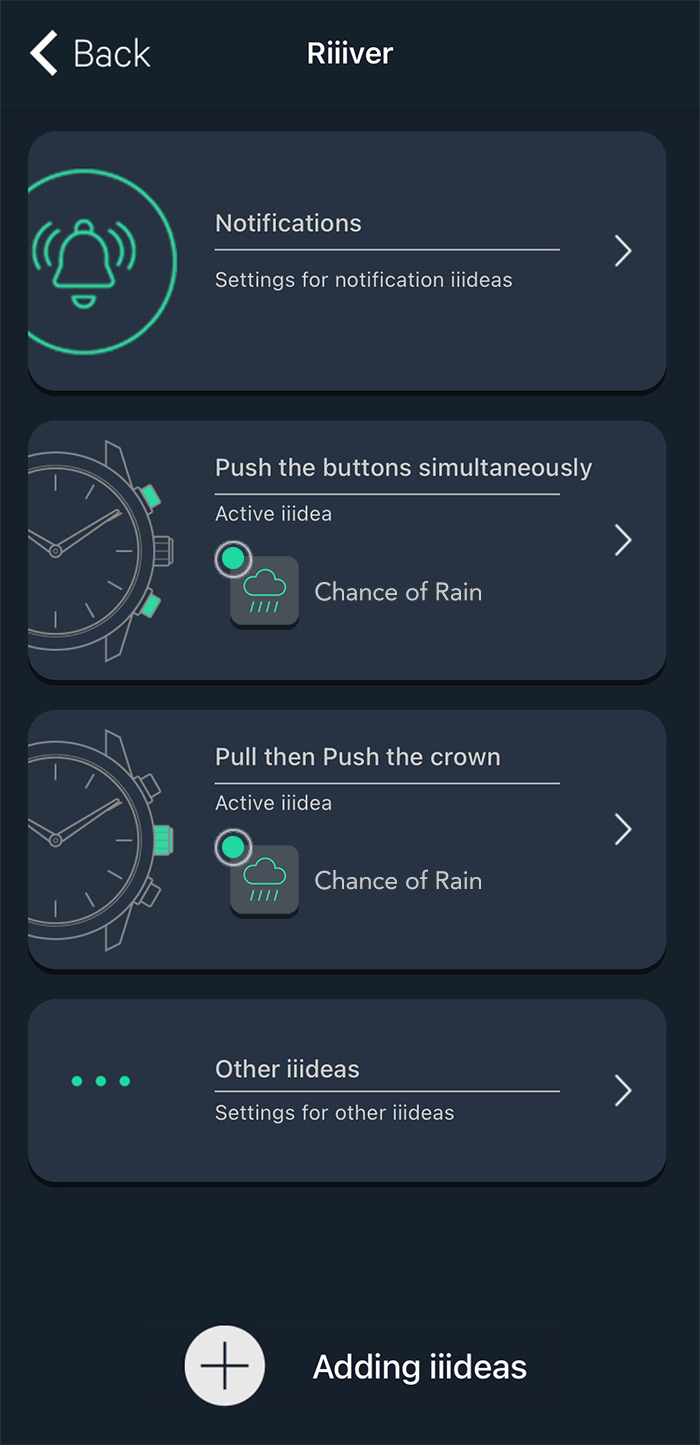

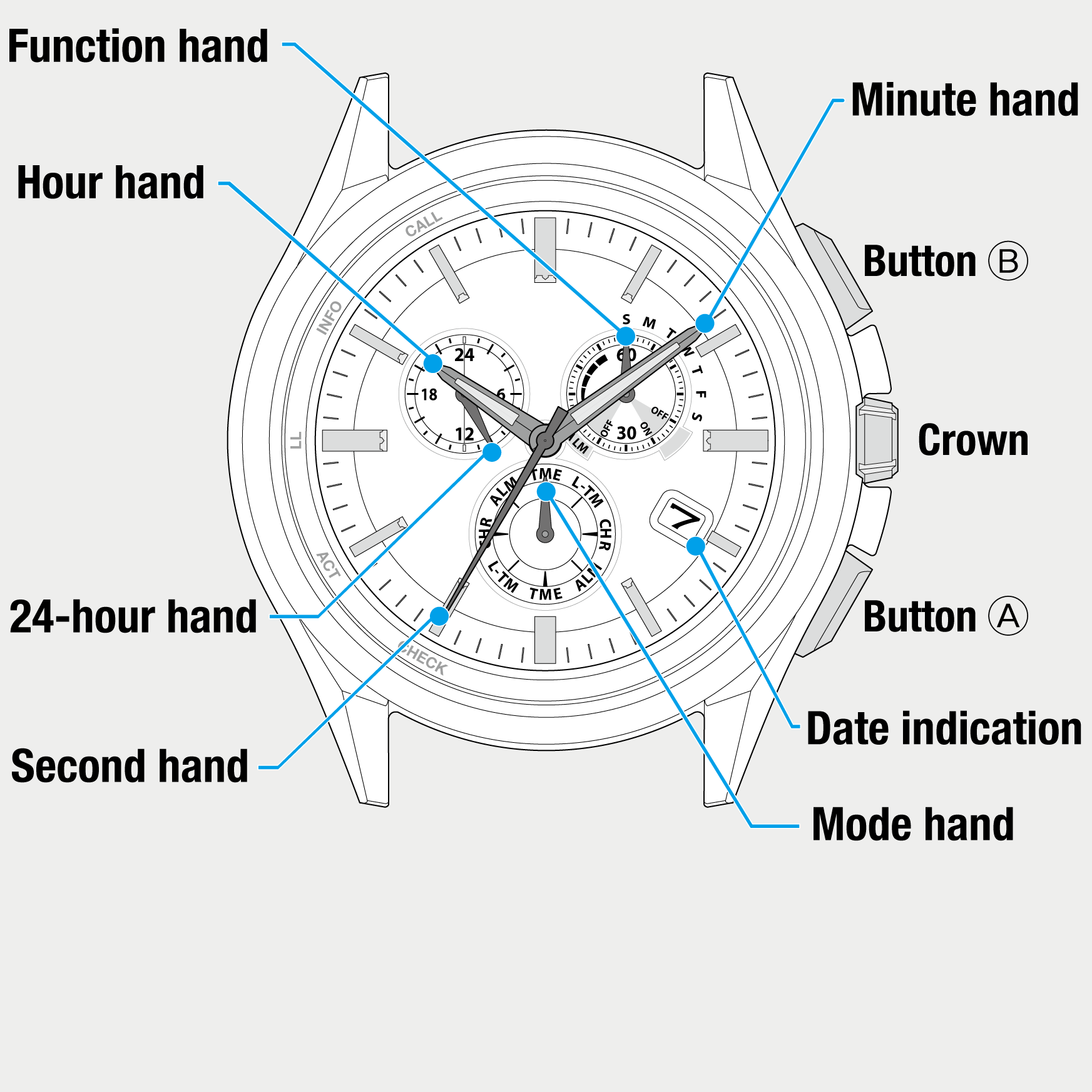
 Cal. No. W770 Riiiver
Cal. No. W770 Riiiver Refine your search
Refine your search