W770 Riiiver
Setting an iiidea
Open the personalization function screen on the dedicated app “CITIZEN Eco-Drive W770” before trying the following steps.
!
For details to open the personalization function screen, see “Making a Riiiver account/logging in Riiiver”.
- Select the type of the iiidea you want to set.
- Tap the switch of the iiidea you want to use to activate it.
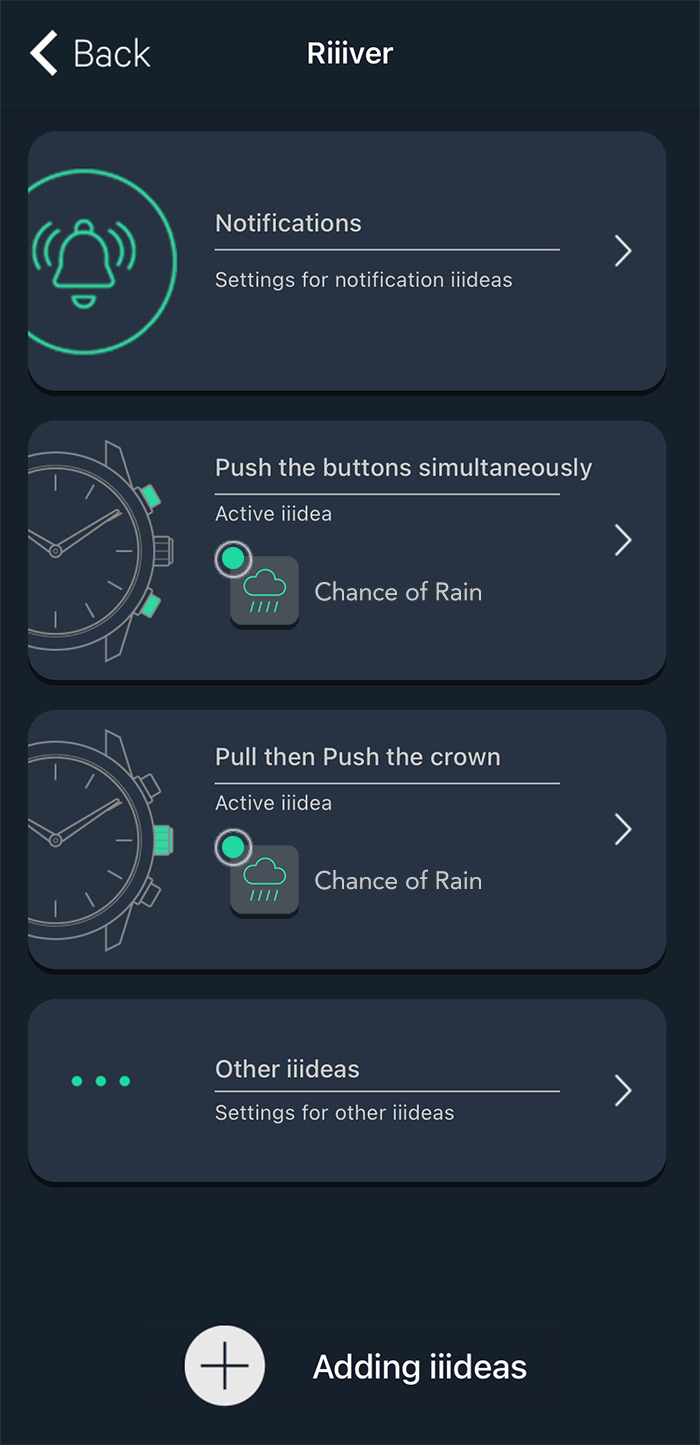
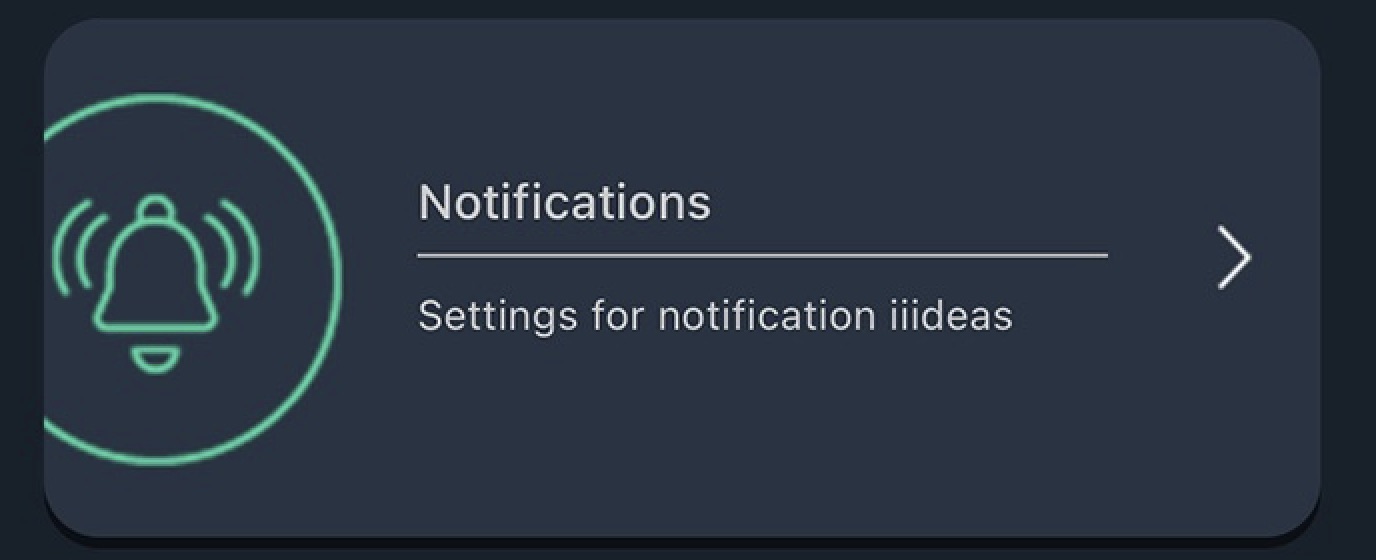 |
Use this to set an iiidea executed with a trigger such as incoming calls. | |
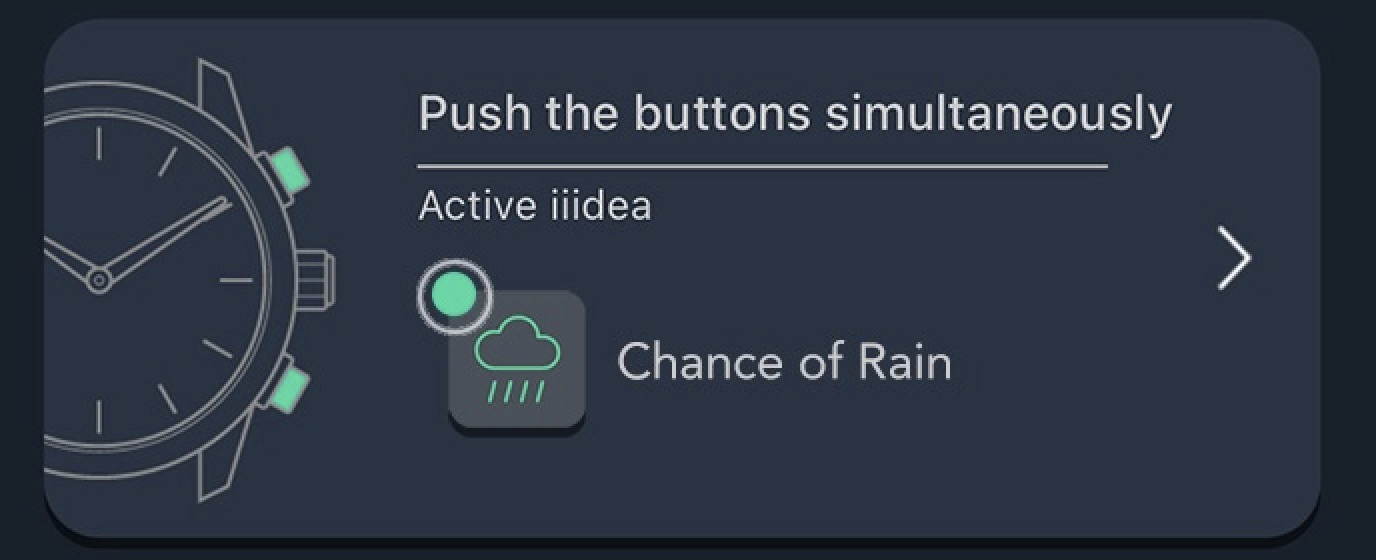 |
Use this to set an iiidea executed through pressing the two buttons of the watch at the same time. | |
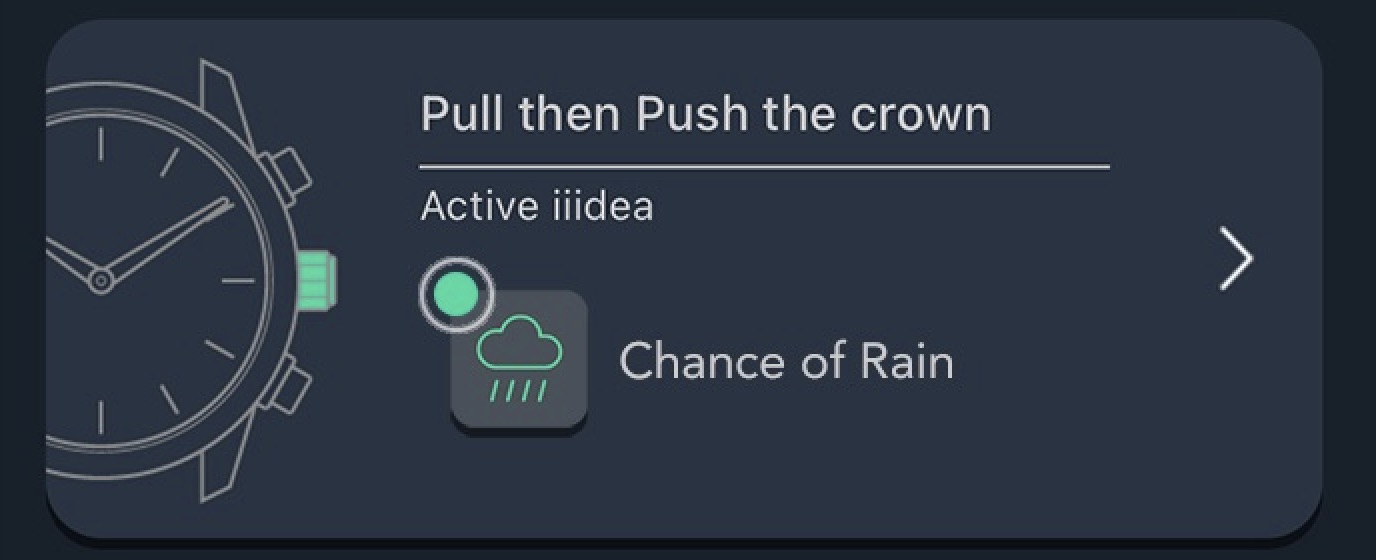 |
Use this to set an iiidea executed through operating the crown of the watch. | |
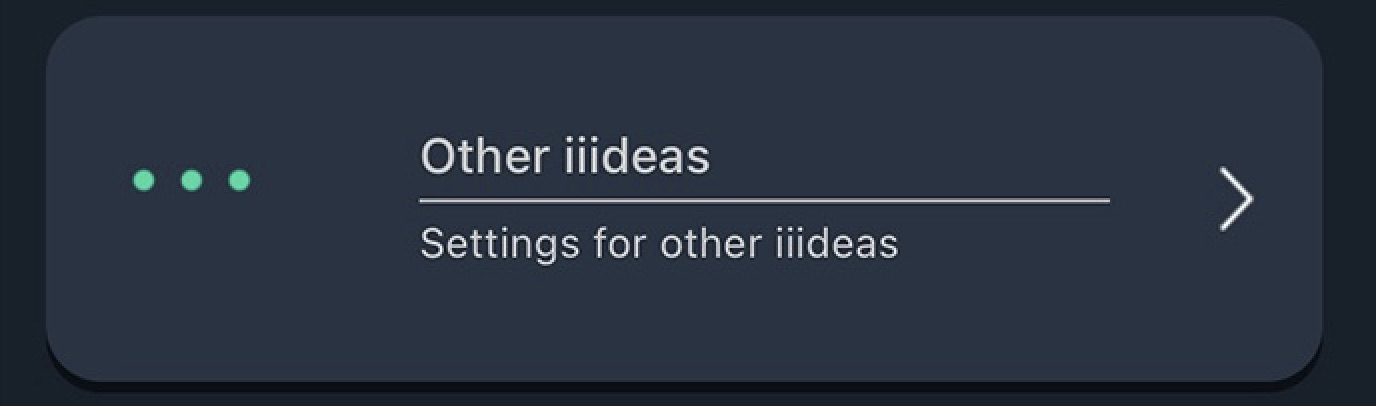 |
Use this to set an iiidea executed with other triggers. |
The iiidea setting screen is opened.
!
For executing an iiidea through operating the buttons or the crown of the watch, see “Executing an iiidea through the watch”.
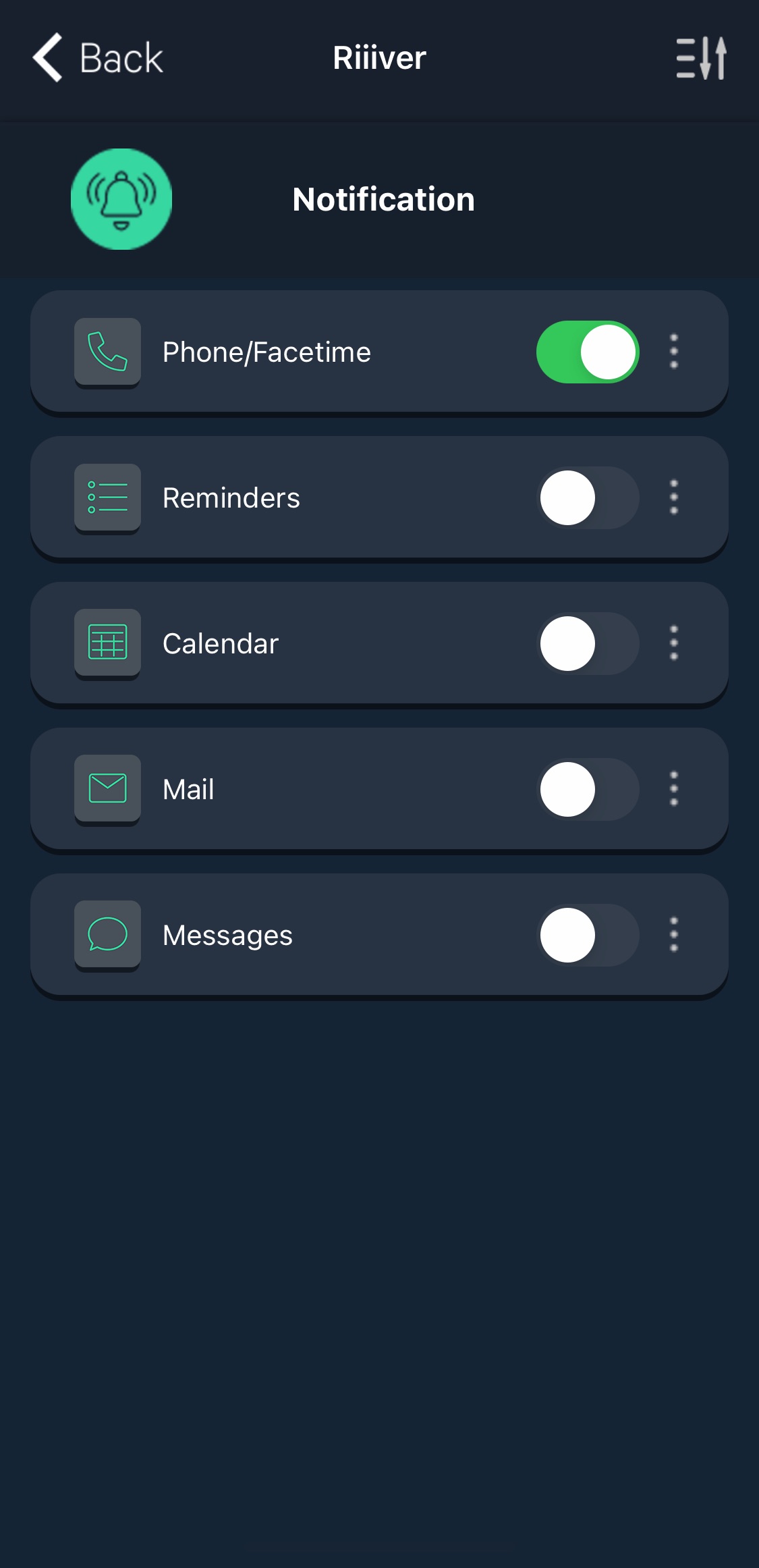
 |
Tap this when sorting or removing iiideas. | |
 |
This iiidea is currently “deactivated”. | |
 |
This iiidea is currently “activated”. | |
 |
Tap this to open the description screen of the iiidea. |
!
You can activate up to 30 iiideas for “Notifications” and “Other iiideas” each and up to 1 iiiea for the actions “Push the buttons simultaneously” and “Pull then Push the crown” each.
!
Some iiideas are not able to be activated at the same time.
!
When you want to add notifications from social media, download corresponding iiideas using “Adding iiideas”.
Adding an iiidea
- Tap “Adding iiideas” on the personalization function screen.
- Choose an iiidea you want to add and tap “Download”.
- Return to the iiidea setting screen and activate the added iiidea.
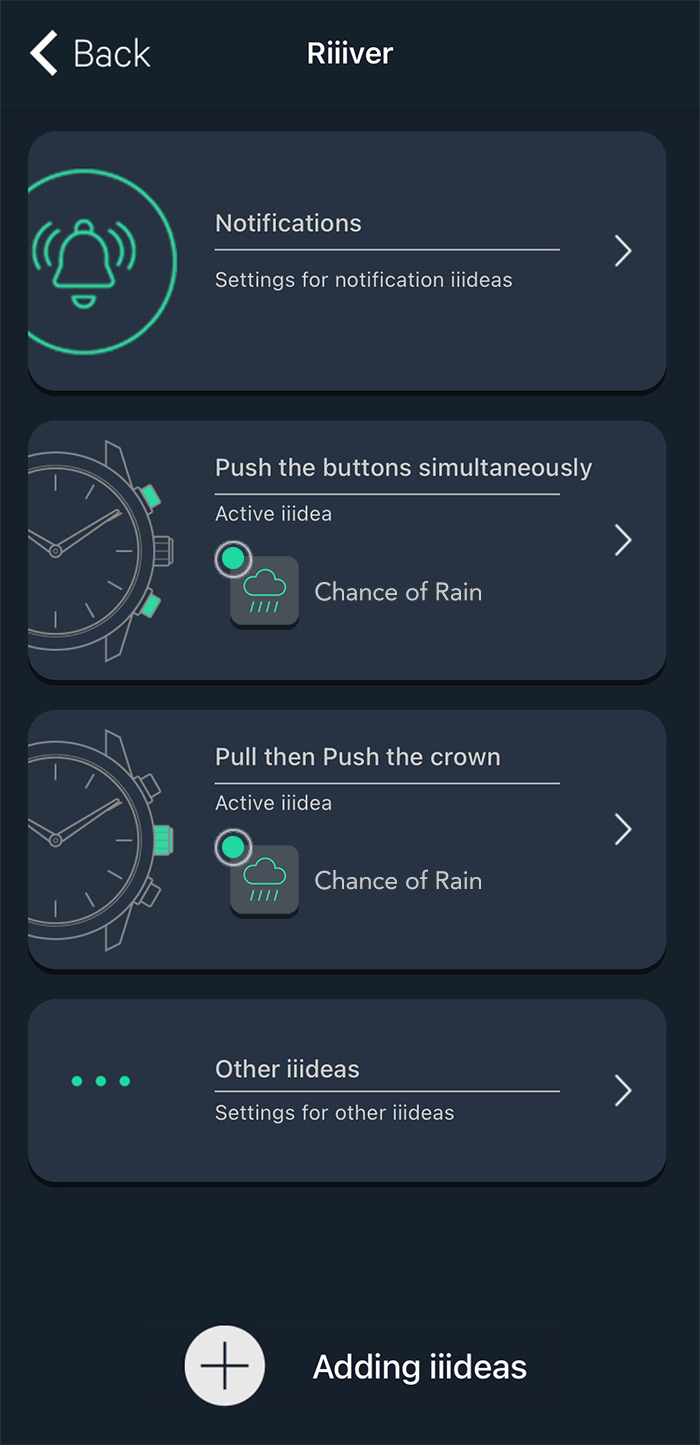
The iiidea Store is opened.

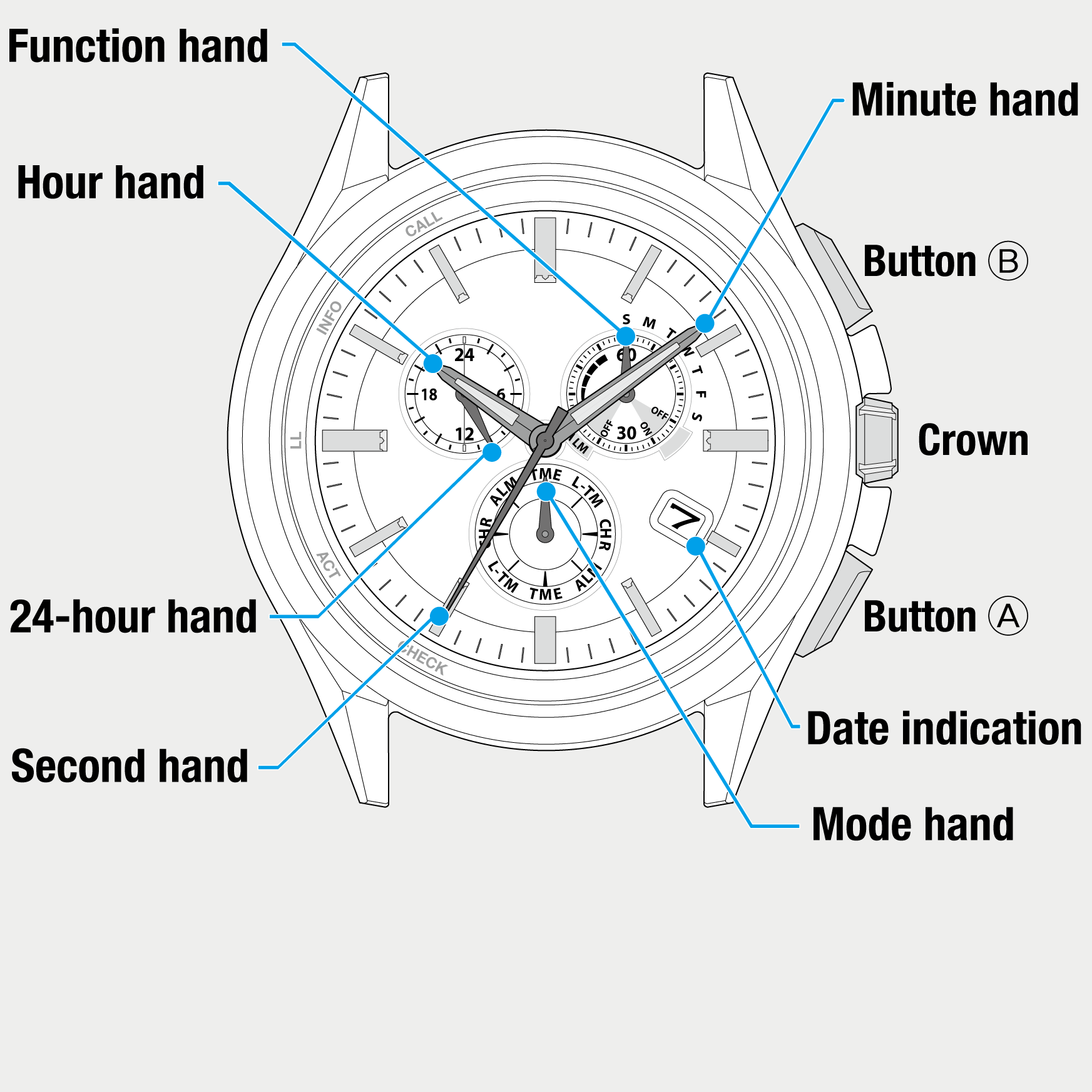
 Cal. No. W770 Riiiver
Cal. No. W770 Riiiver Refine your search
Refine your search