W770 Riiiver
Using the description screen of an iiidea
Open the personalization function screen on the dedicated app “CITIZEN Eco-Drive W770” before trying the following steps.
!
For details to open the personalization function screen, see “Making a Riiiver account/logging in Riiiver”. For details of the iiidea setting screen, see “Setting an iiidea”.
- Select the type of the iiidea you want to set.
- Tap
 in the right of an iiidea name whose description screen you want to use.
in the right of an iiidea name whose description screen you want to use.
The iiidea setting screen is opened.
The description screen of the iiidea is opened.
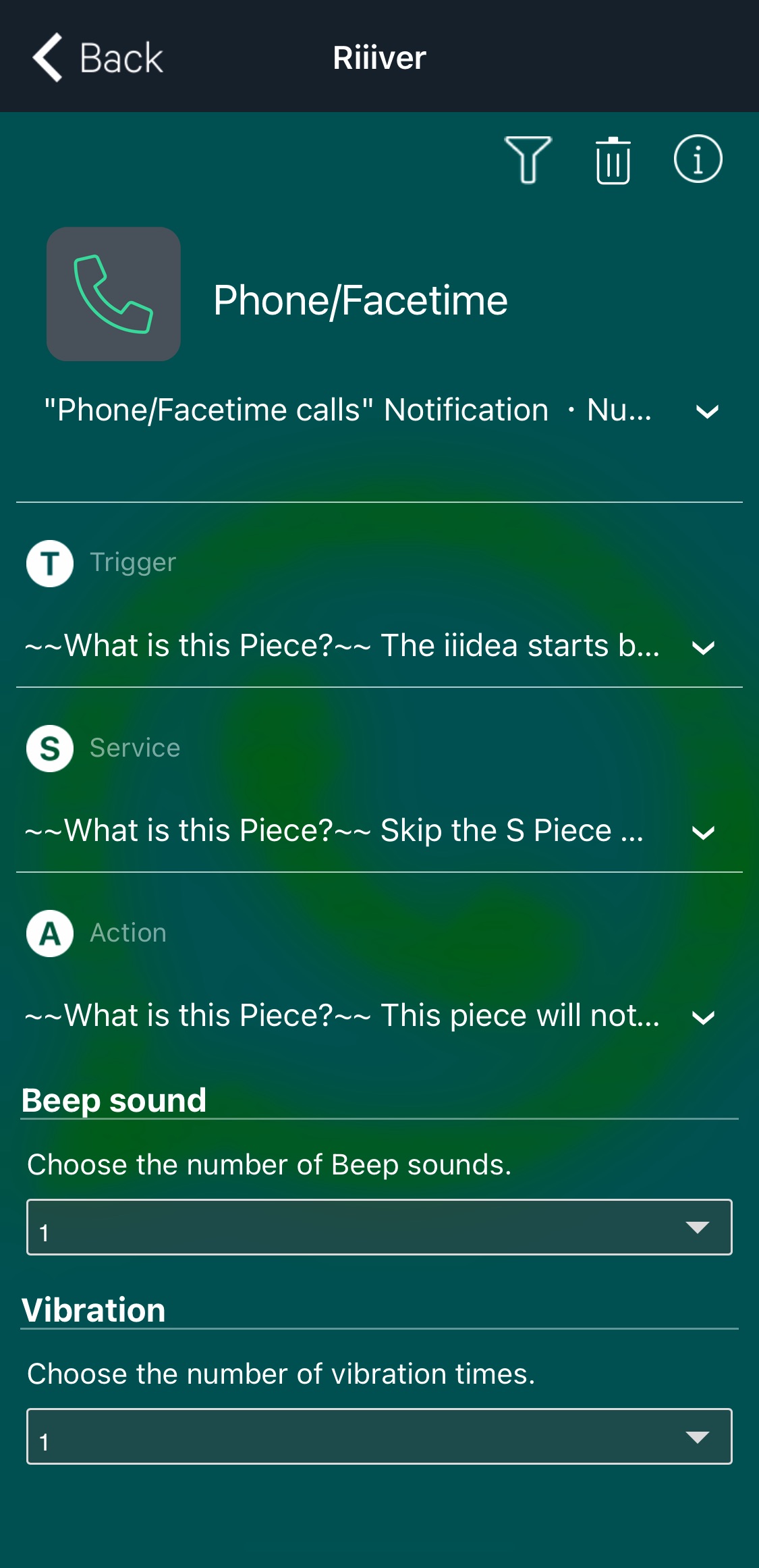
 |
Name of this iiidea. | |
 |
Tap here to execute settings of notification filter. | |
 |
Tap here to remove this iiidea from the dedicated app. | |
 |
Composition information of this iiidea is shown here. | |
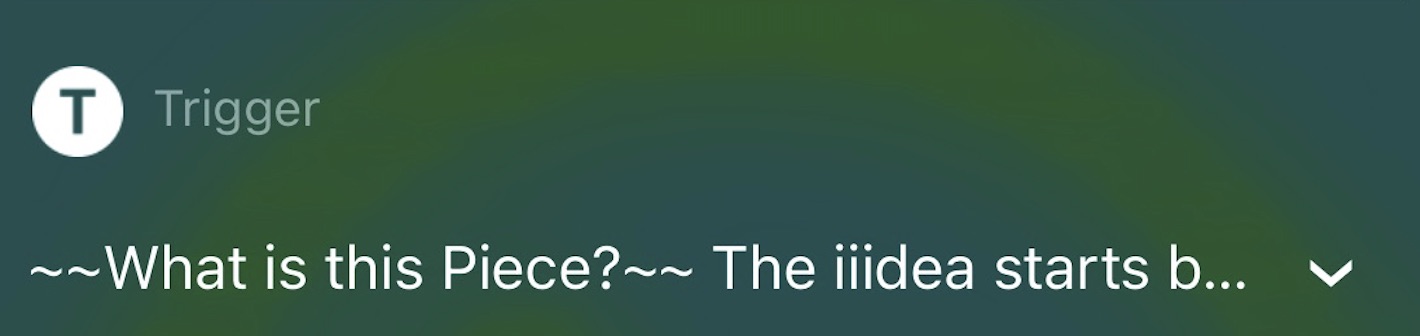 |
The trigger to execute this iiidea is shown here. | |
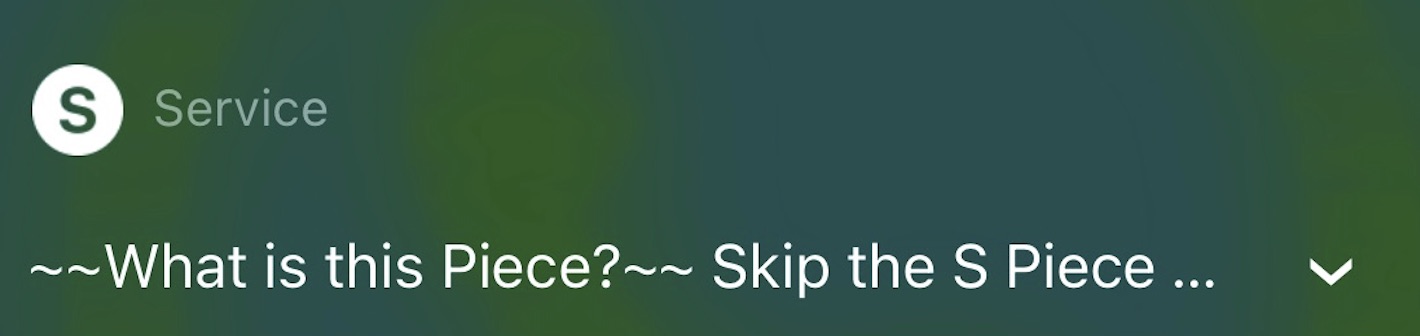 |
Service provided by this iiidea and other details are shown here. | |
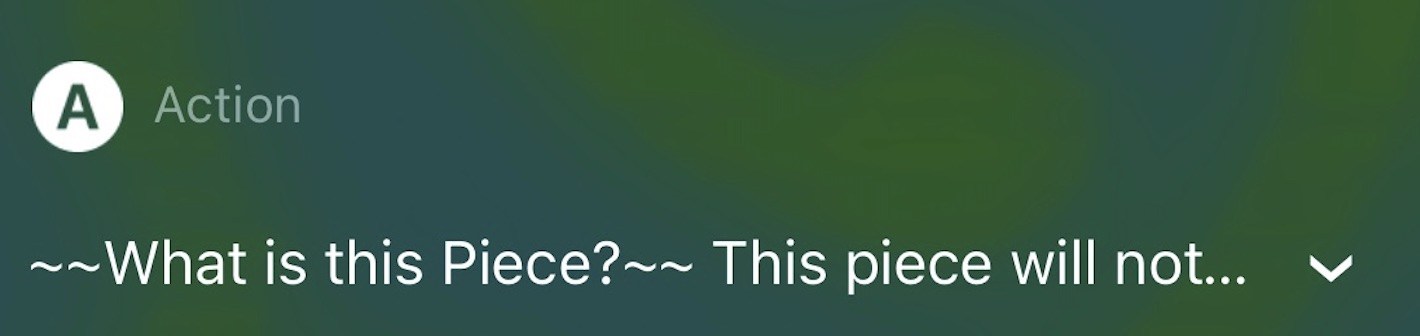 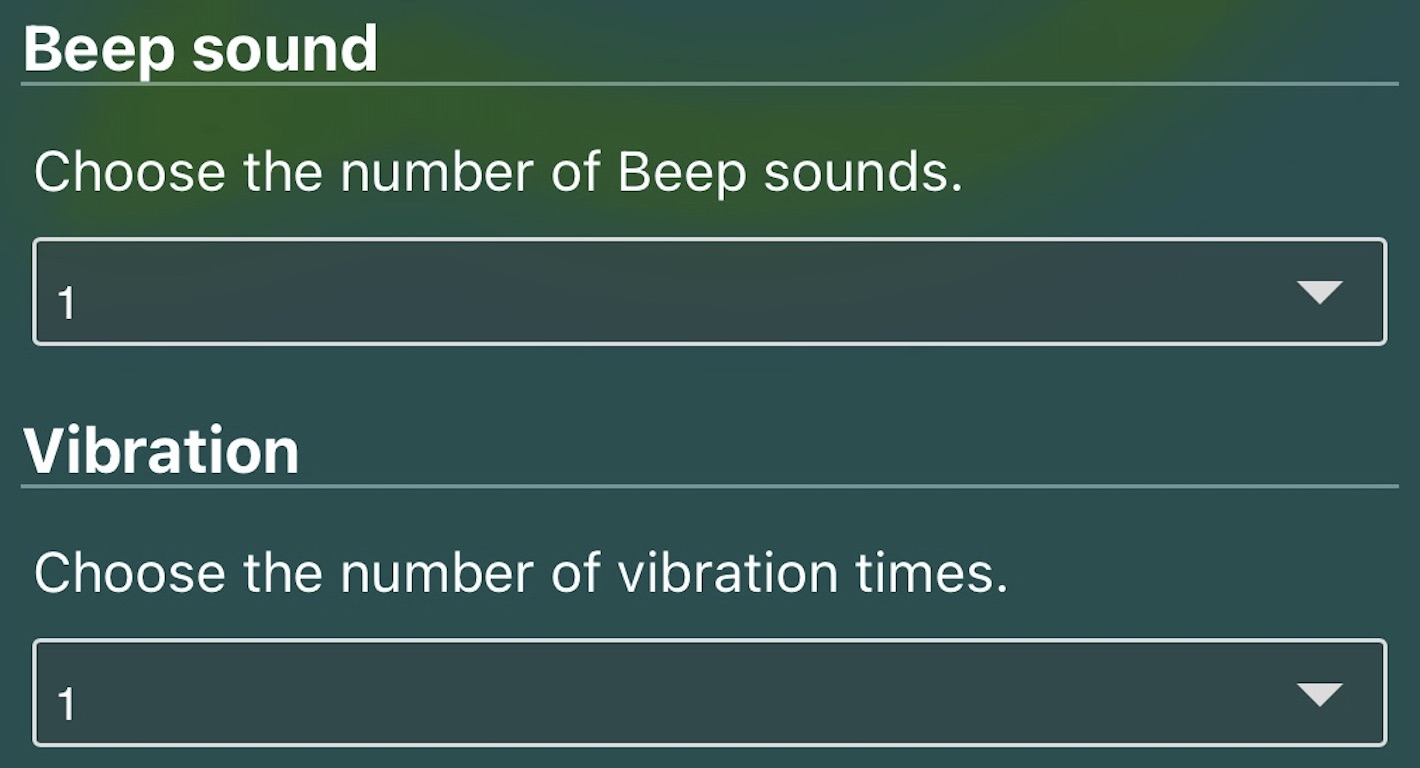 |
Notification method of this iiidea and other settings are shown here. |
!
For details of the filter setting of notification, see “Setting notification details”.
Related articles
Making a Riiiver account/logging in Riiiver Setting an iiideaNext:
Setting notification details
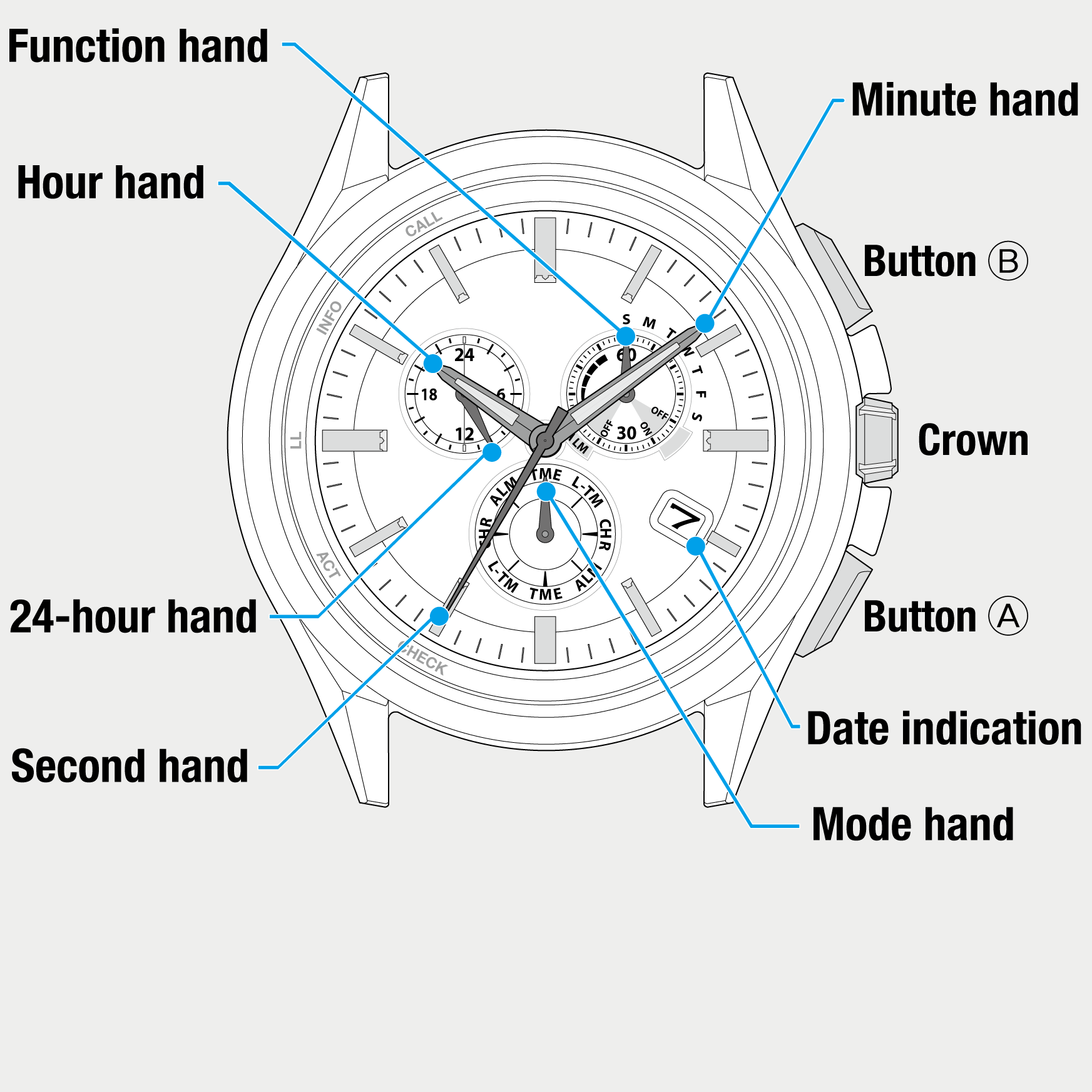
 Cal. No. W770 Riiiver
Cal. No. W770 Riiiver Refine your search
Refine your search