W510
Before connecting with a smartphone
Functions available when connected with a smartphone
Functions available through the dedicated app
iiidea
An iiidea means an app providing an extended function installed on the watch.
Up to three extended functions can be installed on this watch and you can switch them.
For more information of iiidea, see the web site below:
Activity monitor
You can check your activity measured with the acceleration sensor in this watch using the dedicated app.
Thermometer
You can check temperature measured with the temperature sensor in this watch using the dedicated app.
Power reserve check
You can check power reserve of the connected watch, which is indicated on the screen of the app.
Power generation amount check
You can check power generation amount of the watch on the screen of the app.
Time reception
The watch adjusts time and calendar automatically using time info provided from the smartphone.
Checking and correcting the reference position
(Reference position adjustment assistant)
The app assists adjustment of the reference position of the watch.
For details, tap [Help] → [Troubleshooting] on the menu MENU of the dedicated app.
Functions available with the watch
Pairing
Execute pairing when connecting the watch and your smartphone for the first time.
Connection and disconnection
You can connect/disconnect the watch and the registered smartphone.
Activating the flight mode
You can deactivate the function to connect with a smartphone when required such as in a plane or a hospital.
Related articles
Connection outline Compatible smartphones About time receptionNext:
About time reception
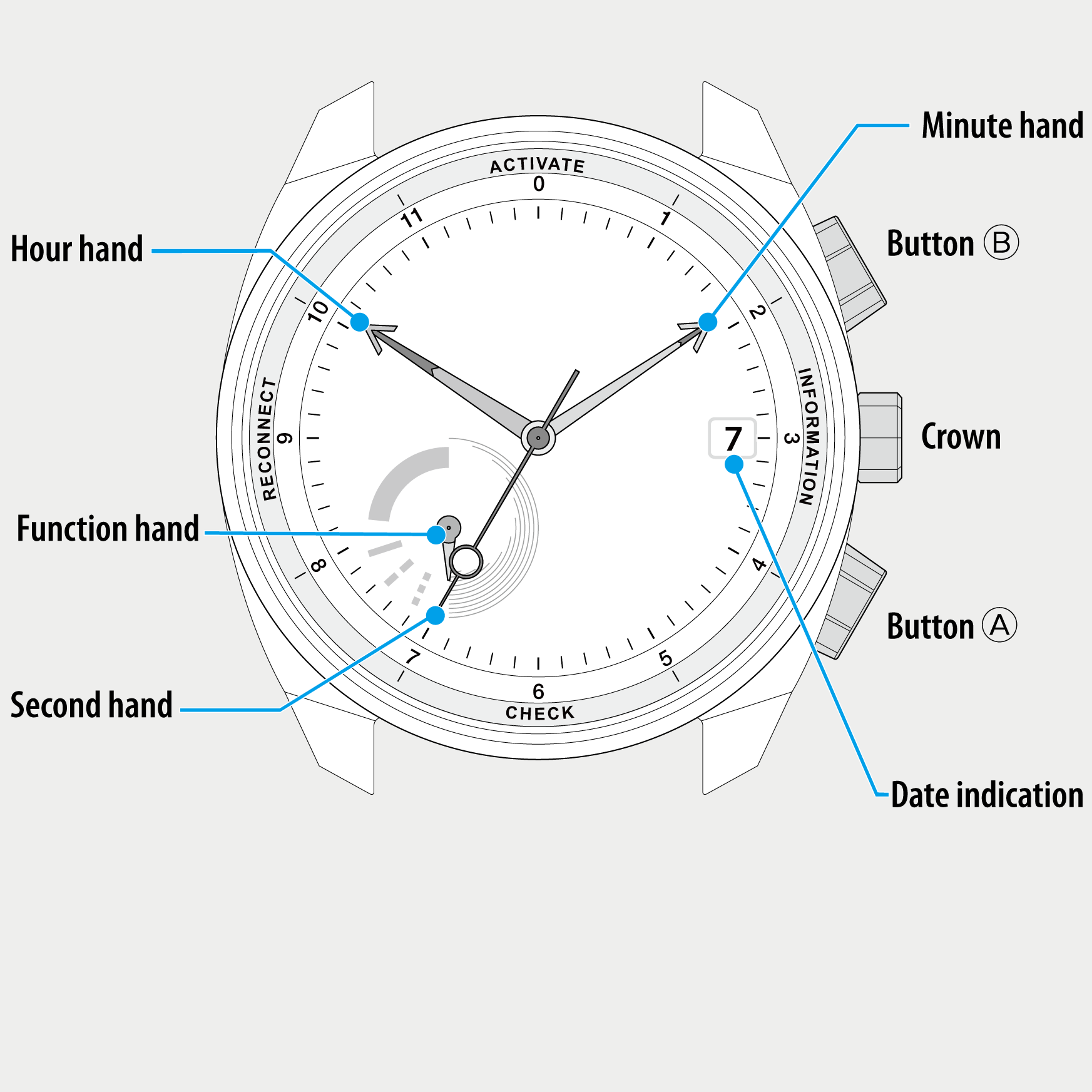
 Cal. No. W510
Cal. No. W510 Refine your search
Refine your search