W770 Riiiver
Before connecting with a smartphone
Testing the vibration of notification
The vibration of notification can be checked.
- You cannot test it while the power reserve level is in "0".
- The vibration settings must be executed on the iiidea.
- Pull the crown out to position 1.
- Rotate the crown to change the mode to [ALM].
- Push the crown in to position 0.
- Press and release the upper right button B.
- Pull the crown out to position 1.
- Rotate the crown to change the mode to [TME].
- Push the crown in to position 0.
The second hand points to 30 seconds and stops.
The watch starts vibrating.
!
Notification vibration is repeated five times.
The second hand points to 30 seconds and stops.
The second hand and function hand return to normal indication.

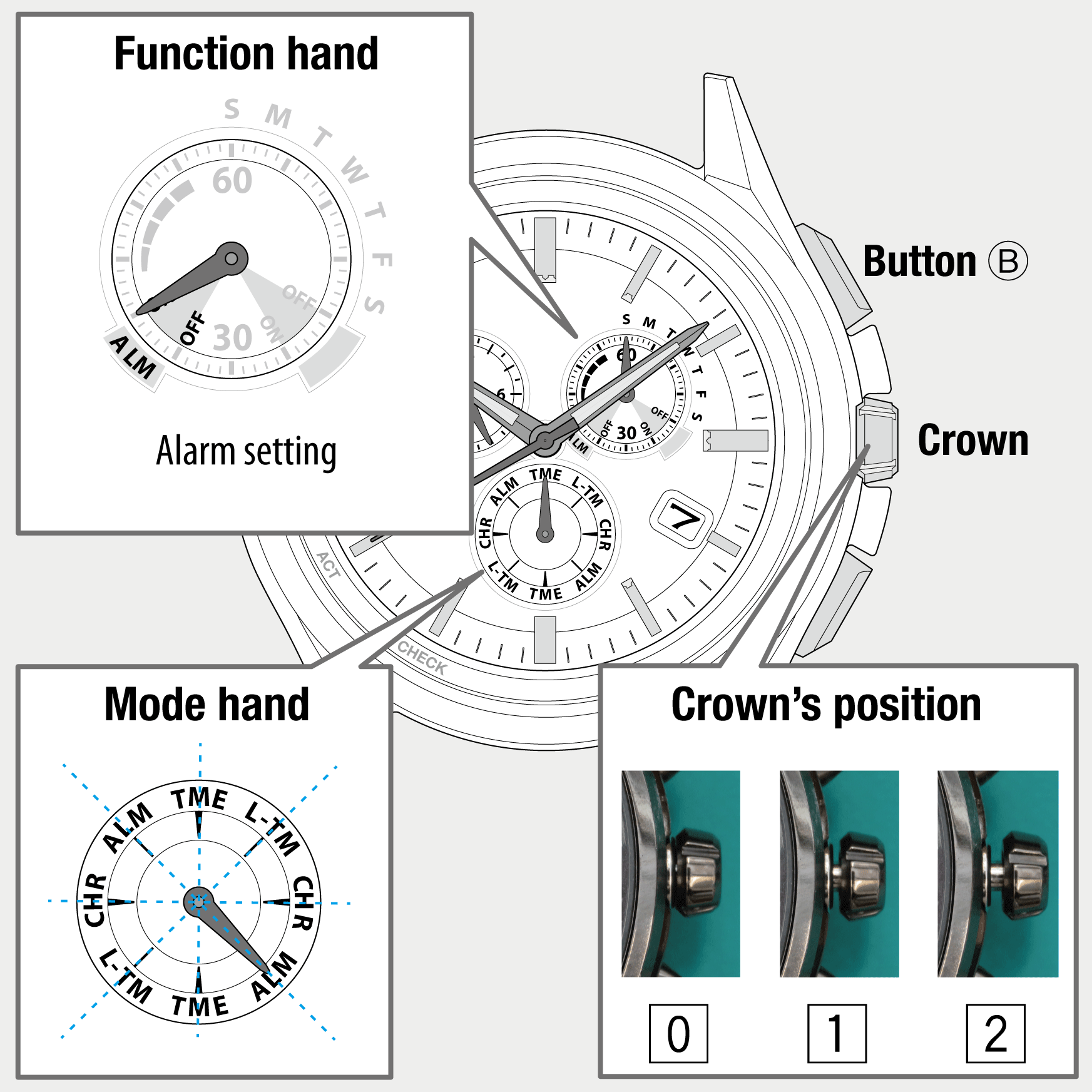
 Cal. No. W770 Riiiver
Cal. No. W770 Riiiver Refine your search
Refine your search